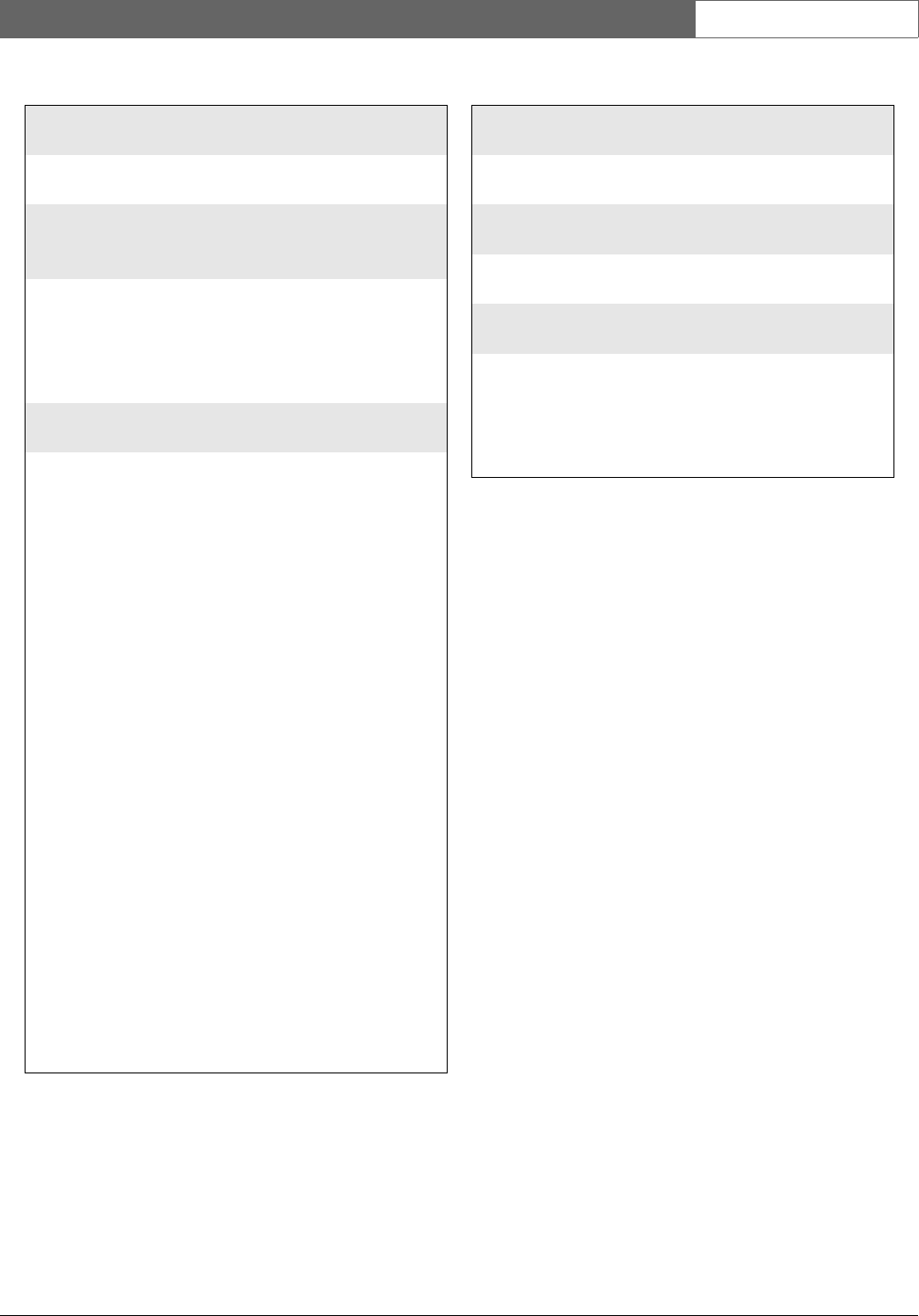
Bosch Security Systems | 2011-02
Praesideo 3.5 | Installation and User Instructions | 10 | Events en | 430
Event message:
Processor reset
Originator:
Unit in which the fault occurred.
Extra information:
The type of processor that caused the reset. This fault
event aggregates to a System fault.
Description:
Logs the watchdog reset of a processor.
This fault event can only be generated by units that
are started up. It cannot be generated by open
interface clients.
Resolve:
Immediately after acknowledgement.
Recommended action:
• In case this fault occurs for all connected units
when performing the action Save the configuration
and restart the system, this is probably caused by
using a network controller with HW version 20.00
or older in combination with Praesideo release 3.4
or later. See the Note in section 40.4.5. Just
acknowledge and reset these faults.
• Check for network faults. For example, units that
are reported to be missing or using the half power
mode (see section 50.4). Critical network
connections can be found by using the half power
mode in Diagnose\Installation
• Make sure that all units contain the correct
firmware.
• Check for faults that tell you that the configuration
file is corrupt (for example, Configuration file error
or Configuration file version mismatch).
Especially check for missing audio equalizer
settings that show up as question marks; then
create a new configuration file.
• Check for faults that tell you that the flash card is
corrupt.
• Then switch the unit off and on again or
disconnect and reconnect the unit.
Event message:
Redundant ring broken
Originator:
----
Extra information:
----
Description:
Logs a break in the redundant ring.
Resolve:
When the redundant ring is restored.
Recommended action:
• Restore the redundant ring OR
• On the System wide settings pages of the
configuration software, set Redundant ring
network to No.


















