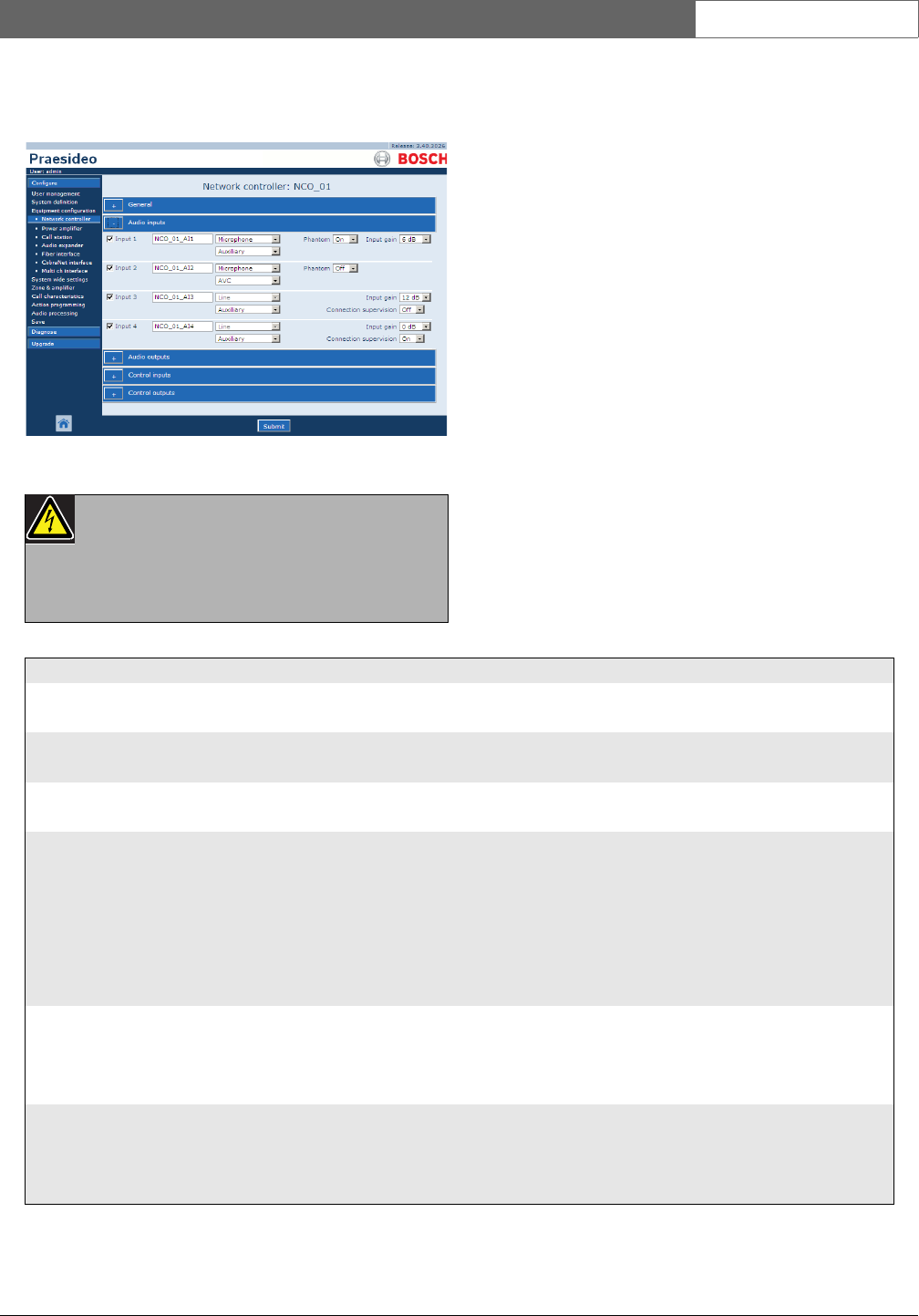
Bosch Security Systems | 2011-02
Praesideo 3.5 | Installation and User Instructions | 9 | System Configuration en | 341
43.2.3 Audio inputs
figure 43.5: Configure network controller, step 4
Caution
Only set Phantom to On for condenser
microphones connected to the XLR connector
of the audio input.
table 43.2: Audio inputs configuration
Item Value Description
Input Unique name for the audio input. The input can be enabled
and disabled using the checkbox.
Audio type Line
Microphone
Sets the type of audio source. This is either line (Line) or
microphone (Microphone).
Input gain -8 to 7 dB (mic)
0 to 12 dB (line)
Sets the input gain for the XLR input and for the Cinch
input (line only), with reference to the nominal input level.
Input function Auxiliary
AVC
Sets the microphone function. Auxiliary microphones
(Auxiliary) can be used to make calls. AVC microphones
(AVC) are used to measure the ambient noise level. Note
that microphones that are connected to the network
controller or audio expander are not supervised. If
supervision is required, connect the microphone to a
power amplifier.
Phantom On, Off Specifies whether the microphone receives a phantom
supply (On) or not (Off). This item is only available if (2)
has been set to Microphone. The phantom supply is only
active when the microphone input is activated for a call.
Connection supervision On, Off Specifies whether the 20 kHz pilot tone detector of the
input is enabled (On) or disabled (Off). This function is only
available if the Audio type is set to Line. It provides cable
and connection supervision if the source uses a pilot tone.


















