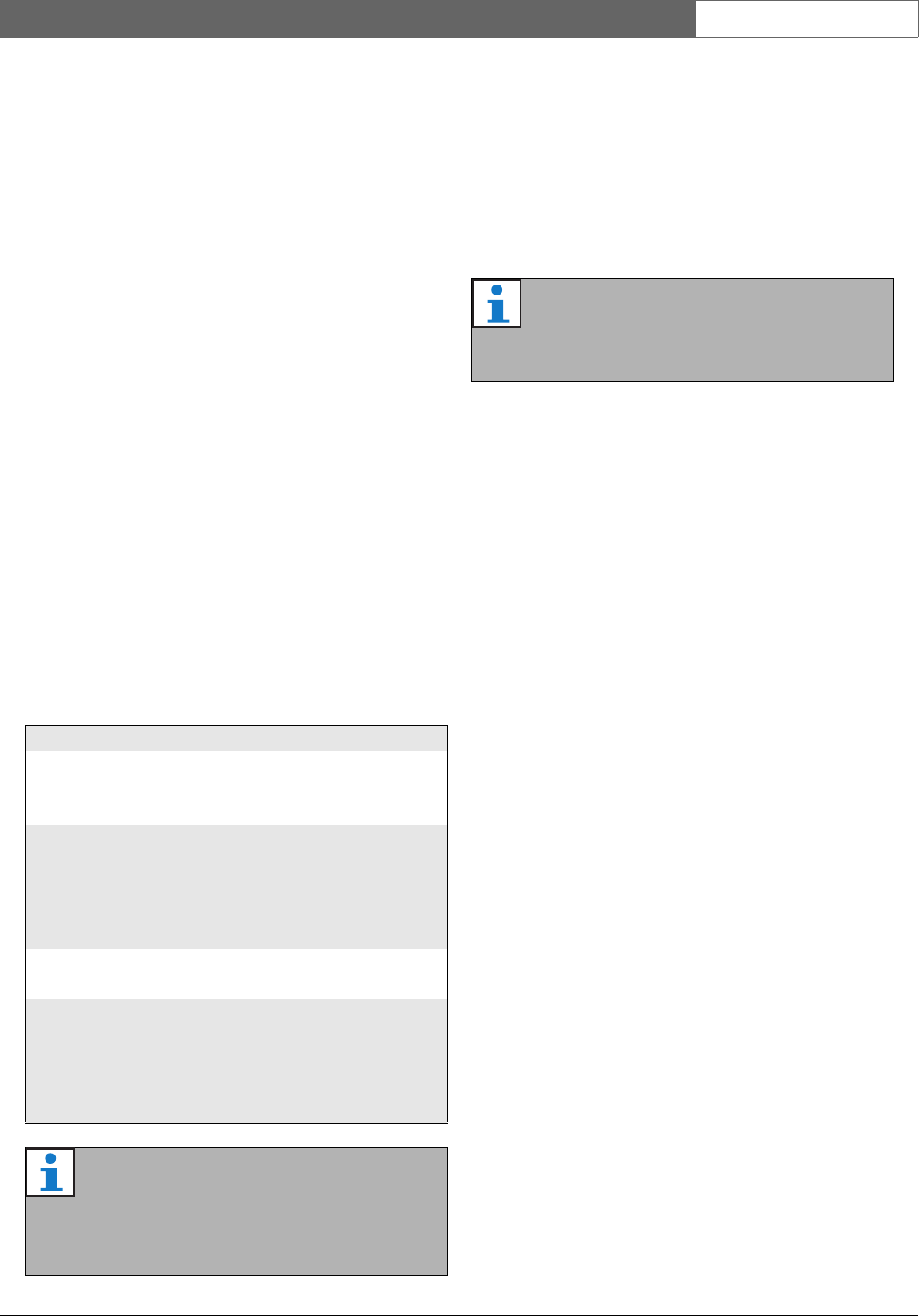
Bosch Security Systems | 2011-02
Praesideo 3.5 | Installation and User Instructions | 10 | Events en | 413
51 Overview
51.1 Introduction
51.2 General events
General events contain information about special
situations. For example, the connection of a unit to the
system. See chapter 52 for a list of all general events.
51.3 Call events
Call events contain information about calls in the
system. For example, the start of a call. See chapter 53
for a list of all call events.
51.4 Fault events
51.4.1 Introduction
Fault events contain information about faults in the
system. For example, an overload of a power amplifier.
See chapter 54 for a list of all fault events.
51.4.2 Status
Each fault event has a status (see table 51.1).
51.4.3 Acknowledging fault events
51.4.3.1 Introduction
New fault events can be acknowledged:
• Using the network controller (see section 51.4.3.2).
• Using control inputs or keys (see section 51.4.3.3).
• Using the open interface (see section 51.4.3.4).
•Using the Logging Viewer (see chapter 57).
51.4.3.2 Network controller
New fault events can be acknowledged using the
Faults... menu of the network controller (see
section 5.6.5). Using this menu it is possible to
acknowledge individual fault events as well as all new
fault events in the system.
51.4.3.3 Control input or key
New fault events can be acknowledged using control
inputs or keys to which an Acknowledge/Reset action has
been assigned (see section 47.3.23). However, such a
control input or key acknowledges all new fault events
in the system. It is not possible to acknowledge
individual faults using a control input or key.
51.4.3.4 Open interface
New fault events can be acknowledged using the open
interface (see the Open Interface Programming
Instructions).
51.4.4 Resolving fault events
Before acknowledged fault events can be reset, they first
must be resolved. Most fault events are automatically
resolved by the system when the fault situation no
longer exists. Others need to be resolved manually.
Manual resolving is needed for faults whose presence is
not checked again after they occurred (for example, an
amplifier overload). After solving the problem, the fault
status of these fault events must be manually set to
Resolved. This is done by resetting the fault, after which
the system checks the presence of the fault again. If the
fault is not present anymore, the status of the fault event
is set to Resolved and then to Reset. If the fault is still
present, a new fault event is created.
table 51.1 Fault event statuses
Status Description
New The fault event is a new fault
event. All fault outputs are
activated.
Acknowledged The new fault event is
acknowledged. If all faults in the
system have been
acknowledged, all fault alarm
buzzer outputs are deactivated.
Resolved The acknowledged fault event is
resolved.
Reset The resolved fault event is reset.
If all faults in the system have
been reset, all Fault alarm
indicator outputs are
deactivated.
Note
A fault output is a control output that has been
configured as an Fault alarm buzzer or as a
Fault alarm indicator (see table 43.6).
Note
When all faults are acknowledged, the Fault
alarm buzzer outputs are deactivated.


















