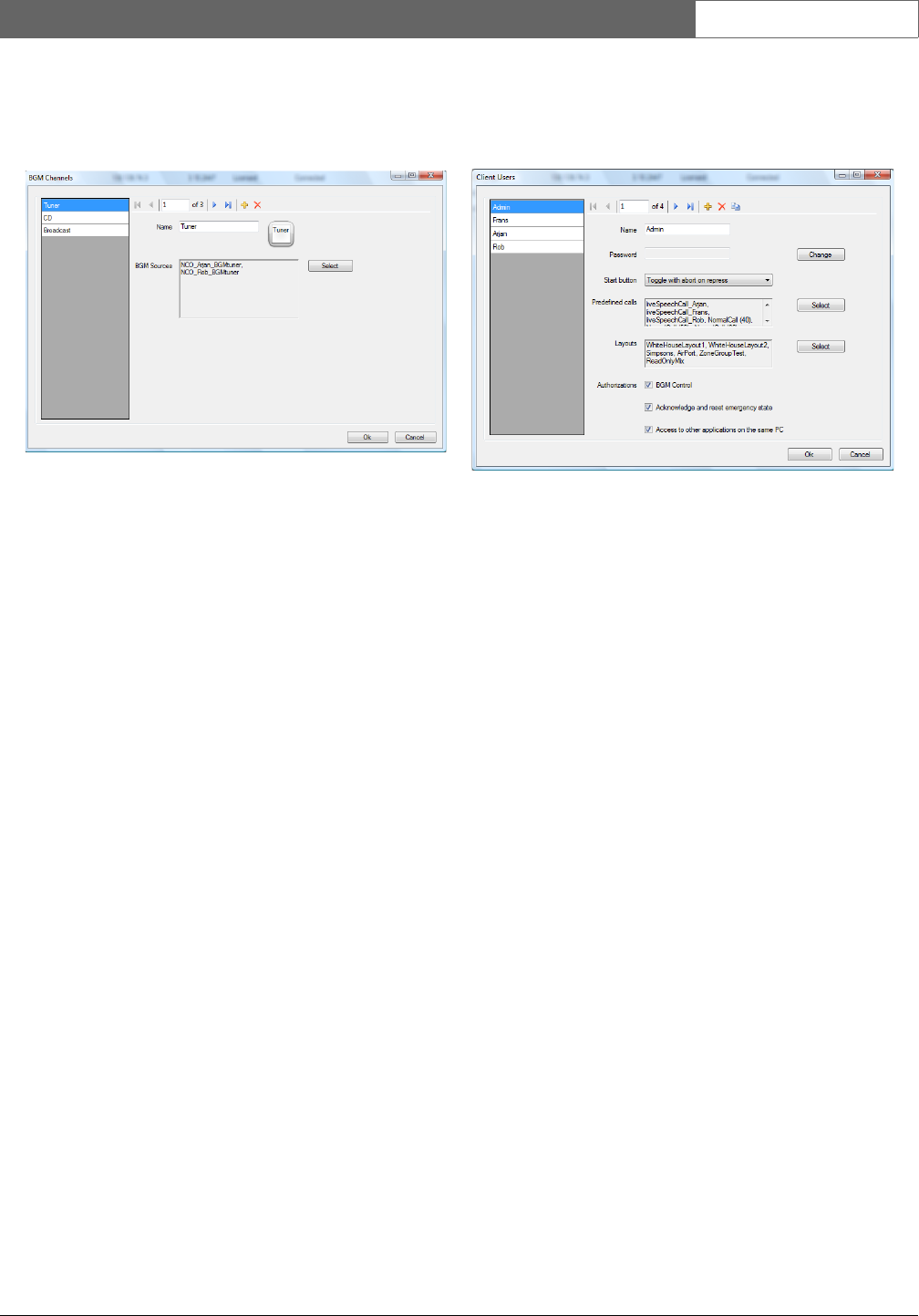
Bosch Security Systems | 2011-02
Praesideo 3.5 | Installation and User Instructions | 11 | Optional Software en | 466
59.5.4.8 Configure BGM Channels…
This item configures the background music channels
that can be selected from the PC Call Station Client.
Use the Add new and Delete, icons to create new BGM
channels and give them a unique name for reference
purposes. This name will appear on the BGM selection
buttons of the PC Call Station Client. In this
configuration window, it is also shown in a copy of the
screen icon, to check if the text fits.
Use the Select button to assign Praesideo BGM channels
on different network controllers to this channel as
sources. BGM audio is not transferred between network
controllers via the configured interconnections, so in
every subsystem with its own network controller a single
audio input should be assigned for that BGM channel
and configured on that network controller. Because
BGM channels are typically fixed and not dynamic, it is
possible to use fixed interconnections via XLR cables
between subsystems for BGM transfer or use CobraNet
interfaces for that purpose. These connections are then
configured in Praesideo via the configuration web pages
as usual.
59.5.4.9 Configure PC Call Station Client Users…
This item configures the rights for all PC Call Station
Client users of the system.
Use the Add new, Delete, and Copy to new icons to create
users and give them a unique name for reference
purposes. This name is used by the user to log in to a
PC Call Station Client. A password can be created for
each user. Here you can configure the Start button
behavior for each user separately. The options are:
• Toggle with abort on repress
• Toggle without abort on repress
• Momentary with abort on repress
• Momentary without abort on repress
Note that for the toggle action the key activation is
performed on a mouse up event (mouse button release).
For momentary actions the key activation is performed
on both mouse down (mouse button click) and mouse
up events.
For each user a list of predefined calls and layouts can
be selected from the list of created predefined calls and
layouts. This way some users can be given a wider range
of choices than others. Press Select to open the
predefined call selection window to make a selection of
predefined calls. Use the Add and Remove buttons for
this, or just drag items from the list of available calls to
the list of selected calls. The order of the selected
predefined calls in the list determines the order in which
these calls are shown on the screen of the PC Call Station
Client. The order can be changed by dragging and
dropping predefined calls in the right-hand column to a
different position, using the mouse.
A Default call can be selected from the list of predefined
calls or <none>. The default call is automatically
figure 59.13: Configure BGM channels
figure 59.14: Configure PC Call Station Client users


















