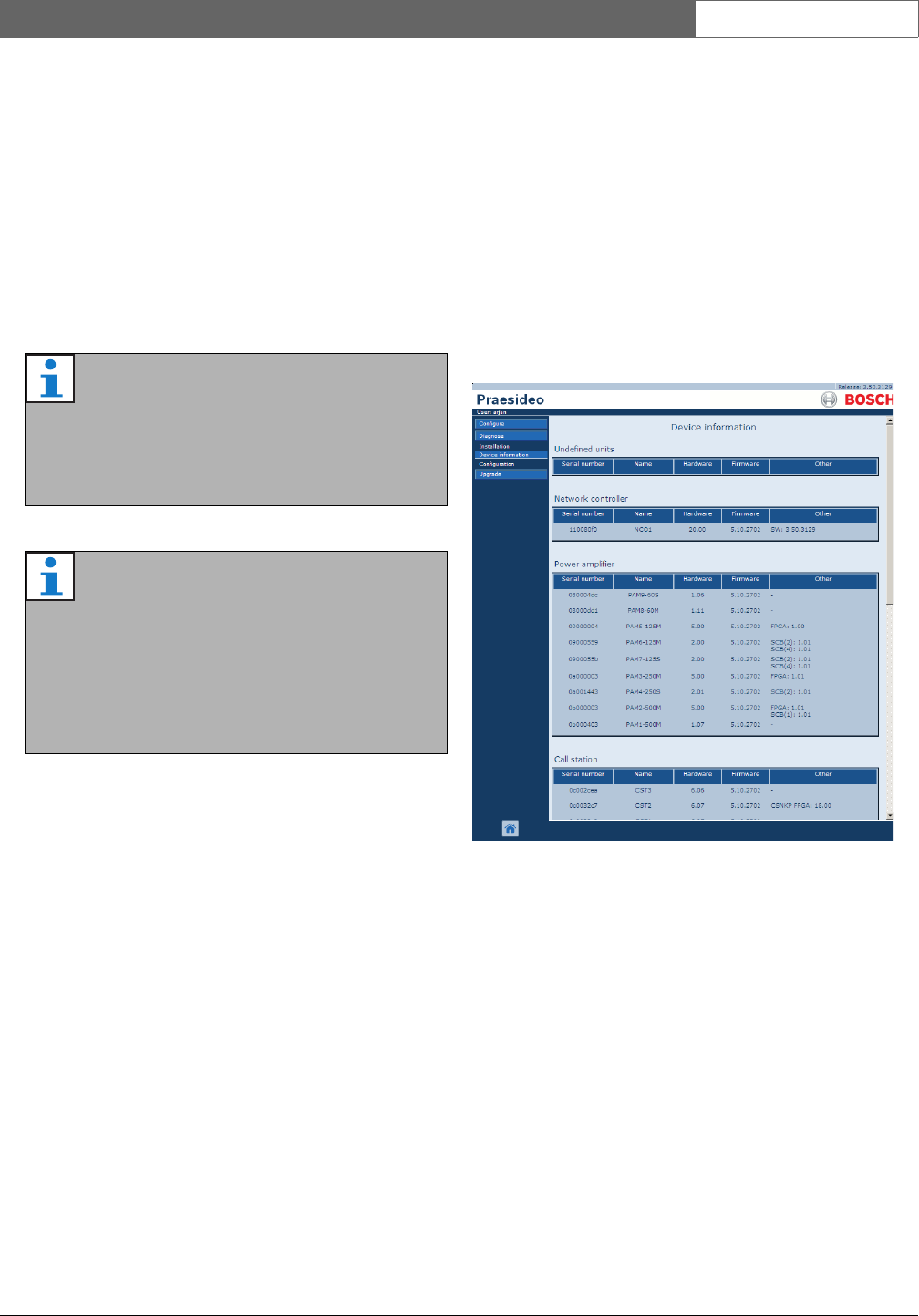
Bosch Security Systems | 2011-02
Praesideo 3.5 | Installation and User Instructions | 9 | System Configuration en | 408
50.5 Loudspeaker supervision
Proceed as follows to diagnose the loudspeaker
supervision:
1 Check the supervision of all loudspeakers and
loudspeaker lines by reducing the levels of the
communication (Communication) or the pilot tone
(Pilot tone).
2 Check for fault events with reduced level. If no
relevant faults are present, then resume normal
operation by restarting the network controller.
50.6 Device information
The Device information page in the Diagnose section (see
figure 50.2) can be used to check the hardware version
of the connected devices, their firmware version and
other relevant information. Because some system
functions are only supported for devices using relatively
new hardware and firmware, this page may be a
convenient source of information. For units with a front
panel LCD, most of this information is also availbale
from the LCD, but for units without LCD this page
provides the relevant information.
Note
This diagnose option only works for amplifiers
with multiple loudspeaker line supervision
boards installed and configured (see section
12).
Note
Checking takes up to 100 s for systems with
loudspeaker lines in the Immediate fault report
mode (see section 44.4). In the Recheck before
fault reporting mode or with individual
loudspeaker supervision, checking may take up
to 300 s.
figure 50.2: Check device information


















