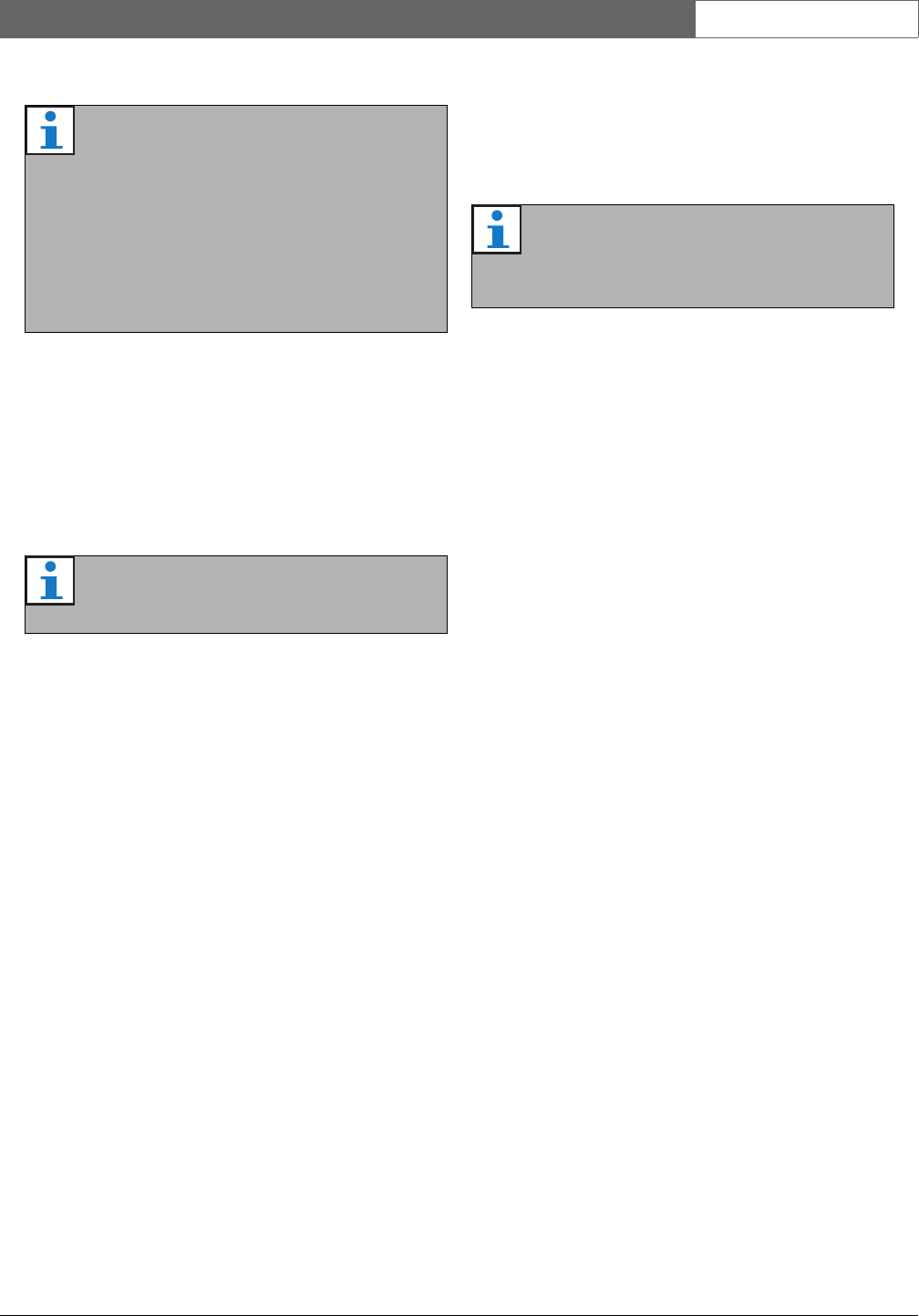
Bosch Security Systems | 2011-02
Praesideo 3.5 | Installation and User Instructions | 9 | System Configuration en | 326
40.4.6 Allowed characters
When entering names for units, inputs, outputs,
messages, zones, zone groups, etc., make sure that only
the following characters are used:
• letters: A to Z and a to z
• numbers: 0 to 9
• special: # . ( ) [ ] _ - + : and <space>
40.4.7 Unique names
When entering names for units, inputs, outputs,
messages, zones, zone groups, etc., make sure that all
entered names are unique. It is not allowed to use a
name for more than one item. The name must not only
be unique within a group of items (e.g. unit names), but
also within the complete system configuration (e.g. zone
groups must have different names than zones). Names
that are not unique cause inconsistencies in the
configuration database. In turn, these inconsistencies
can result in unpredictable system behavior.
40.4.8 Initial values
When the value of a parameter of a configuration item
is <None>, the parameter has no value yet. For example,
when the Action programming page of a Call macro key is
opened for the first time (see section 47.3.7), the value in
the Call macro field is <None>.
When the value of a parameter of a configuration item
is <Default>, the parameter is set to its default value. For
example, if the audio input of a call macro (see section
46.2) is <Default>, the configured audio input is the
microphone of the call station that started the call
macro.
40.4.9 Undo changes
Most pages of the Configure section contain a Cancel
button. By clicking the Cancel button, any changes made
on the pages are cancelled.
40.4.10 Enabled items
Configuration items can be enabled and disabled with a
checkbox. If a configuration item is enabled, the system
is able to generate a fault event when a fault occurs. If a
configuration item is disabled, the system cannot
generate a fault event when a fault occurs. The web
interface puts disabled configuration items in brackets in
selection lists. For example, the disabled configuration
item AudioIn01 is displayed as (AudioIn01) in selection
lists.
40.4.11 Deleting items
When a configuration item is deleted, all configuration
items that are related to the deleted configuration item
are also deleted. For example, when a power amplifier
is deleted from the system definition (see section 42.4),
all audio outputs of the power amplifier are also no
longer part of the configuration.
40.4.12 Audio inputs and outputs
It is not allowed to use audio inputs and outputs for
more than one purpose, since this can cause
inconsistencies in the configuration database. In turn,
these inconsistencies can result in unpredictable system
behavior. For example:
• If an audio input is already part of a call macro (see
section 46.2), it is not allowed to use the audio input
in a BGM channel (see section 45.5).
• Audio outputs of a power amplifier cannot be
assigned to more than one zone.
40.4.13 Downloading configuration
The configuration database can be downloaded to a PC
(see chapter 56).
Note
Audio processing parameters are changed
immediately when the Submit Equalizer button
on the Audio Processing pages is clicked.
Although the changes are audible, it is important
to realize that they are not automatically saved. If
the changes are not saved they will be lost
when the network controller is reset.
Note
All other characters are not allowed.
Note
Restart the network controller without saving
the changes. to undo all changes.


















