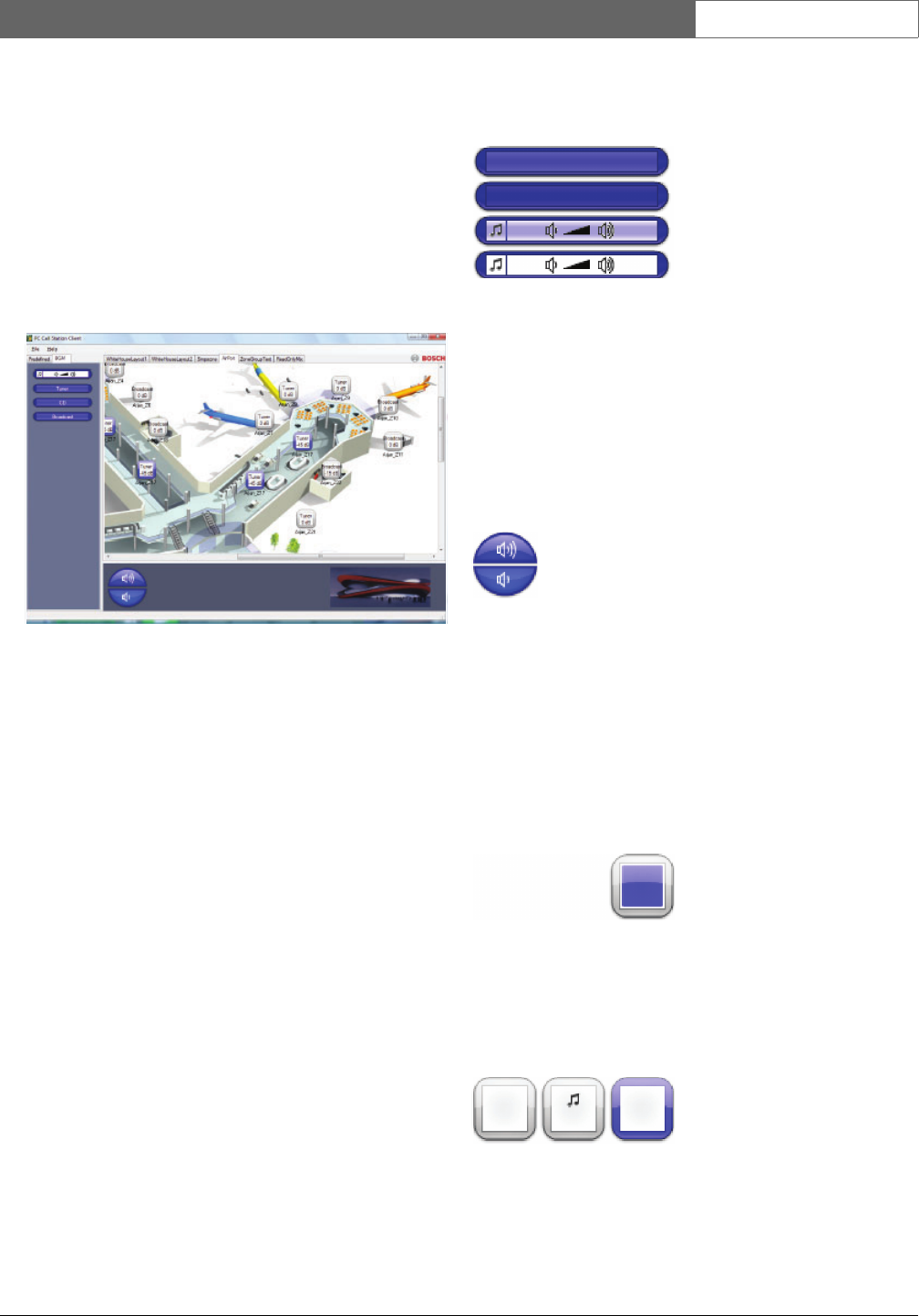
Bosch Security Systems | 2011-02
Praesideo 3.5 | Installation and User Instructions | 11 | Optional Software en | 478
occupied, Zone group selected for business call and
partly occupied, Zone group selected for emergency call
and partly occupied. The second line shows the same,
but now no control is possible for any of the zones in
the zone group. The third line shows zone groups in
which an internal business call or an emergency call is
active, but not to all zones in that group.
60.6.3 Change BGM settings
Use the following procedure to make changes to the
BGM settings (only for authorized users):
1 Select tab BGM to get a list of BGM channels and the
button to change the BGM volume.
2 Select a BGM channel from the list. Now, all zones
and zone groups, where this BGM channel is active,
are indicated by their icon appearance in the zone
control pane.
3 Add zones to or remove zones from the selection for
that BGM channel in the zone selection pane. The
selection may also contain zone groups, but this is
not advised (see the note in section 60.6.3.3).
4 Use the volume up and down buttons in the control
pane to change the volume simultaneously for all
zones where this BGM channel is active. The volume
setting for each zone is indicated in the zone icon.
5 To change the volume of individual zones, unrelated
to a BGM channel, select the volume button in the
Call/BGM selection pane instead of one of the BGM
channels. Then select a zone in the zone selection
pane, and finally adjust the volume using the volume
up and down buttons in the control pane.
60.6.3.1 BGM selection buttons
The figure 60.16 shows the (default) different
appearances of the BGM selection buttons.
From top to bottom: BGM channel selected, BGM
channel, BGM volume mode button selected, BGM
volume mode button.
60.6.3.2BGM volume buttons
The figure 60.17 shows the (default) different
appearances of the BGM volume control buttons in the
control pane.
From top to bottom: BGM volume up, BGM volume
down.
60.6.3.3BGM zone status icons
The figure 60.18 shows how a zone icon appears in the
zone selection pane when this zone is playing the BGM
channel that is currently selected.
figure 60.15: BGM tab
figure 60.16: Selection buttons
figure 60.17: Volume up and down buttons
figure 60.18: Zone with selected BGM channel
figure 60.19: Selected zone


















