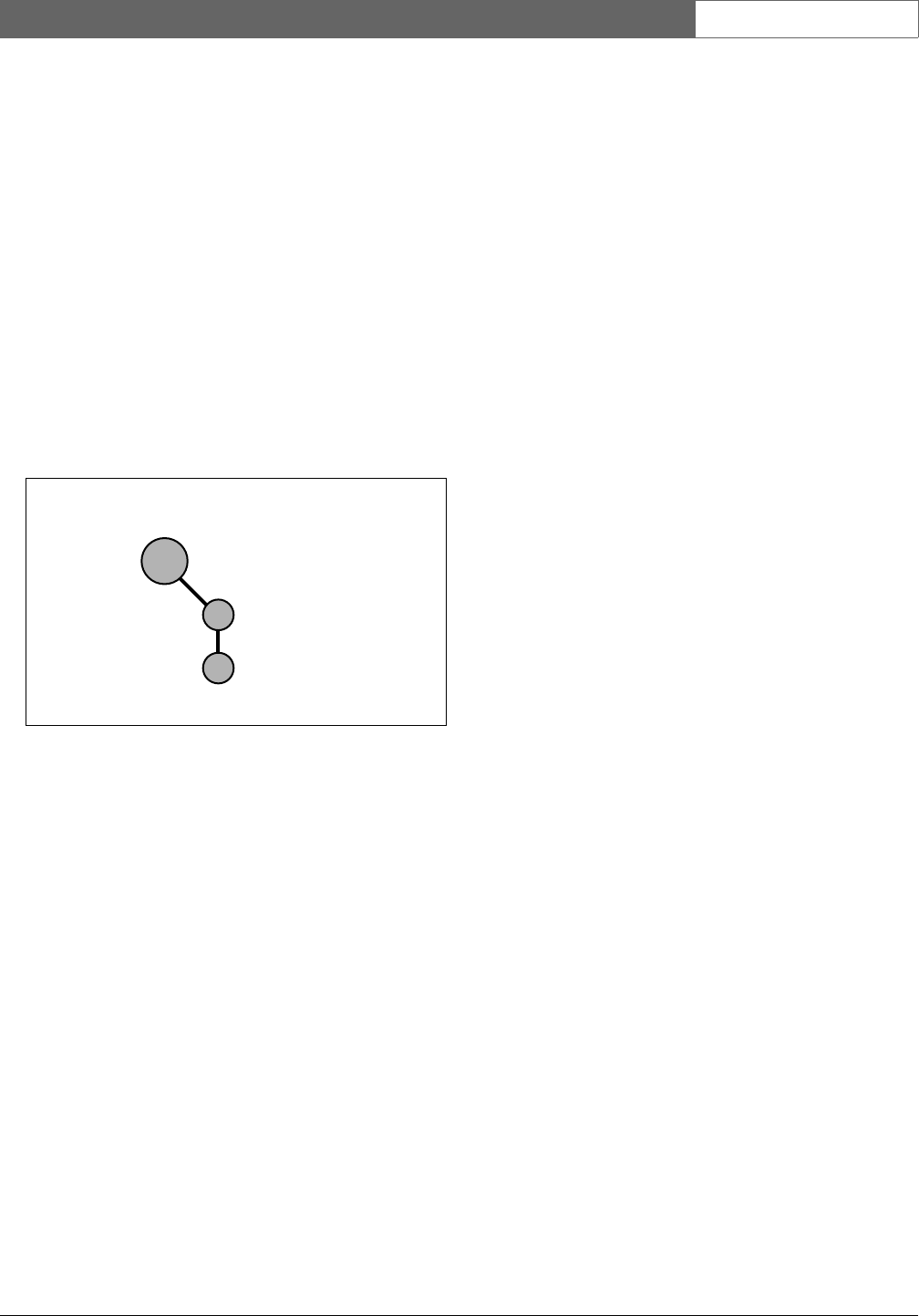
Bosch Security Systems | 2011-02
Praesideo 3.5 | Installation and User Instructions | 9 | System Configuration en | 328
41 User management
41.1 Introduction
On the User Management pages, the accounts can be
managed that provide access to the:
• Praesideo web interface
• Praesideo Open Interface
• File Transfer application
• Logging Viewer
• Call stations with numeric keypad
Using the User Management pages, it is possible to:
• Add a user (see section 41.3).
• Delete a user (see section 41.4).
41.2 Accounts
To access the web interface, an account is needed. An
account consists of a user name, a password and an
authorization level. The authorization level defines to
which part of the web interface access is granted. The
web interface provides the following authorization
levels:
•
Administrator
Administrators have access to all parts of the web
interface including the User Management part.
•
Installer
Installers have access to all parts of the web interface
except the User Management part.
•
User
Users have access to the Logging Viewer (see chapter
57).
figure 41.1: User management pages
User management
Add
Delete


















