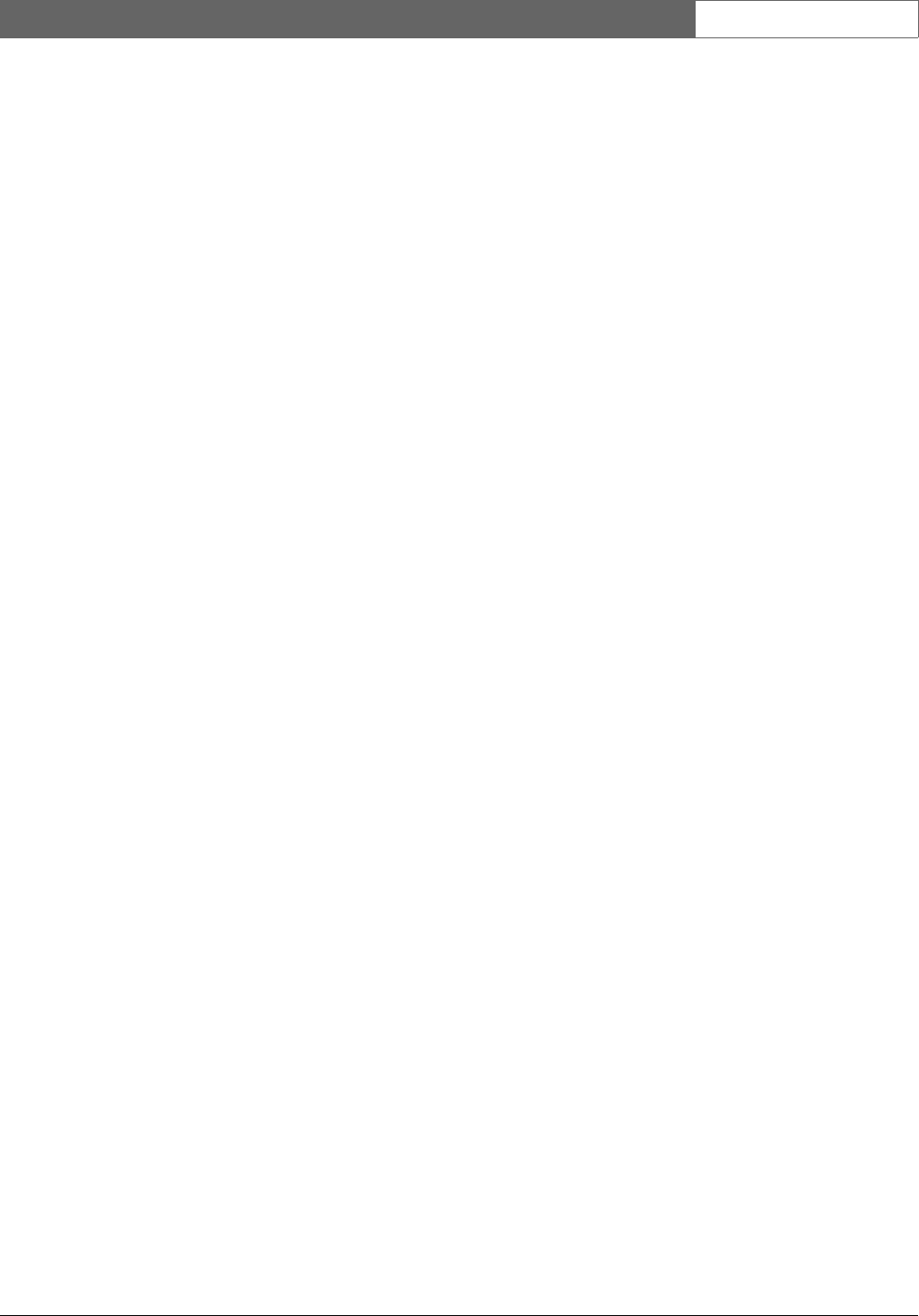
Bosch Security Systems | 2011-02
Praesideo 3.5 | Installation and User Instructions | 7 | System Hardware Installation en | 302
32.7 Failsafe
32.7.1 Introduction
When the Praesideo system must be used as an
emergency sound system, the network layout must be
failsafe. A failsafe network allows to make calls even if
the network controller fails. To achieve this,
'emergency' call stations must be put in the system.
However, it is not possible to put them just anywhere in
the system.
32.7.2 Rules
When creating a failsafe layout, observe the following
rules:
1 Label the call station as an 'emergency' call station
using the configuration section of the web interface
(see table 43.11).
2 The emergency call station must have a supervised
back-up power supply. If the network controller fails,
it cannot provide power to the system bus anymore.
The call station, however, must remain functional
and therefore it must be powered by another power
source. So, connect the emergency call station to the
network using a fiber interface that uses a supervised
external power supply or use an externally powered
call station kit.
3 Do not put equipment between the emergency call
station(s) and the power amplifier(s) that:
• under normal circumstances uses power from the
system bus and
• has no back-up power supply connected.
Suppose the network controller fails, then these units
are not functioning anymore, because they are not
connected to any power source. As a result, it is not
possible for them to route signals and therefore they
may not be put between the emergency call
station(s) and the power amplifier(s).
4Do not put the emergency call station(s) in a tap-off.
The emergency call stations must be in the main
network. This is the only way to ensure that calls can
be made to all zones.
5It is not allowed to connect local volume control
systems to the loudspeakers even if they have a
volume override facility. If the network controller is
absent, the control outputs that activate the volume
override systems are not activated anymore (even if
the control outputs are located on power amplifiers
or audio expanders). Furthermore, a local volume
control system disturbs the operation of the line
supervision. The line supervision set uses the
loudspeaker line. Any volume control in the line
would attenuate the 20 kHz pilot tone of the
supervision-master too much for the
supervision-slave to work correctly.
32.8 IP Addresses
In the Praesideo network do not use the following IP
addresses for network controllers, PCs with Praesideo
software (for example, Logging Server, Logging
Viewer), CobraNet Interface, etc.:
• All IP addresses of which the host part is 0. For
example, if the subnet mask is 255.255.255.0, do not
use the address x.x.x.0.
• All IP addresses of which the host part is 255. For
example, if the subnet mask is 255.255.255.0, do not
use the address x.x.x.255.
• 127.0.0.1
• 14.0.0.1 - 14.0.0.254
• 24.0.0.1 - 24.0.0.254
• 39.0.0.1 - 39.0.254
• 128.0.0.1 - 128.0.255.254
• 169.254.0.1 - 169.254.255.254
• 172.16.0.1 - 172.16.15.254
• 191.255.0.1 - 191.255.255.254
• 192.0.0.1 - 192.0.255.254
• 192.88.99.1 - 192.88.255.254
You can use the following IP addresses, but remember
that it is not possible to access the Internet with these
addresses:
• 10.0.0.1 - 10.255.255.254
• 172.16.16.1 - 172.31.255.254
• 192.168.0.1 - 192.168.255.254
• 224.0.0.1 - 239.255.255.254
If you enter IP addresses in the Praesideo software,
always omit leading zeroes, since they can cause
network problems. For example, type 192.68.0.10
instead of 192.068.000.010.
32.9 Connecting an alarm buzzer
Many Praesideo installations require the connection of
an alarm buzzer, providing an audible signal to indicate
a fault situation, an emergency situation, or both. This
buzzer is typically mounted in the main 19-inch rack in
a technical room, together with the Praesideo network


















