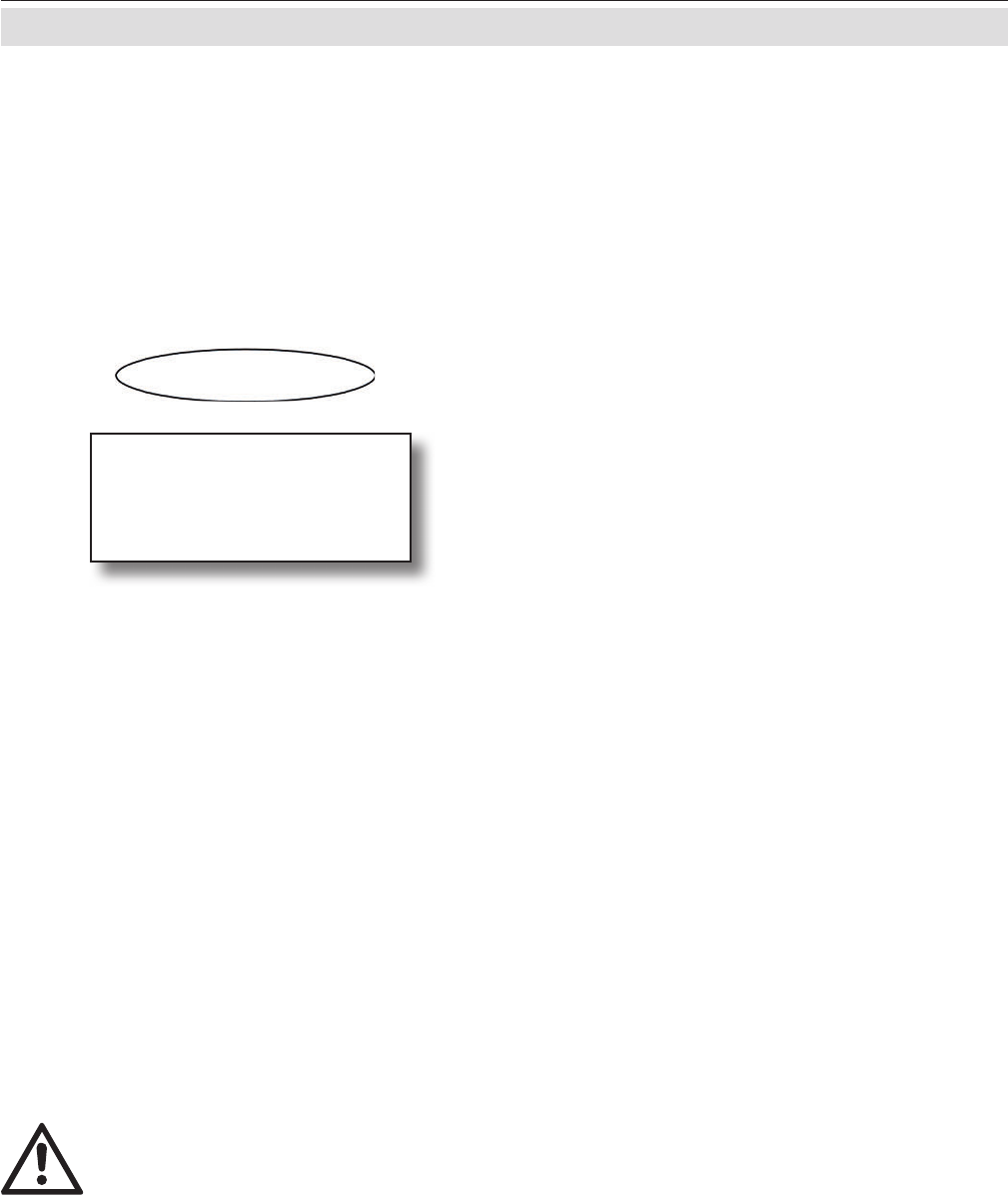
Emerson Process Management GmbH & Co. OHG8-2
X-STREAM X2
Instruction Manual
HASX2E-IM-HS
02/2012
8.2 Solving Problems Indicated by Status Messages
8.2 Solving Problems Indicated By Status Messages
In the following all possible status messages
are listed in an alphabetical order together
with hints on the possible causes and tips on
how to solve the problems.
The list also shows a level indicator: In general
one can assign four different levels to causes
generating status messages. Depending on
the level assigned the instrument activates
different relay status signals, according the
NAMUR NE 107 specications.
Failures: Requires immediate actions. The
analyzer is not any longer working properly
and the output signal is invalid due to mal-
function.
Off-spec: The analyzer is working outside
its specication (e.g. measuring range), or
internal diagnoses indicate deviations due to
internal problems. To achieve proper outputs,
corrective action is required.
Check request (or maintenance requests):
The instrument is still working properly, within
its specications and the output signal is valid,
but maintenance is required in for-seeable fu-
ture because a function will soon be restricted
or a wear reserve is nearly exhausted.
Function check: The analyzer is still working
properly but currently is in a status where
the output signal is temporarily invalid (e.g.
frozen) due to the ongoing work on the instru-
ment (e.g. during calibration).
If solving a reported problem
requires working inside an open
instrument, take care of the
safety instructions given at the
beginning of this manual!
As mentioned status messages are displayed
inthe measuring screen‘s 4
th
line. Multiple
status messages active at a time show up
sequentially in the status line. To see all sta-
tus messages at a glance enter the STATUS
menu:
Supported status levels:
Status..
1 Failures..
0 Check requests..
1 Function checks..
0 Off spec..
The rst page shows 4 lines each beginning
with a number (indicating how many mes-
sages of the related kind are active). Enter a
line with a number different than "0" to see
the related messages.


















