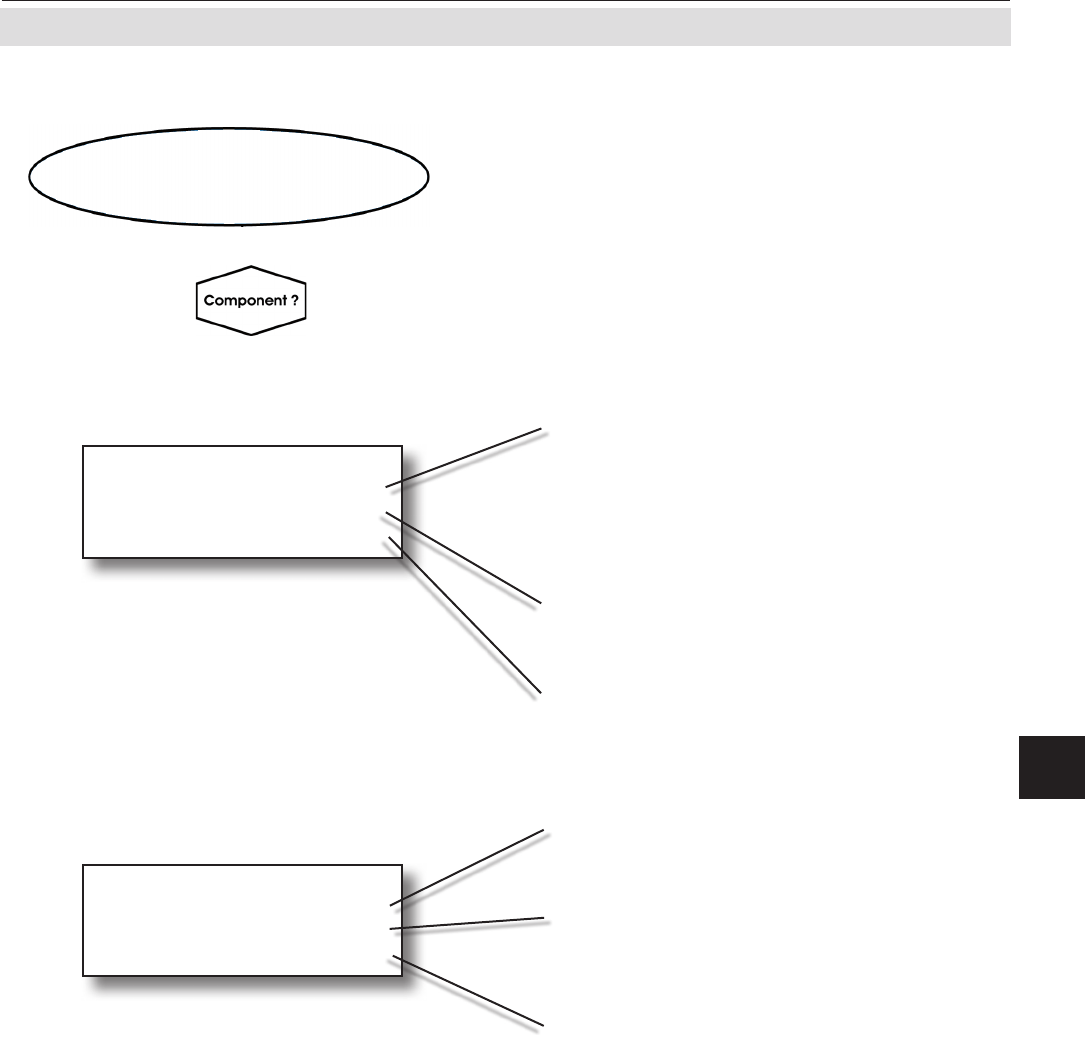
Emerson Process Management GmbH & Co. OHG 6-19
X-STREAM X2
Instruction Manual
HASX2E-IM-HS
02/2012
6
Software Menus
Unit
Text: ppm
Factor: 1.0000
Offset: 0.0000
Component
Tag: CO2.1
DecimalPlaces: 1
CO2.1 134.1 ppm
6.2 Menu System - Display Setup Menu
6.2.3.1.3 Component Menu
Multi-channel unit:
Select the component to be set in the SELECT
COMPONENT menu.
The tag for the gas component is entered
here: each character must be selected and
set separately.
Note!
The “1” in this example indicates that CO
2
is
the rst measurement channel (may be useful
for multi-channel units, but not necessary).
Current sample gas concentration using
settings described above. Display format is
refreshed immediately.
Multi-channel unit:
Press the key to enter the SELECT COM-
PONENT menu to change the settings for a
different channel.
Set number of places after the decimal point:
0 to 4
Set text for the measuring unit of the gas
component: each character must be selected
and set separately.
Gas concentrations are internally calculated
in ppm. To use other units, the corresponding
factor must be entered, e.g. 0.0001 for %.
If necessary, an offset to be added to the
measured value can be set here.
Setup..
Display..
Component..
Page 1
Page 2
Note!
Texts for tags and units, and values for factor
and offset are not checked for plausibility. Any
arbitrary value can be set..


















