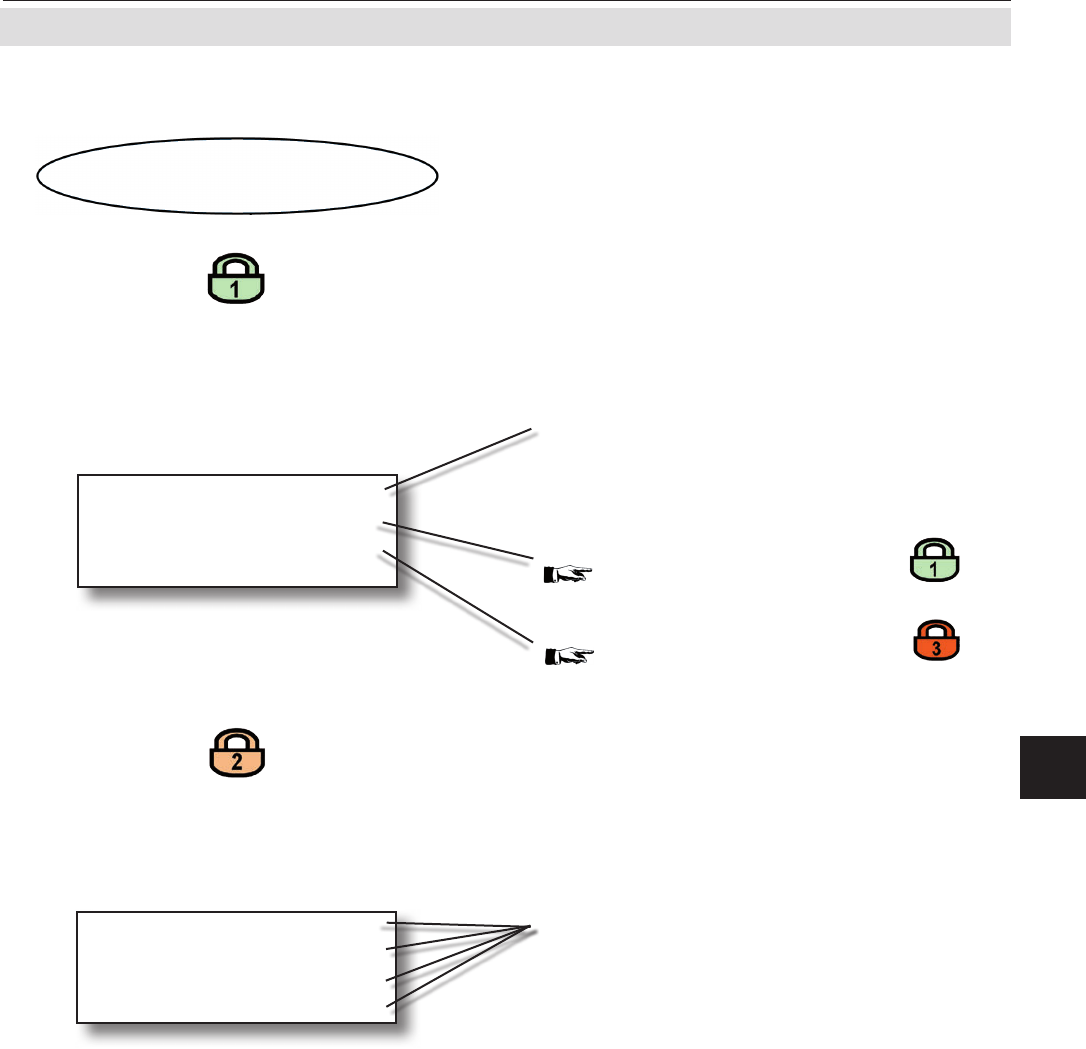
Emerson Process Management GmbH & Co. OHG 6-15
X-STREAM X2
Instruction Manual
HASX2E-IM-HS
02/2012
6
Software Menus
6.2 Menu System - Display Setup Menu
6.2.3.1 Display Setup
If the system is set up accordingly, the access
code for level 2 must be entered to gain ac-
cess to this menu.
If the system is set up accordingly, the access
code for level 1 must be entered to gain ac-
cess to this menu.
Setup..
Display..
Line 1: Comp-1
Line 2: Comp-2
Line 3: Comp-3
Line 4: Comp-4
Page 2
Selection of measurement values to be
displayed in each line of the measurement
display. Available options:
Comp-1 ... Comp-4,
Temp-1 ... Temp-4,
Press-1 ... Press-4,
Flow-1 ... Flow-4
Blank (nothing)
Auto-Home: Never
Language..
Menu access..
Page 1
This parameter determines how long the
software waits without user activity before
switching to the measurement display.
Available options:
Never, 1 min, 10 min
Display language options
6.2.3.1.1, page 6-17
Menu access settings
6.2.3.1.2, page 6-18
Note!
X-STREAM currently only supports one pres-
sure sensor. The values Press-1...Press-4
therefore all relate to the same sensor.


















