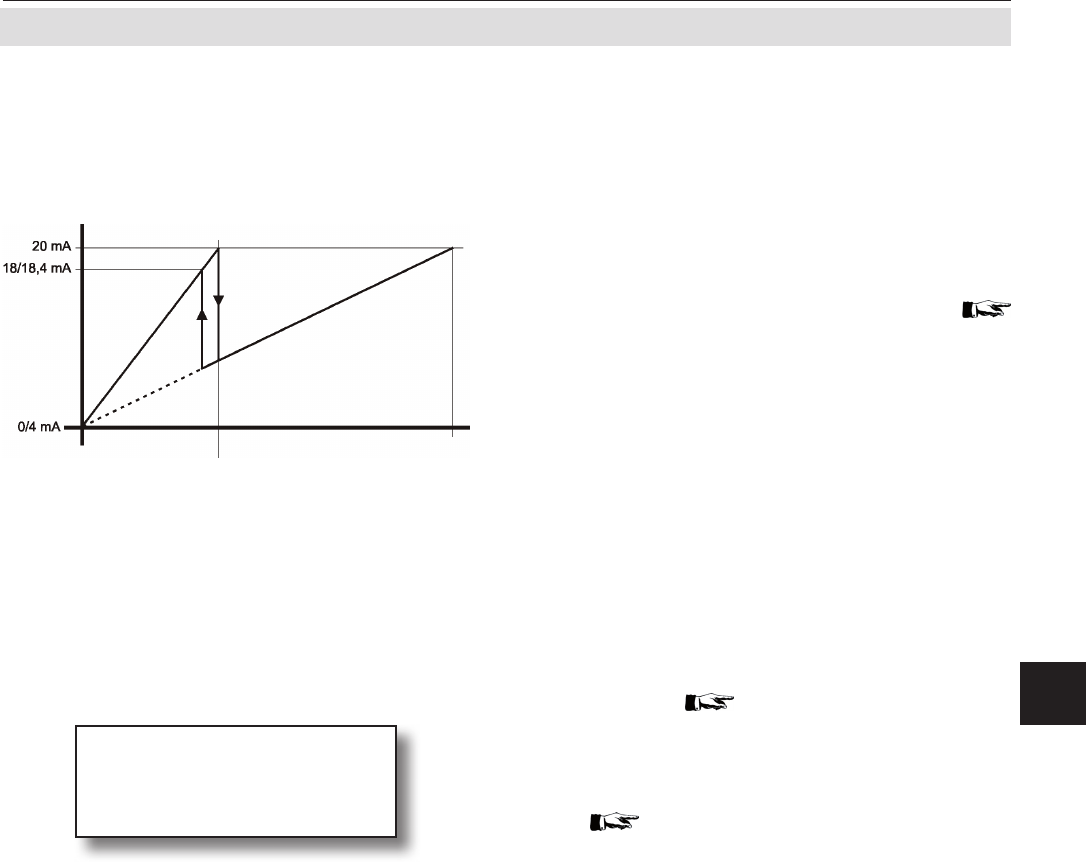
Emerson Process Management GmbH & Co. OHG 5-25
X-STREAM X2
Instruction Manual
HASX2E-IM-HS
02/2012
5
Startup
5.7 Checking the Settings
Switching: Manual
Zoom: 50 %
Position: LowScale
Status: Off
This allows to increase the resolution (concen-
tration/mA) for a selected range of the entire
measuring range.
Note!
Zooming may affect the analog outputs
accuracy!
Carefully read the information, given in
5.7.4.1, page 5-27 before scaling analog
outputs!
X-STREAM analyzers support the zooming of
analog outputs with the following options:
The zoom function can be activated in different
ways; this is set in the “Switching” line:
• Manual: The operator must activate the
zoom function manually, with either
• the “Status” parameter in the last line
of this menu
or
• a parameter in the CONTROL - ZOOM..
menu ( 6.2.2.6 page 6-13)
• Auto: The analog output is switched de-
pending on the measured concentration.
• Inputs: This requires setting a digital input
( page 6-39). If an external signal is
present at that input, the analog output is
switched.
In the second line of the menu the zoomed
area can be set to between 1 and 99 % of the
range previously set in the “LowScale” and
“HighScale” functions.
Additionally, the “Position” parameter allows
the X-STREAM analyzer to zoom either the
Output signal
Concentration
Switching point
(Parameter "Zoom")
Zoom range
HighscaleLowScale
standard
zoomed


















