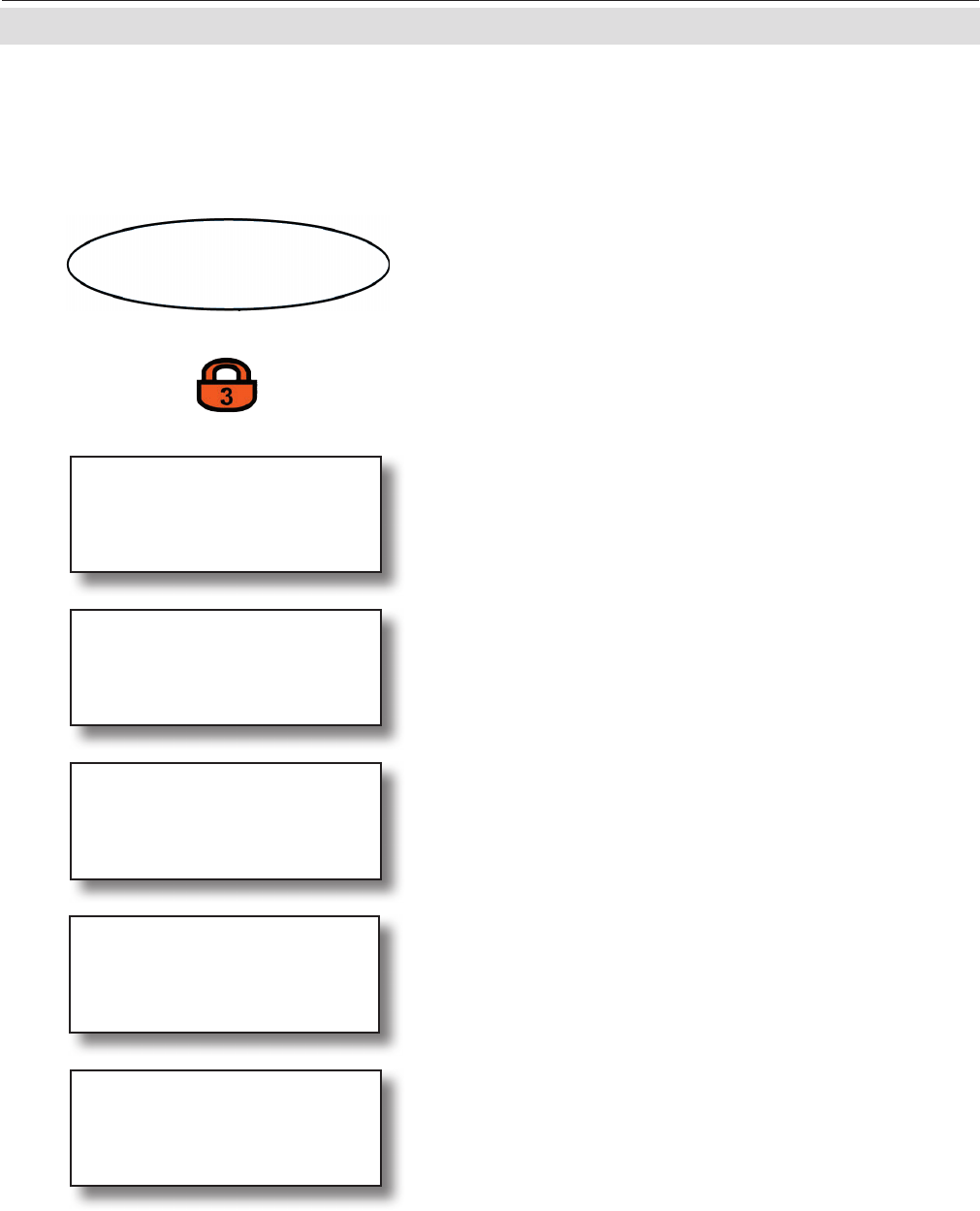
Emerson Process Management GmbH & Co. OHG7-64
X-STREAM X2
Instruction Manual
HASX2E-IM-HS
02/2012
7.7.4.3 Restore SvcPort to CfgData
7.7. Save / Restore Conguration Data Sets
Open the terminal software on your external
device.
SvcPort>CfgData
Are you sure?
No!
Yes!
A screen appears to conrm the operation:
Select Yes! and after pressing the ENTER
key a new screen shows up showing the
current status.
Save-Load
CfgData > SvcPort!
SvcPort > CfgData..
Verify!
Now select the "SvcPort > CfgData.." line and
press the ENTER key.
SvcPort > CfgData
-PLEASE WAIT-
<-->
8
for cancel!
The instrument now copies the data from the
external device into the analyzer CfgData.
Starting at the measurement screen press
the DOWN key to open the MAIN MENU,
enter the SETUP.. and next the SAVE-LOAD..
menu.
Setup..
Save-Load..
(i)
-COMMAND EXECUTED-
When the procedure has nished, the COM-
MAND EXECUTED screen shows up for 2
seconds, followed by….
If system is setup accordingly, access level 3
code must be entered to gain access to this
menu.
Save-Load
CfgData > SvcPort!
SvcPort > CfgData..
Verify!
… the previous menu page. After a few se-
conds the analyzer automatically starts to
reboot.


















