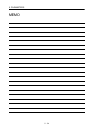6 - 8
6. DISPLAY AND OPERATION SECTIONS
Name Display Description
Servo motor series ID
Press the "SET" button to show the series ID of the servo motor
currently connected.
For indication details, refer to the Servo Motor Instruction Manual
(Vol.2).
Servo motor type ID
Press the "SET" button to show the type ID of the servo motor
currently connected.
For indication details, refer to the Servo Motor Instruction Manual
(Vol.2).
Servo motor encoder ID
Press the "SET" button to show the encoder ID of the servo motor
currently connected.
For indication details, refer to the Servo Motor Instruction Manual
(Vol.2).
For manufacturer setting
For manufacturer setting
For manufacturer setting
For manufacturer setting
6.5 Alarm mode
The current alarm, past alarm history and parameter error are displayed. The lower 2 digits on the display
indicate the alarm number that has occurred or the parameter number in error. Display examples are shown
below.
Name Display Description
Current alarm
Indicates no occurrence of an alarm.
Indicates the occurrence of overvoltage (AL.33).
Flickers at occurrence of the alarm.
Alarm history
Indicates that the last alarm is overload 1 (AL.50).
Indicates that the second alarm in the past is overvoltage (AL.33).
Indicates that the third alarm in the past is undervoltage (AL.10).
Indicates that the fourth alarm in the past is overspeed (AL.31).
Indicates that there is no fifth alarm in the past.
Indicates that there is no sixth alarm in the past.