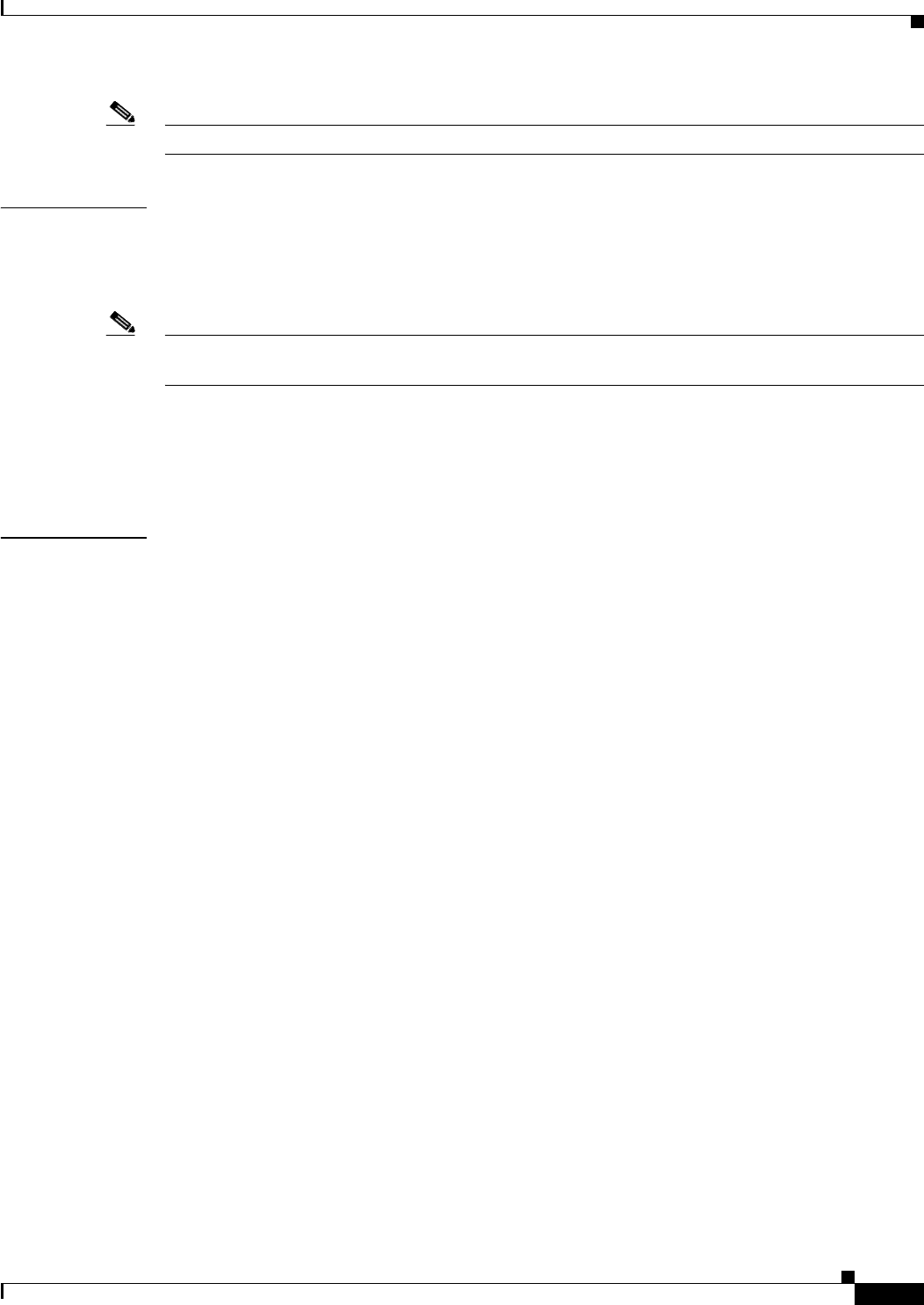
2-43
Cisco SFS 7000 Series Product Family Command Reference Guide
OL-9163-02
Chapter 2 Administrative Commands
install
Note When you upgrade your Server Switch, your configuration file persists.
Examples The following example installs a new image on the Server Switch:
SFS-7000P# install image:SFS-7000P-sfsOS-2.3.0-build497.img
************************** operation completed successfully
SFS-7000P#
Note If you try to install an OS image designed for Anafa chips on a system with Anafa 2 chips, you will
receive an error message.
TS120-1# install image:sfs120-sfsOS-2.2.0-build556.img
Proceed with install? [yes(default) | no]
*****************************
Error: This image cannot be used with the Anafa2 chip(s) installed.
Related Commands action
boot-config
card
dir
reload
show boot-config
show card
shutdown


















