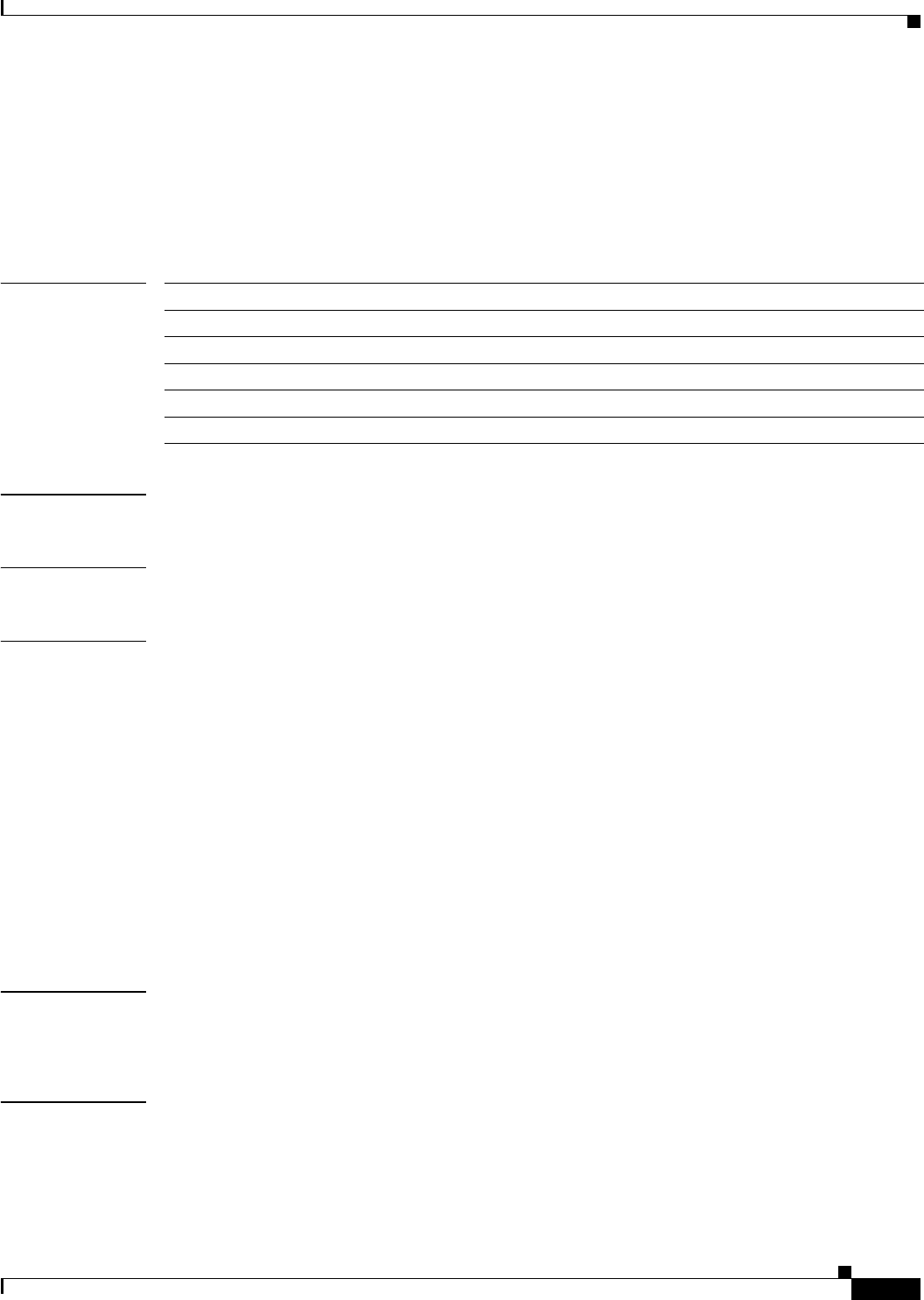
2-21
Cisco SFS 7000 Series Product Family Command Reference Guide
OL-9163-02
Chapter 2 Administrative Commands
clock set
clock set
To manually configure the time and date of the on-board Server Switch clock, enter the
clock set
command in Privileged Exec mode.
clock set
hh
:
mm
:
ss dd mm yy
Syntax Description
Defaults This command has no default settings.
Command Modes Privileged Execute mode.
Usage Guidelines
Platform Availability:
Cisco SFS 3001, Cisco SFS 7000, Cisco SFS 7008, Cisco SFS 3012, Cisco 4x InfiniBand Switch Module
for IBM BladeCenter
Privilege Level:
Unrestricted and general read-write user.
Your Server Switch uses one of the following means to maintain system time:
• an on-board system clock
• an external NTP server (recommended)
When you first power on your Server Switch, factory-default system clock settings run. To ensure
accurate synchronization, we recommend that you use an external NTP server, as it will synchronize log
dates with other management systems. To configure NTP servers, refer to the “ntp” section on page 2-55.
Examples The following example sets the clock time to 7:22 PM and 10 seconds on the 25th of May, 2015:
SFS-7000P# clock set 19:22:10 25 05 15
Related Commands card
ntp
radius-server
show clock
hh Hour to assign.
mm Minute to assign.
ss Second to assign.
dd Day to assign.
mm Month to assign.
yy Year to assign.


















