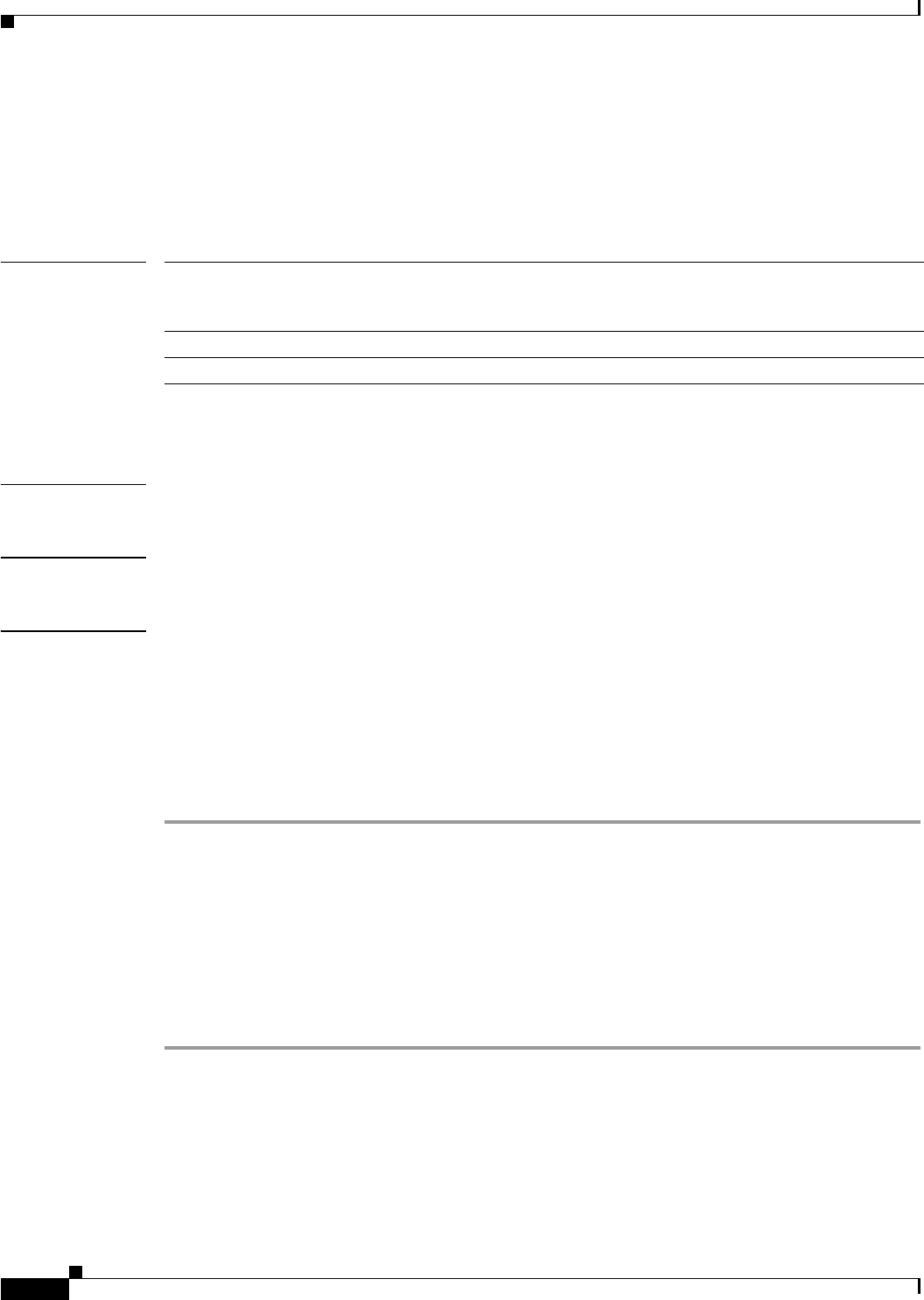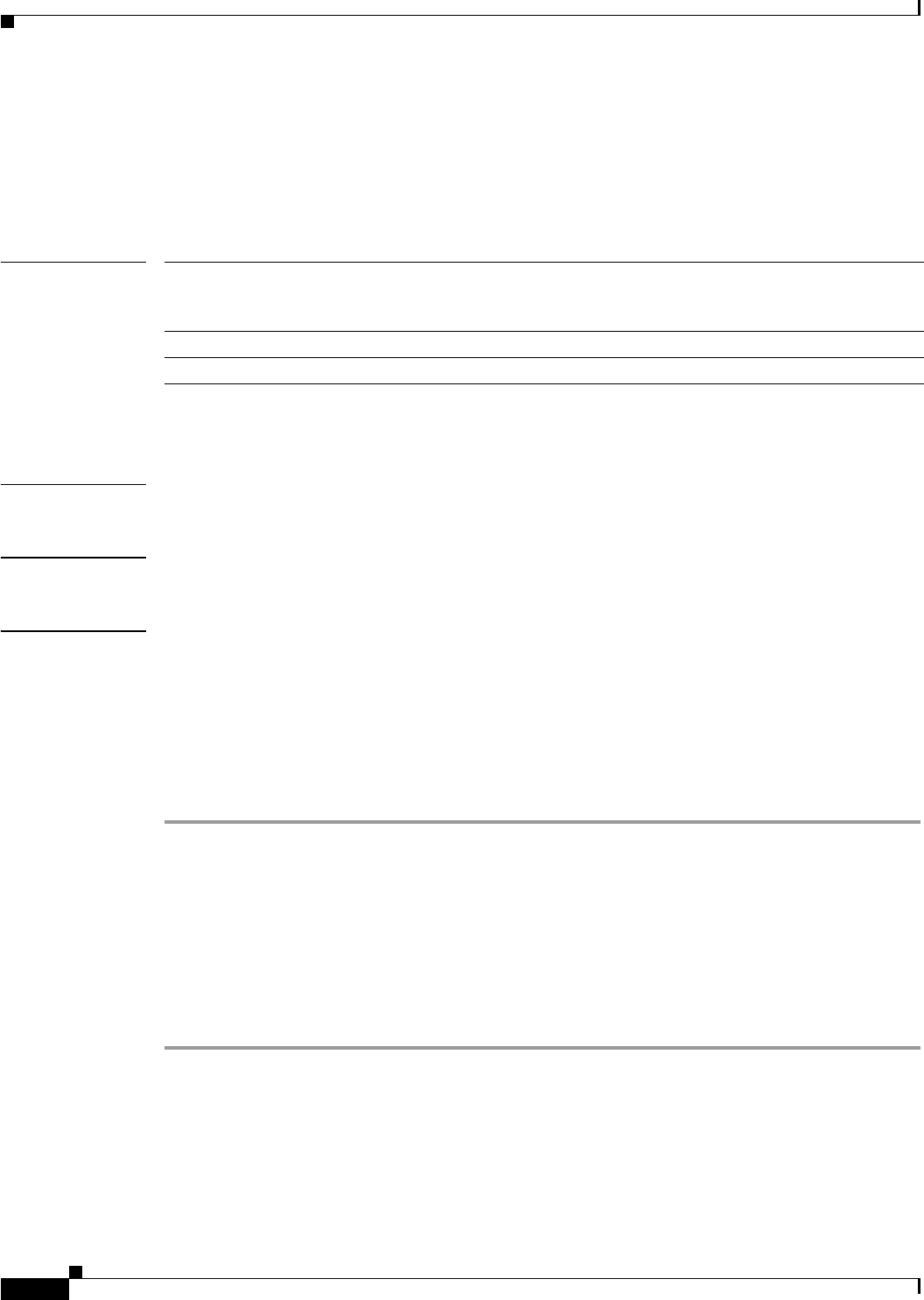
2-42
Cisco SFS 7000 Series Product Family Command Reference Guide
OL-9163-02
Chapter 2 Administrative Commands
install
install
To install an image file on your Server Switch, enter the
install
command in Privileged Exec mode.
install
[slot-number
:
]
image:
file
Syntax Description
Image files must reside in the image file system and the file name must have the .img extension.
Defaults This command has no default settings.
Command Modes Privileged Execute mode.
Usage Guidelines
Platform Availability:
Cisco SFS 3001, Cisco SFS 7000, Cisco SFS 7008, Cisco SFS 3012, Cisco 4x InfiniBand Switch Module
for IBM BladeCenter
Privilege Level:
Unrestricted read-write user.
To run a new system image, you must follow these steps:
Step 1 Download an image file to your Server Switch. See the copy command at the “copy” section on
page 2-26.
Step 2 Power up all modules in your chassis.
Step 3 Install the image file with the
install
command.
Step 4 Configure your Server Switch to run the new system image when it boots. See the boot command at the
“boot-config” section on page 2-10.
Step 5 (Optional) Execute the
action
command with the
delete-inactive-images
keyword for each card in
your chassis to remove old images.
The
install
command performs everything necessary to install a new system image to flash memory.
The command automatically installs all necessary firmware and component images, and then updates all
cards with an administrative status of up.
To update additional cards, re-enter the
install
and
boot-config
commands after you add the cards.
slot-number (Optional) Slot of the controller card (1 on the Cisco SFS 3001, Cisco SFS
7000, and Cisco 4x InfiniBand Switch Module for IBM BladeCenter; 1 or
14 on the Cisco SFS 3012; 11 or 12 on the Cisco SFS 7008).
image Specifies that the file resides in the image file-system.
file The name of the image file to install.