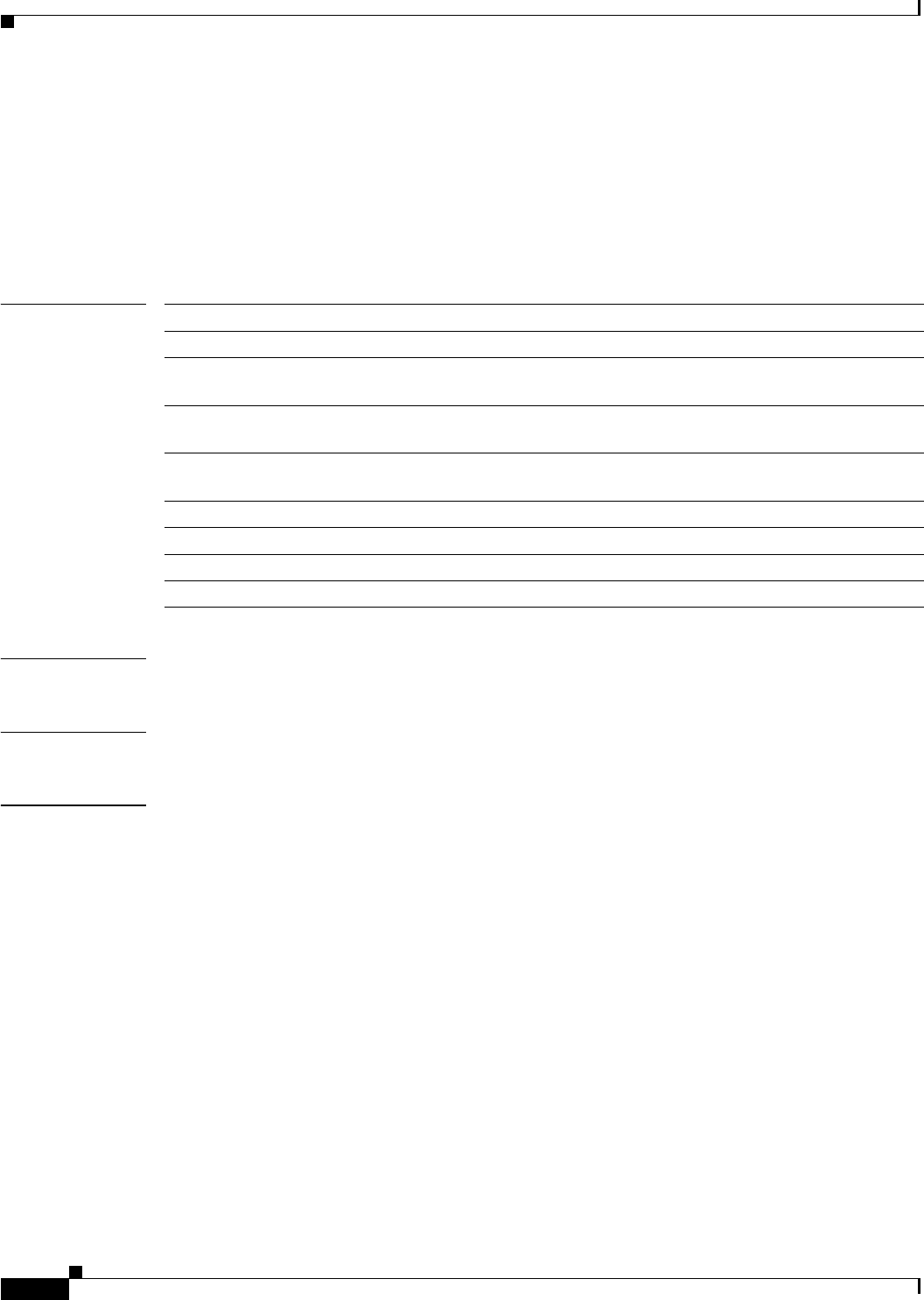
6-122
Cisco SFS 7000 Series Product Family Command Reference Guide
OL-9163-02
Chapter 6 Show Commands
show ib sm service
show ib sm service
To display services available on your subnet, enter the
show ib sm service
command in User Exec
mode or Privileged Exec mode.
show ib sm service
[
subnet-prefix
prefix [
p_key
pkey |
service-gid
GID |
service-id
ID]]
[
summary
]
Syntax Description
Defaults This command has no default settings.
Command Modes User Execute mode, Privileged Execute mode.
Usage Guidelines
Platform Availability:
Cisco SFS 3001, Cisco SFS 7000, Cisco SFS 7008, Cisco SFS 3012, Cisco 4x InfiniBand Switch Module
for IBM BladeCenter
User Execute mode, Privileged Execute mode.
Privilege Level:
InfiniBand read-only user.
Services represent actions or functions that a node can perform across the network at the request of
another node. Nodes register their services with the subnet manager so other nodes can discover and use
these services. The Global identifier of a service matches the Global identifier of the host that provides
the service.
subnet-prefix (Optional) Specifies the subnet prefix of the subnet that you want to display.
prefix Subnet prefix of the subnet that you want to display.
p_key (Optional) Specifies a partition with the nodes run services that you want to
view.
pkey (Optional) Partition that contains nodes that run services that you want to
view.
service-gid (Optional) Specifies the Global identifier of the service (the GID of the
node that provides the service).
GID (Optional) Global identifier of the service (node).
service-id (Optional) Specifies the ID of the service to display.
ID (Optional) ID of the service to display.
summary (Optional) Displays a summarized version of the command output.


















