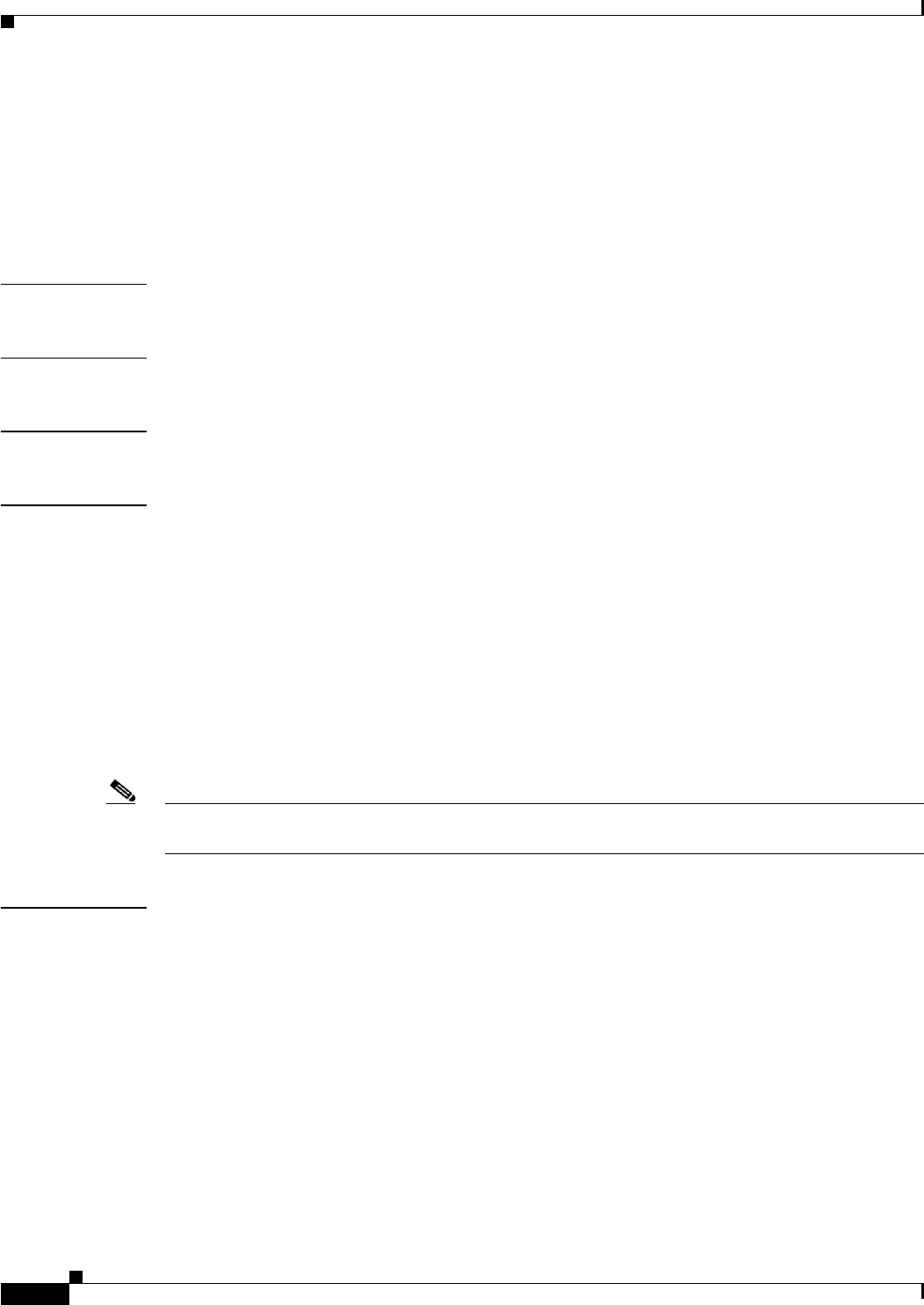
6-30
Cisco SFS 7000 Series Product Family Command Reference Guide
OL-9163-02
Chapter 6 Show Commands
show config
show config
To display the startup configuration, enter the
show config
command in User Exec mode or Privileged
Exec mode.
show config
Syntax Description This command has no arguments or keywords.
Defaults This command has no default settings.
Command Modes User Execute mode, Privileged Execute mode.
Usage Guidelines
Platform Availability:
Cisco SFS 3001, Cisco SFS 7000, Cisco SFS 7008, Cisco SFS 3012, Cisco 4x InfiniBand Switch Module
for IBM BladeCenter
Privilege Level:
Unrestricted read-write user.
The
show config
command displays the current configuration as a series of commands in the format
that you use when you execute commands in a CLI session. This command queries all active service
components to collect their current configuration data and translates the data into a CLI command
format.
This record of the configuration may be saved, edited, and reused to replicate a configuration.
Note ITLs (see the “fc srp itl” section on page 3-9) with default attributes (see the “fc srp-global itl” section
on page 3-19) do not appear in the
show config
command output.
Examples The following example displays the running configuration on the Server Switch:
SFS-7000P# show config
enable
config terminal
card 2
type en4port1G
no shutdown
ib sm subnet-prefix fe:80:00:00:00:00:00:00 priority 0
interface gateway 2
authentication login default local tacacs
ip address 192.168.2.1 255.255.255.0
interface ethernet 2/1
ip address 192.168.1.1 255.255.255.0


















