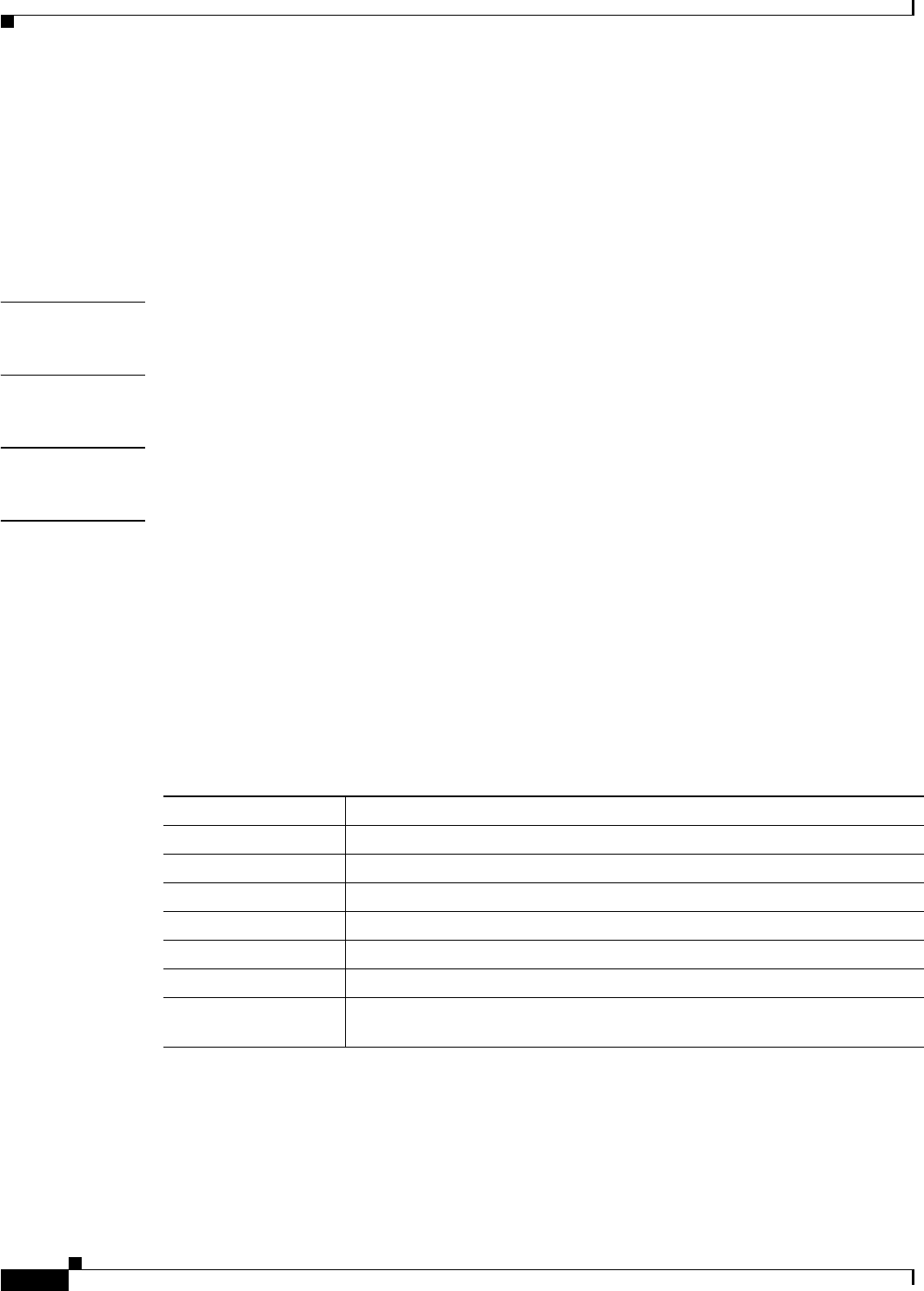
6-8
Cisco SFS 7000 Series Product Family Command Reference Guide
OL-9163-02
Chapter 6 Show Commands
show backplane
show backplane
To display a breakdown of Serial Electrically Erasable and Programmable Read-Only Memory
(SEEPROM) details of your Server Switch, enter the
show backplane
command in User Exec mode
or Privileged Exec mode.
show backplane
Syntax Description This command has no arguments or keywords.
Defaults This command has no default settings.
Command Modes User Execute mode, Privileged Execute mode.
Usage Guidelines
Platform Availability:
Cisco SFS 3001, Cisco SFS 7000, Cisco SFS 7008, Cisco SFS 3012
Privilege Level:
General read-only user.
The output of the
show backplane
command assists product support personnel.
Command Output:
Table 6-3 describes the fields in the
show backplane
command output.
Table 6-3 show backplane Command Field Descriptions
Field Description
base-mac-addr 24-bit base MAC address of this chassis.
chassis-id Factory-assigned, 64-bit chassis-identification number.
chassis-guid Factory-assigned GUID of the chassis.
product serial-number Factory-assigned product serial number.
pca serial-number Printed circuit assembly (PCA) serial number.
pca number Printed Circuit Assembly (PCA) assembly number.
fru number Field replaceable unit (FRU) number for the actual switch (Cisco SFS 3001) or
chassis (Cisco SFS 3012).


















