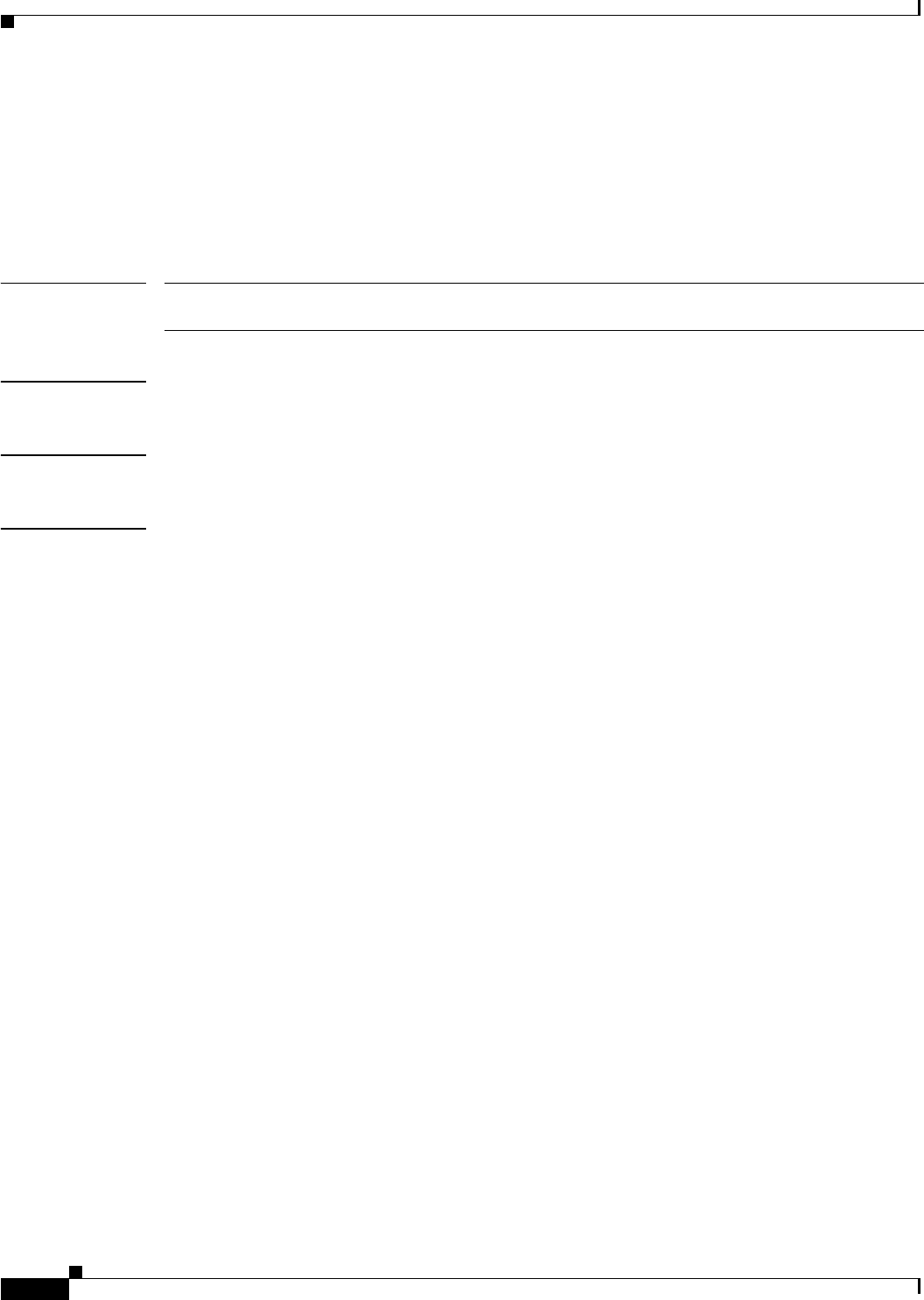
2-54
Cisco SFS 7000 Series Product Family Command Reference Guide
OL-9163-02
Chapter 2 Administrative Commands
name
name
To assign a user-defined name to an interface port, enter the
name
command in the appropriate Interface
Configuration submode.
name
string
Syntax Description
Defaults By default, the name of a port appears as a slot#/port# pair.
Command Modes Interface Configuration (config-if-fc, config-if-ib, config-if-ether) submodes.
Usage Guidelines
Platform Availability:
Cisco SFS 3001, Cisco SFS 7000, Cisco SFS 7008, Cisco SFS 3012, Cisco 4x InfiniBand Switch Module
for IBM BladeCenter
Privilege Level:
Fibre Channel read-write user, InfiniBand read-write user, Ethernet read-write user.
The name can be used to simplify port identification and indicate port use. Assign the same name to
multiple ports to identify the ports as a group with a uniform function. The name that you assign appears
in the name field of the appropriate
show interface
command.
string Alphanumeric ASCII text string (up to 20 characters, including spaces) to
assign to one or more ports.


















