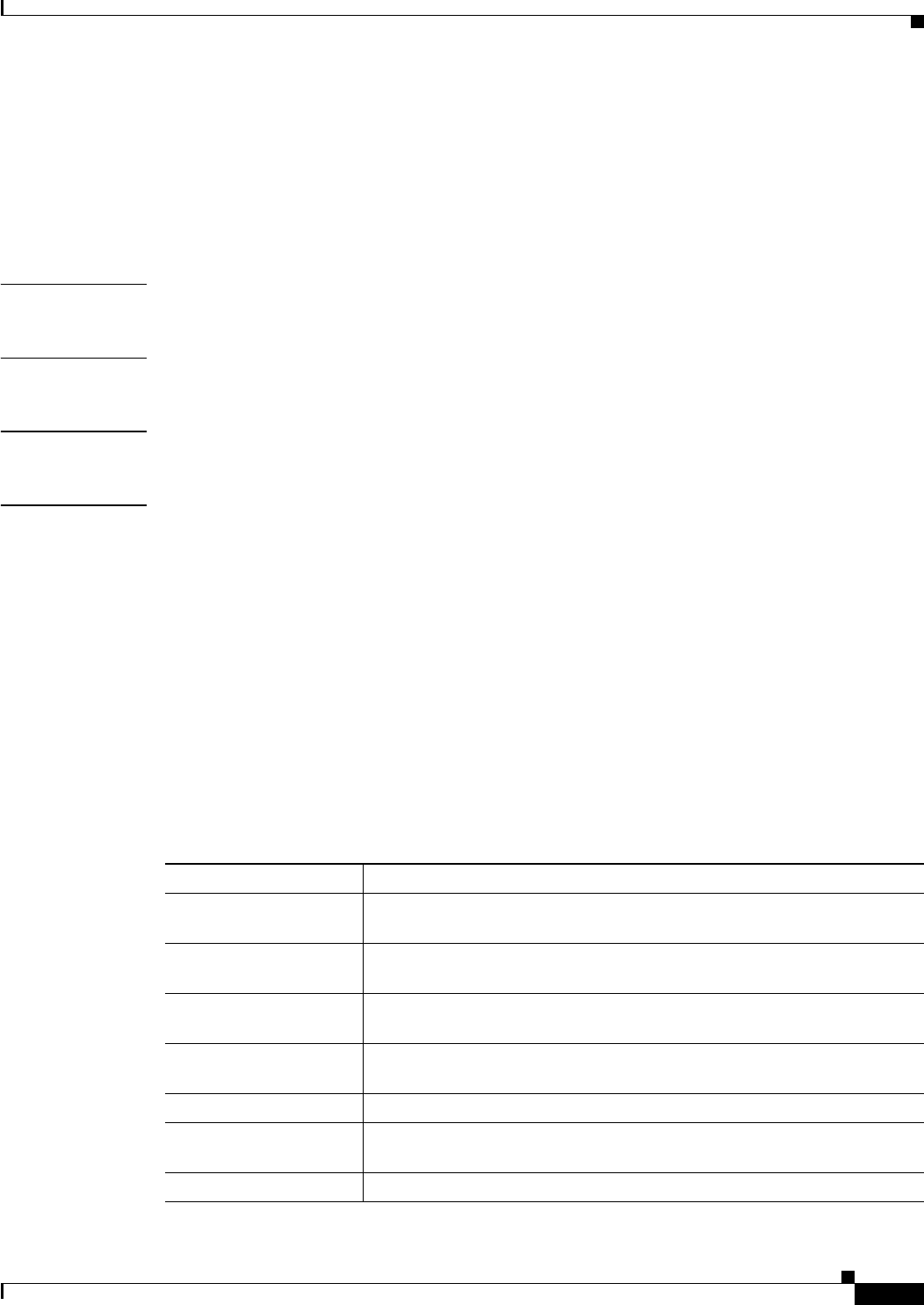
6-69
Cisco SFS 7000 Series Product Family Command Reference Guide
OL-9163-02
Chapter 6 Show Commands
show fc srp statistics
show fc srp statistics
To display aggregate SRP I/O statistics for all ITLs on your Server Switch, enter the
show fc srp statistics command in User Exec mode or Privileged Exec mode.
show fc srp statistics
Syntax Description This command has no arguments or keywords.
Defaults This command has no default settings.
Command Modes: User Execute mode, Privileged Execute mode.
Usage Guidelines
Platform Availability:
Cisco SFS 3001, Cisco SFS 3012
Privilege Level:
Fibre Channel read-only user.
Use the
show fc srp statistics
command to determine load and error count.
The statistical information consists of the following:
• SRP and Fibre Channel commands initiated, outstanding, and completed.
• SRP and Fibre Channel bytes read and written.
• SRP and Fibre Channel errors reported.
Table 6-26 describes the fields in the
show fc srp statistics
command output.
Table 6-26 show fc srp statistics Command Field Descriptions
Field Description
link-events Total number of link events (link up, link down) processed by the Fibre
Channel interface gateways.
srp-cmds-outstanding Total number of SRP commands outstanding on the Fibre Channel interface
gateways.
srp-cmds-completed Total number of SRP commands completed on the Fibre Channel interface
gateways.
srp-errors Total number of SRP errors encountered on the Fibre Channel interface
gateway(s.
srp-initiated-ios Total number of I/O transactions requested by the SRP initiator.
srp-bytes-read Total number of I/O bytes read by the SRP initiator that connects to this
chassis.
srp-bytes-written Total number of I/O bytes written by the SRP initiator.


















