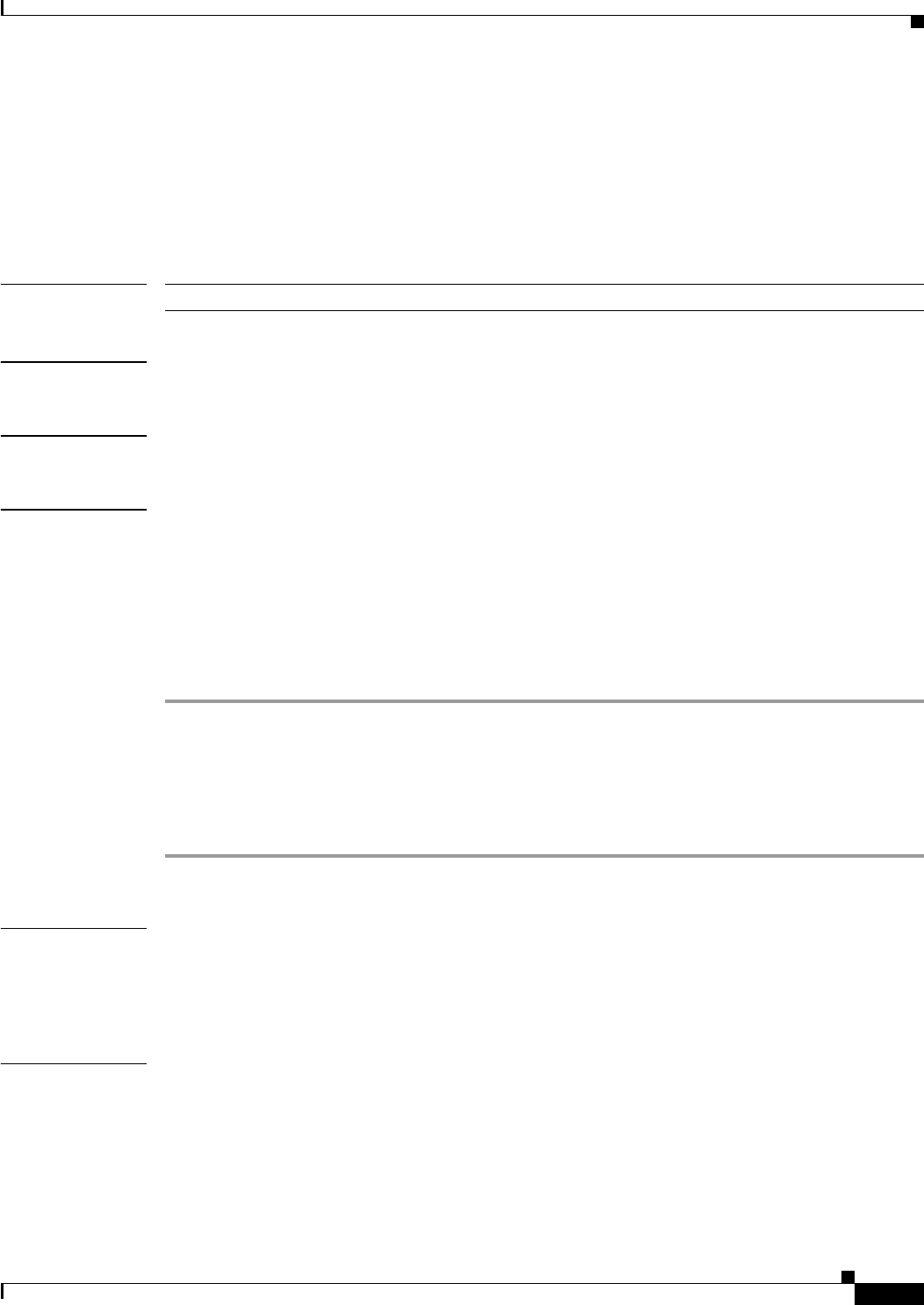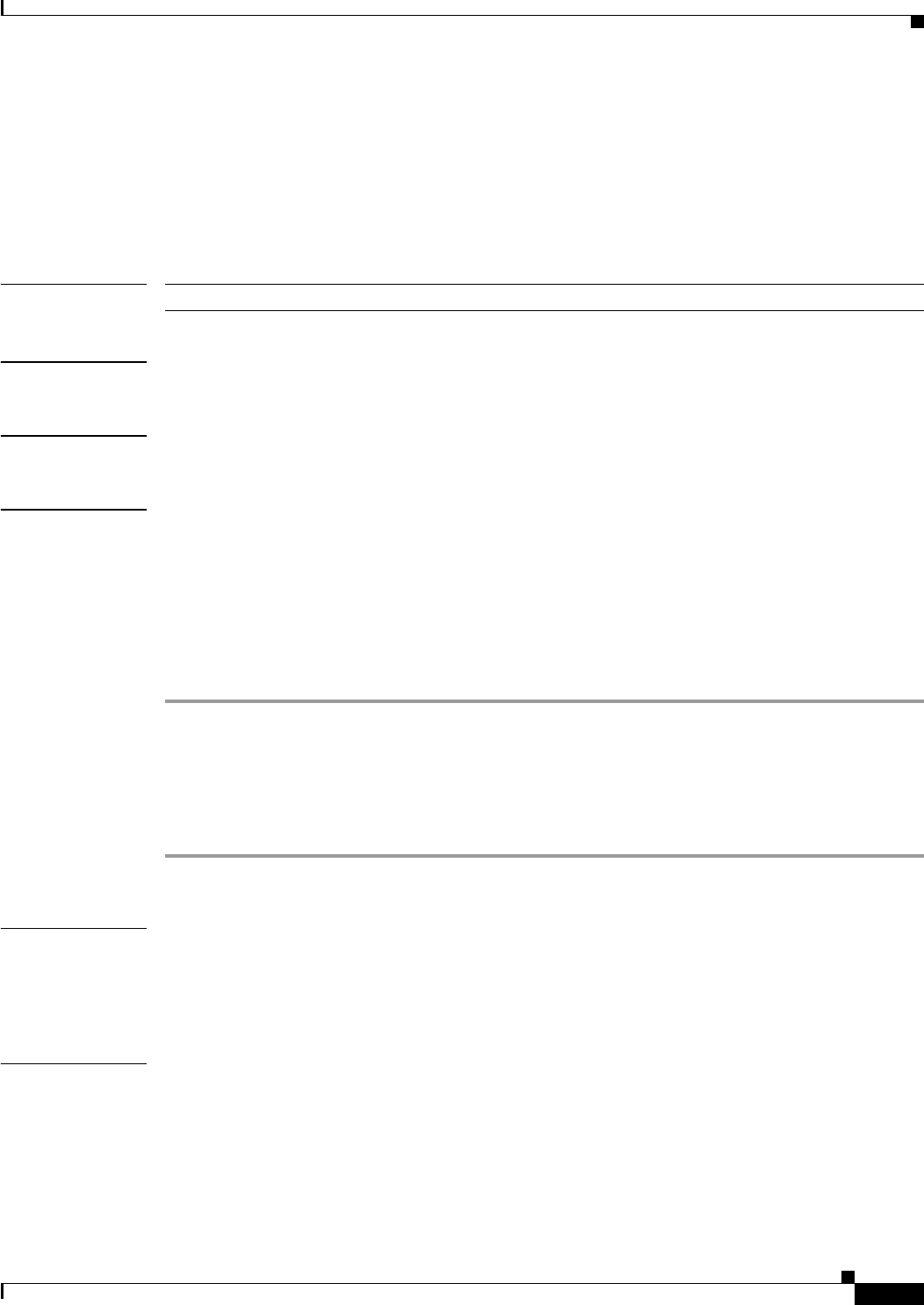
2-41
Cisco SFS 7000 Series Product Family Command Reference Guide
OL-9163-02
Chapter 2 Administrative Commands
hostname
hostname
To assign a hostname to your Server Switch, enter the
hostname
command in Global Configuration
mode.
hostname
name
Syntax Description
Defaults This command has no default settings.
Command Modes Global Configuration (config) mode.
Usage Guidelines
Platform Availability:
Cisco SFS 3001, Cisco SFS 7000, Cisco SFS 7008, Cisco SFS 3012, Cisco 4x InfiniBand Switch Module
for IBM BladeCenter
Privilege Level:
Unrestricted read-write user.
When you enter the
hostname
command, you apply the new name to the following three areas:
Step 1 Server Switch version information
Step 2 CLI prompt
Step 3 Server Switch network name
After you configure the host name, the name that you assigned appears in the
show version
command
output. When you change modes, the new host name will appear in the CLI prompt.
Examples Note the change in the CLI prompt that occurs in the last line of example output:
SFS-7000P(config)# hostname samplename
SFS-7000P(config)# exit
samplename#
Related Commands ip
ping
show version
name Name to assign to the system.