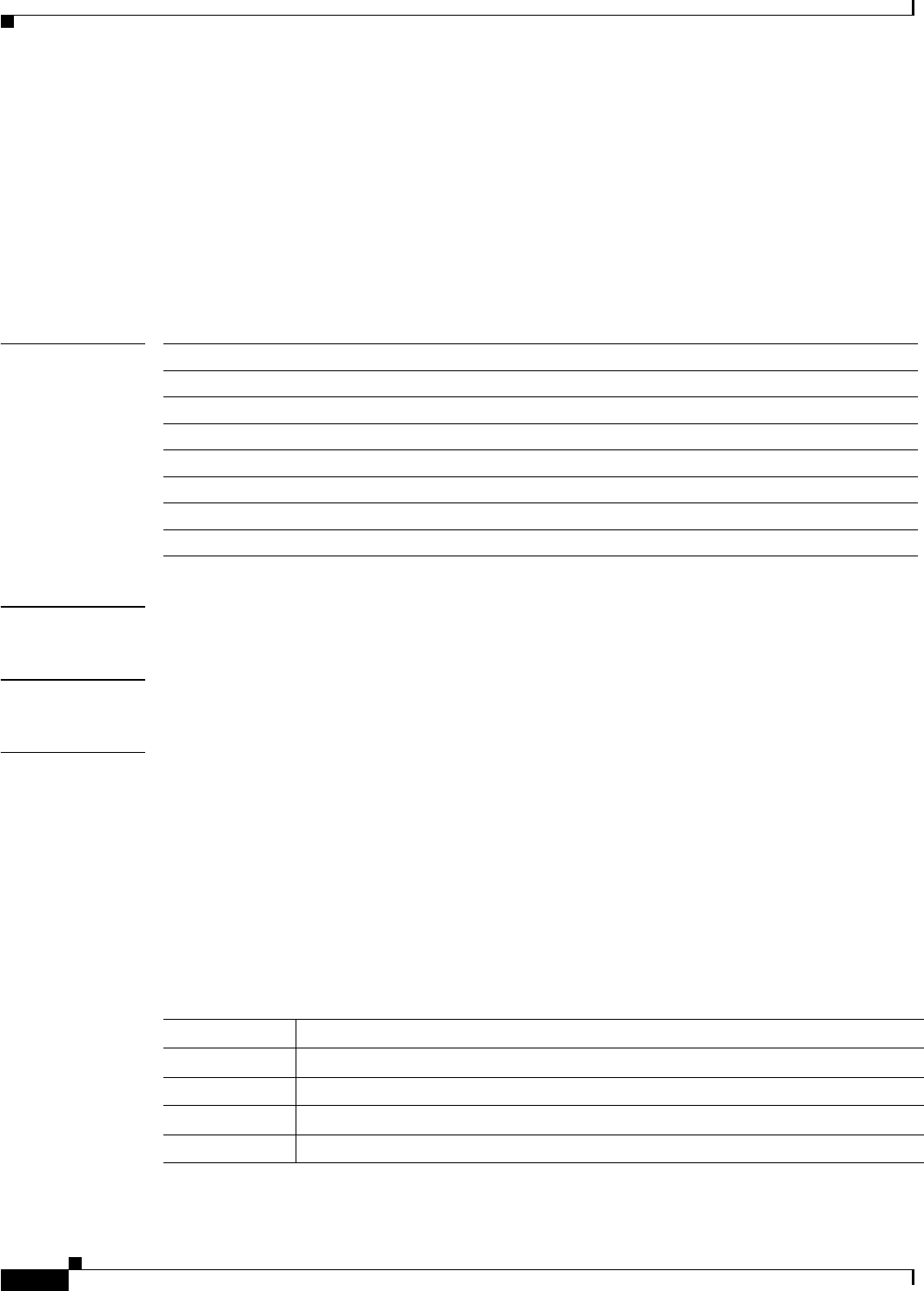
6-132
Cisco SFS 7000 Series Product Family Command Reference Guide
OL-9163-02
Chapter 6 Show Commands
show ib sm switch-route
show ib sm switch-route
This command displays all the ports, both internal and external, of all the Server Switches through which
traffic travels from a source LID to a destination LID. The complete path that traffic takes through the
InfiniBand fabric from the source LID to the destination LID, enter the
show ib sm switch-route
command in User Exec mode or Privileged Exec mode.
show ib sm switch-route
subnet-prefix
{prefix [
src-lid
srclid
dst-lid
dstlid] |
all
}
[
summary
]
Syntax Description
Defaults This command has no default settings.
Command Modes User Execute mode, Privileged Execute mode
Usage Guidelines
Platform Availability:
Cisco SFS 3001, Cisco SFS 7000, Cisco SFS 7008, Cisco SFS 3012, Cisco 4x InfiniBand Switch Module
for IBM BladeCenter
Privilege Level:
InfiniBand read-only user.
Command Output:
Table 6-46 describes the fields in the command output.
subnet-prefix Specifies the subnet prefix of the route.
prefix Subnet prefix of the route.
src-lid (Optional) Specifies the source LID of the route.
srclid (Optional) Source LID of the route.
dst-lid (Optional) Specifies the destination LID of the route.
dstlid (Optional) Destination LID of the route.
all Specifies all routes in the subnet.
summary (Optional) Displays fewer output fields.
Table 6-46 show ib sm switch-route Command Output Field Descriptions
Field Description
subnet-prefix Subnet prefix of the route.
src-lid Source LID of the route.
dst-lid Destination LID of the route.
node-GUID Node that runs the route.


















