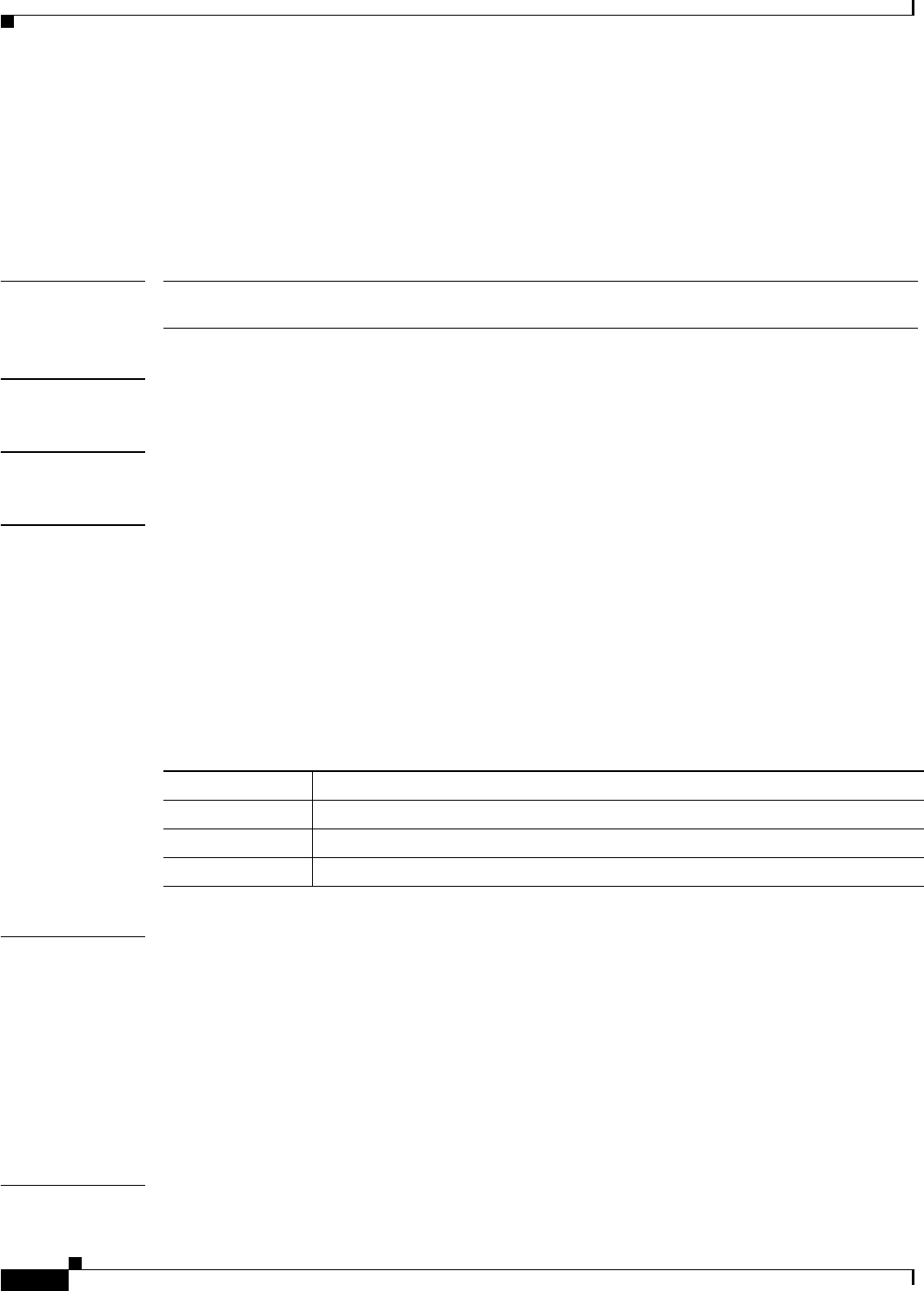
6-16
Cisco SFS 7000 Series Product Family Command Reference Guide
OL-9163-02
Chapter 6 Show Commands
show bridge-subnets
show bridge-subnets
To display the subnets that a particular bridge group bridges, enter the
show bridge-subnets
command
in User Exec mode or Privileged Exec mode.
show bridge-subnets
[bridge-group-number]
Syntax Description
Defaults This command has no default settings.
Command Modes User Execute mode, Privileged Execute mode.
Usage Guidelines
Platform Availability:
Cisco SFS 3001, Cisco SFS 3012
Privilege Level:
Unrestricted read-write user.
Command Output:
Table 6-7 explains the fields that appear in the
show bridge-subnets
command output.
Examples The following example provides sample output of the
show bridge-subnets
command:
SFS-7000P# show bridge-subnets
================================================================================
Bridge Subnets
================================================================================
bridge subnet-prefix subnet-prefix-len
--------------------------------------------------------------------------------
1 192.168.0.0 22
2 192.168.13.32 29
Related Commands bridge-group
bridge-group-number (Optional) Limits the command output to the subnets of one particular
bridge group.
Table 6-7 show bridge-subnets Command Field Descriptions
Field Description
bridge Number of the bridge group that bridges the subnet.
subnet-prefix Subnet prefix that the bridge-group bridges.
subnet-prefix-len Length of the subnet prefix of the subnet.


















