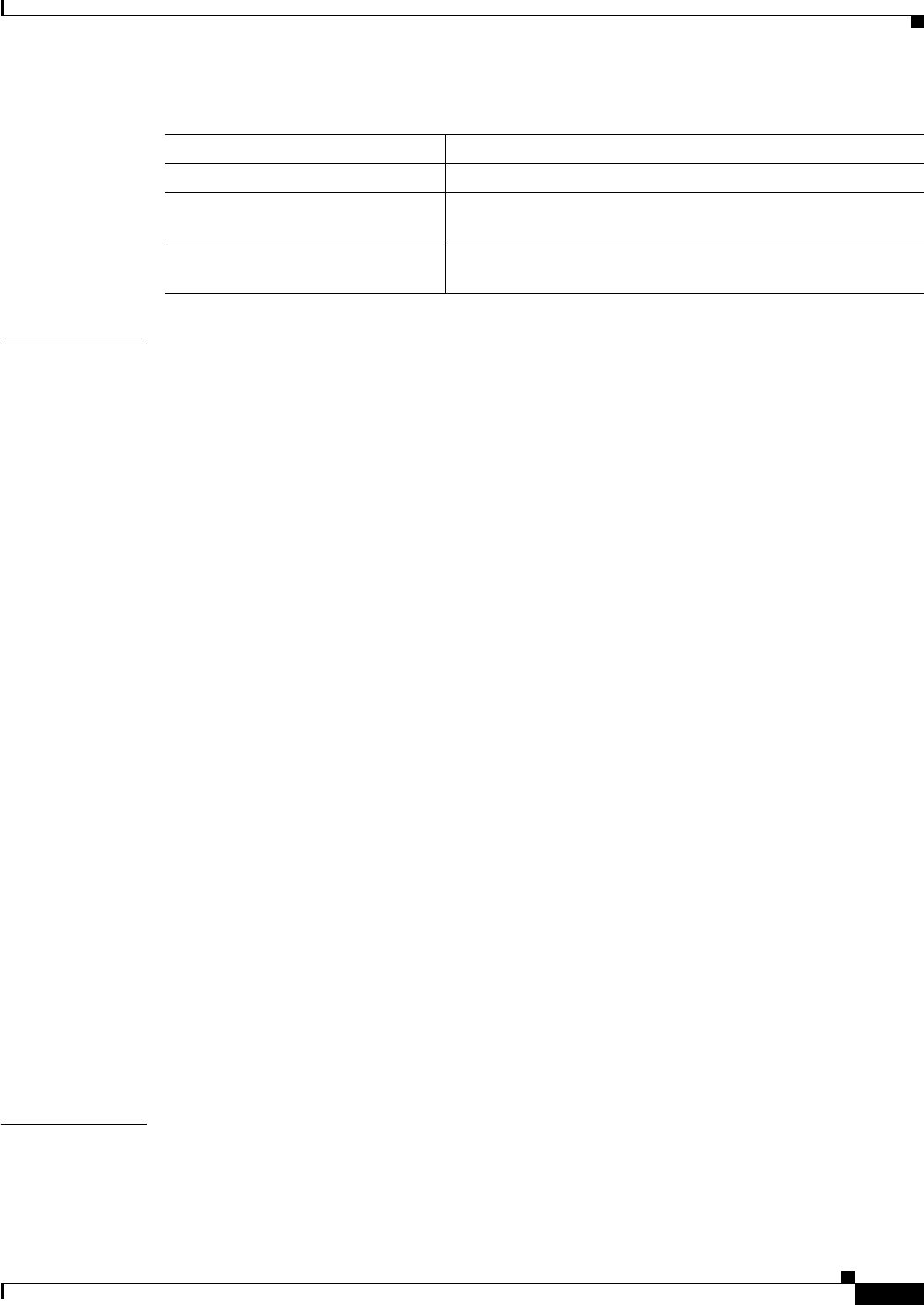
6-213
Cisco SFS 7000 Series Product Family Command Reference Guide
OL-9163-02
Chapter 6 Show Commands
show version
Examples The following example displays the system version:
SFS-7000P# show version
================================================================================
System Version Information
================================================================================
system-version : SFS-7000P TopspinOS 2.4.0 releng #14 05/26/2
005 09:20:57
contact : support@topspin.com
name : SFS-7000P
location : 515 Ellis Street, Mountain View, CA 94043
up-time : 1(d):13(h):45(m):12(s)
last-change : Sat May 28 20:58:21 2005
last-config-save : Fri May 27 08:12:03 2005
action : none
result : none
oper-mode : normal
On the Cisco SFS 7008, the output includes the sys-sync-state field to display the synchronization state
between the primary controller card and the hot standby controller card.
SFS-270# show version
================================================================================
System Version Information
================================================================================
system-version : TS 96-Port 4x Fabric Copper Switch (3xxxxx-001) Release
2.2.0 releng #9 01/15/2005 10:38:47
contact : Local TS support representative
name : SFS-7000P
location : 515 Ellis St Mountain View CA 94043
rack-uid : 0x0
up-time : 0(d):0(h):4(m):12(s)
last-change : none
last-config-save : none
action : none
result : none
sys-sync-state : complete
Related Commands hostname
location
snmp-server
show boot-config
result Result of executed action.
oper-mode System mode of the Server Switch. See the “system-mode”
section on page 2-71.
sys-sync-state (select chassis only) Displays the synchronization state between the primary
controller card and the hot standby controller card.
Table 6-82 Show Version Command Field Descriptions (continued)
Field Description


















