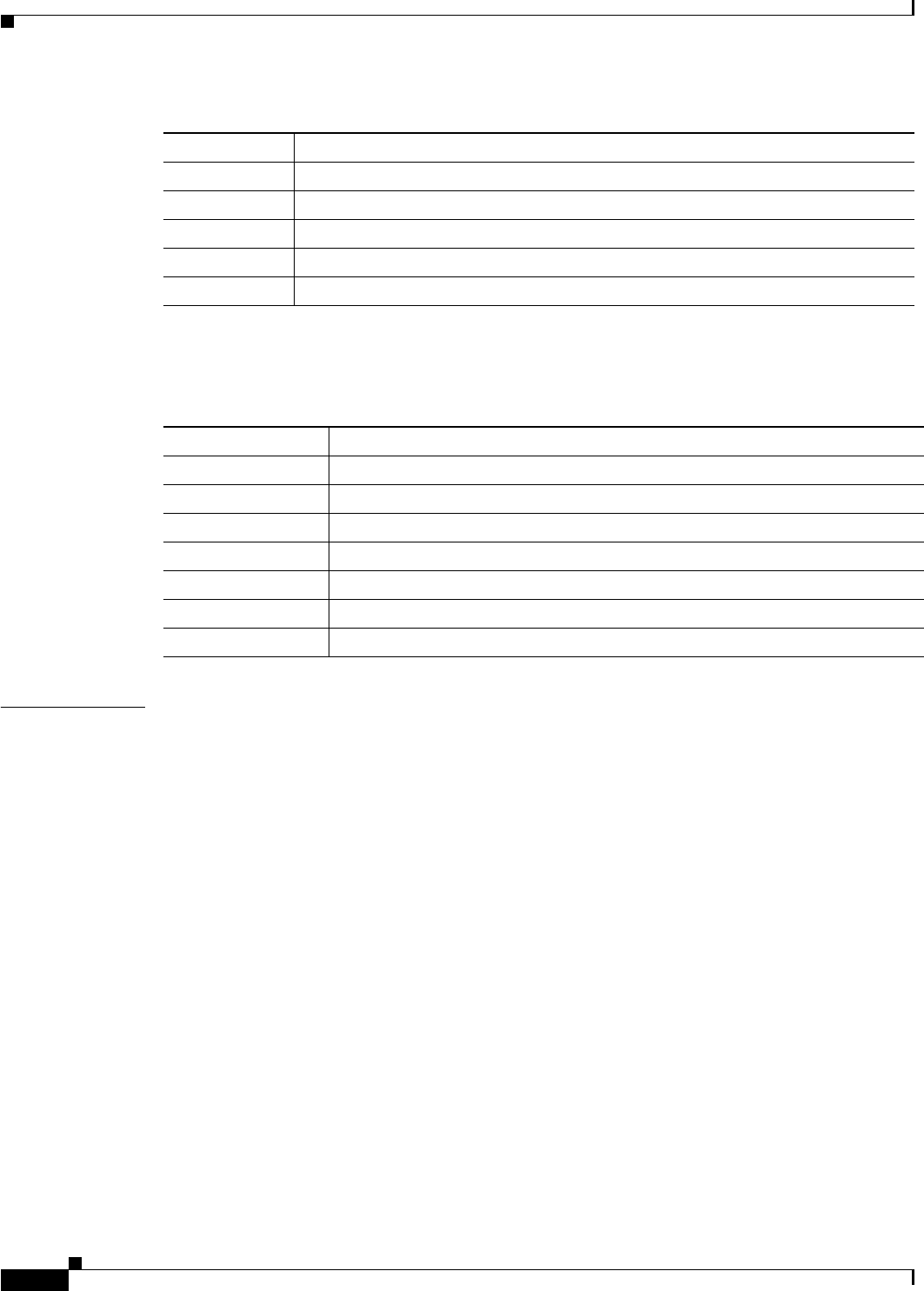
6-160
Cisco SFS 7000 Series Product Family Command Reference Guide
OL-9163-02
Chapter 6 Show Commands
show interface fc
Table 6-63 describes the fields in the
virtual-ports
keyword output.
Examples The following example shows the output of the
show interface fc
command without the
statistics
keyword:
SFS-7000P# show interface fc 5/1
======================================================================
Fibre Channel Interface Info
======================================================================
port : 5/1
name : 5/1
type : fc2GFX
desc : 5/1 (321)
last-change : none
fc-address : 00:00:00
wwnn : 00:00:00:00:00:00:00:00
wwpn : 00:00:00:00:00:00:00:00
mtu : 2080
auto-negotiate-supported : yes
auto-negotiate : enabled
admin-status : up
oper-status : down
admin-speed : 2gbps
oper-speed : unknown
oper-duplex : unknown
admin-connection-type : force-NL
oper-connection-type : down
link-trap : enabled
protocol-ids Lists the protocols that the target supports.
fc-address Fibre Channel protocol address of the target.
mtu Maximum transmission unit (MTU) of the target, in bytes.
connection-type For this release, all targets connect to NL_Ports.
physical-access Port, in slot#/port# format, on your Server Switch to which the target connects.
Table 6-62 targets Keyword Output Field Descriptions (continued)
Field Description
Table 6-63 virtual-ports Keyword Output Field Descriptions
Field Description
guid GUID of the physical initiator.
extension GUID extension of the physical initiator.
initiator-description Administratively-assigned description of the initiator.
wwnn World-wide node name (WWNN) of the initiator.
port Physical port on your Server Switch to which the virtual port maps.
wwpn World-wide port name (WWPN) of the virtual port.
fc-address Fibre Channel protocol address of the virtual port.


















