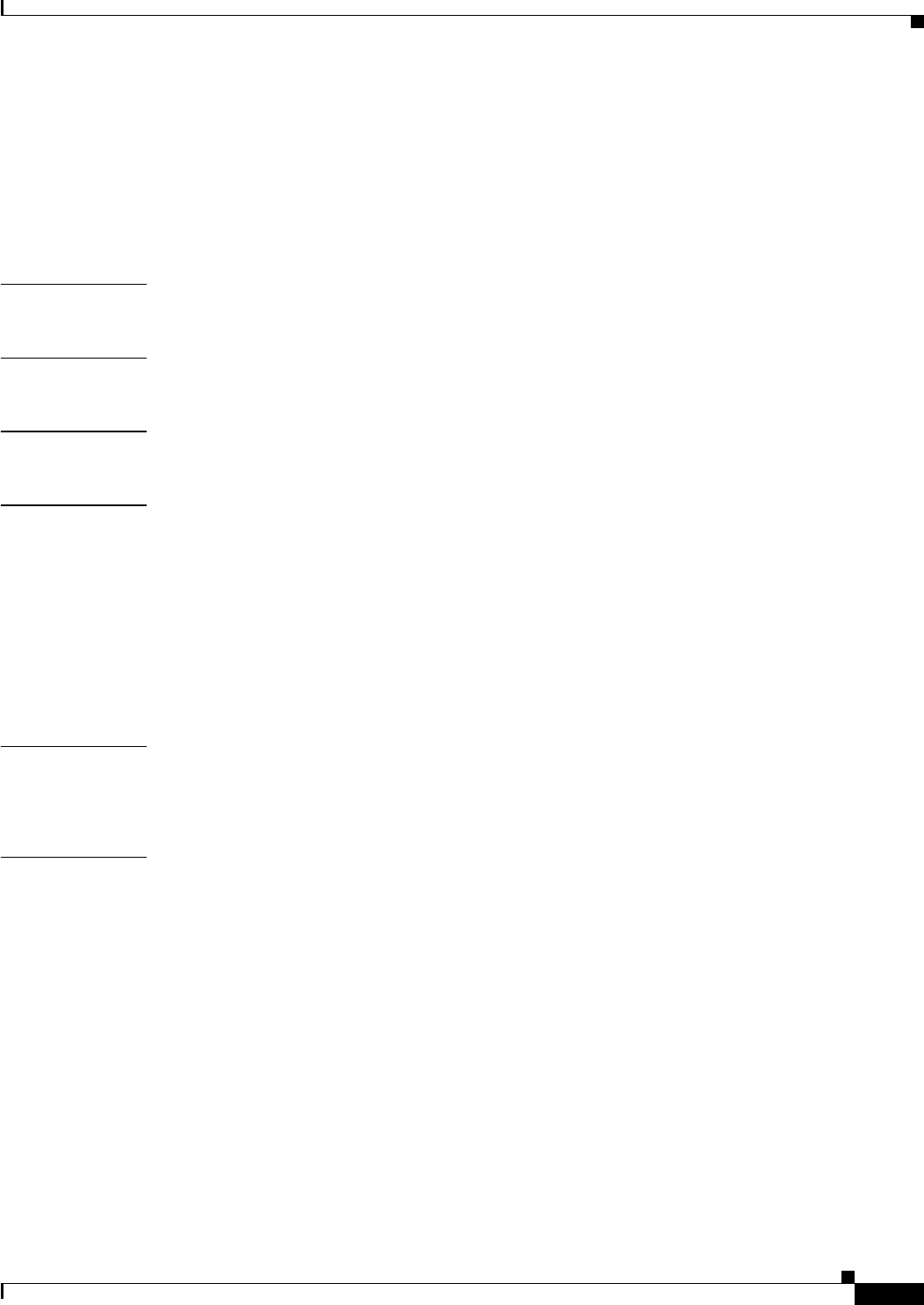
2-73
Cisco SFS 7000 Series Product Family Command Reference Guide
OL-9163-02
Chapter 2 Administrative Commands
telnet
telnet
To enable or disable telnet services on your Server Switch, enter the
telnet
command in Privileged Exec
mode.
telnet
{
enable
|
disable
}
Syntax Description This command has no arguments or keywords.
Defaults By default, telnet services run on your Server Switch.
Command Modes Global Configuration (config) mode.
Usage Guidelines
Platform Availability:
Cisco SFS 3001, Cisco SFS 7000, Cisco SFS 7008, Cisco SFS 3012, Cisco 4x InfiniBand Switch Module
for IBM BladeCenter
Privilege Level:
Unrestricted read-write access.
Disable the telnet feature to restrict access to your Server Switch to SSH only. Your Server Switch
supports two concurrent telnet log-ins (in addition to the Serial log-in, if applicable).
Examples The following example enables telnet access to the Server Switch:
SFS-7000P(config)# telnet enable
Related Commands ftp-server enable
history
more
show interface mgmt-ib
show system-services


















