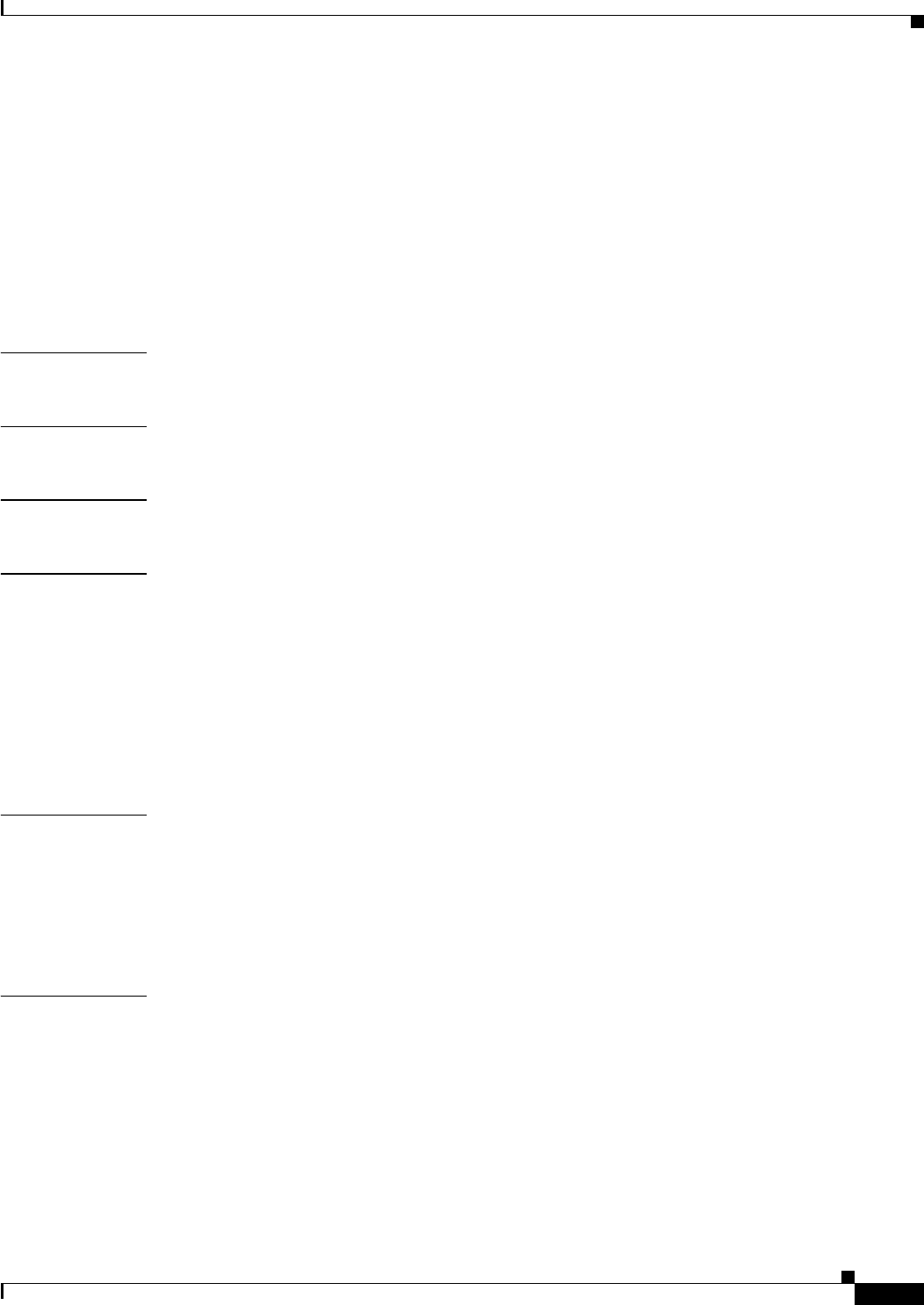
2-83
Cisco SFS 7000 Series Product Family Command Reference Guide
OL-9163-02
Chapter 2 Administrative Commands
who
who
To display
• the users currently connected to your Server Switch,
• the host system from which each connected user logged in,
enter the
who
command in User Exec mode or Privileged Exec mode.
who
Syntax Description This command has no arguments or keywords.
Defaults This command has no default settings.
Command Modes User Execute mode, Privileged Execute mode.
Usage Guidelines
Platform Availability:
Cisco SFS 3001, Cisco SFS 7000, Cisco SFS 7008, Cisco SFS 3012, Cisco 4x InfiniBand Switch Module
for IBM BladeCenter
Privilege Level:
General read-only user.
Use this command before you reboot the Server Switch so you can broadcast a message about impending
reboots if other users have sessions open to the Server Switch.
Examples The following example displays the users on the Server Switch:
SFS-7000P# who
super Console
super 10.10.253.47
admin 10.10.196.8
SFS-7000P#
Related Commands broadcast
reload
write


















