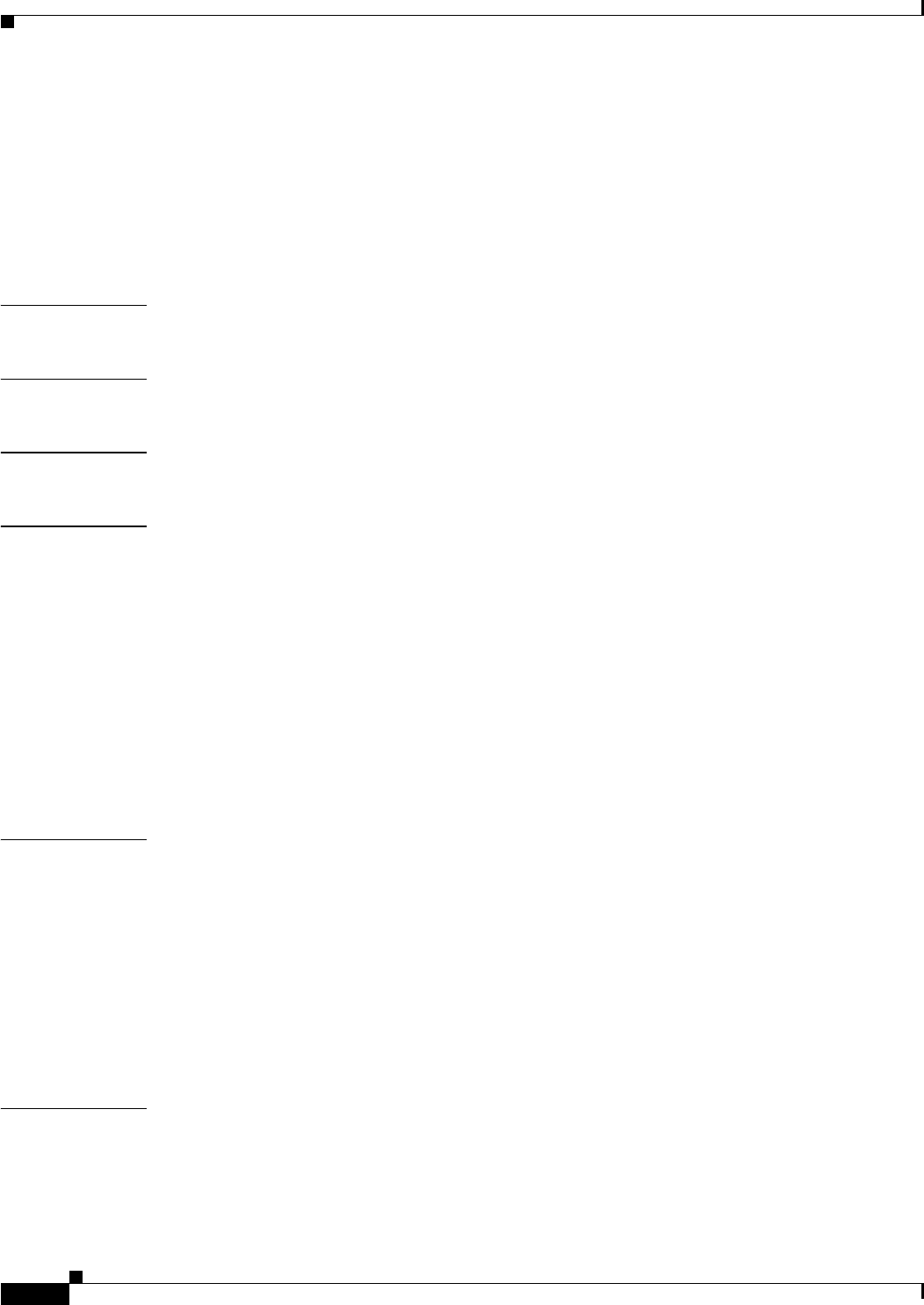
6-180
Cisco SFS 7000 Series Product Family Command Reference Guide
OL-9163-02
Chapter 6 Show Commands
show interface mgmt-serial
show interface mgmt-serial
This command displays the default configuration. This configuration cannot be changed. To display the
configuration of the Serial Console port on the controller card of your Server Switch, enter the
show
interface mgmt-serial
command in User Exec mode or Privileged Exec mode.
show interface mgmt-serial
Syntax Description This command has no arguments or keywords.
Defaults This command has no default settings.
Command Modes User Execute mode, Privileged Execute mode.
Usage Guidelines
Platform Availability:
Cisco SFS 3001, Cisco SFS 7000, Cisco SFS 7008, Cisco SFS 3012, Cisco 4x InfiniBand Switch Module
for IBM BladeCenter
Privilege Level:
General read-only user.
The Serial Console port is the initial connection point with the system chassis and is used to configure
the Ethernet Management and Infiniband Management ports. This port must be configured and a
management station attached before any interaction with the system chassis is possible.
For the Cisco SFS 3012, you may only access the Serial Console port on the currently active controller
card.
Examples The following example displays the default interface management serial configuration:
SFS-7000P# show interface mgmt-serial
===============================================================
Mgmt-Serial Information
===============================================================
baud-rate : 9600
data-bits : 8
stop-bits : 1
parity : off
SFS-7000P#
Related Commands show interface mgmt-ethernet
show interface mgmt-ib
shutdown


















