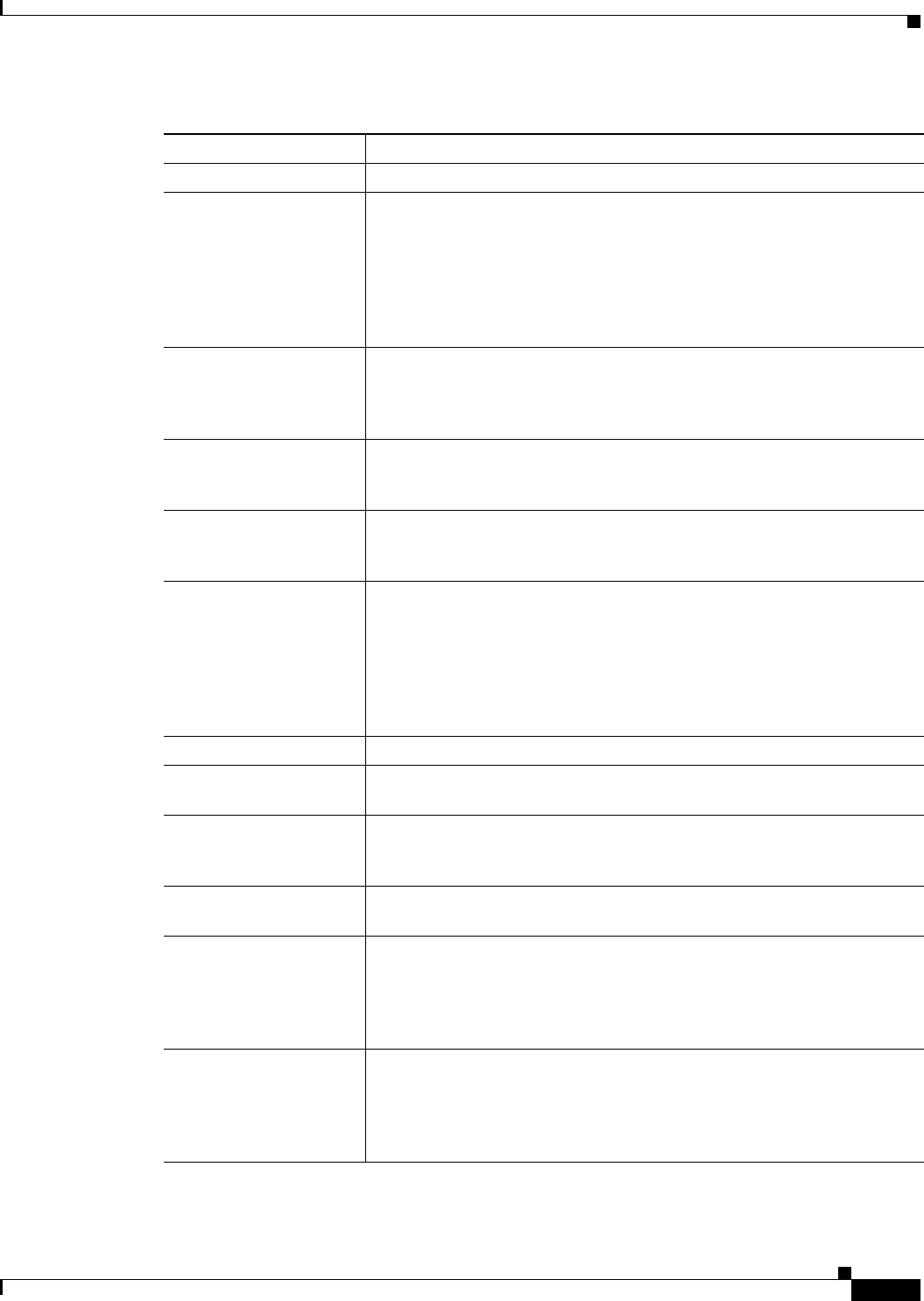
6-117
Cisco SFS 7000 Series Product Family Command Reference Guide
OL-9163-02
Chapter 6 Show Commands
show ib sm port
link-speed-supported Supported link speed. The value appears as 1 (2.5 Gbps).
state A higher form of addressing than PhyState, state determines that the nodes
can actually communicate and indicates the state transition that has
occurred. A transition identifies a port change from down to initialize,
initialize to down, armed to down, or active to down as a result of link state
machine logic. Changes to the port state resulting from SubnSet have no
affect on this parameter value. The value appears as noStateChange, down,
initialize, armed, or active.
phy-state Indicates the physical state of the port, whether or not electricity flows
between nodes and that they can perform a handshake. The value appears
as noStateChange, sleeping, polling, disabled, portConfigurationTraining,
linkup, or linkErrorRecovery. The state, upon power-up, defaults to polling.
link-down-def-state Default LinkDown state to return to. The value appears as noStateChange,
sleeping, or polling. See section 5.5.2, Status Outputs (MAD GET),
InfiniBand Architecture®, Vol. 1, Release 1.1, for more information.
mkey-prot-bits Management key protection bits for the port. The bits are 0, 1, 2, and 3. See
section 14.2.4.1, Levels of Protection, InfiniBand Architecture®, Vol. 1,
Release 1.1, for more information.
lmc Local-identifier mask control (LMC) for multi-path support. A LMC
resides on each channel adapter and router port on the subnet. It provides
multiple virtual ports within a single physical port. The value of the LMC
specifies the number of path bits in the LID. A value of 0 (zero) indicates
one LID can apply to this port. See sections 3.5.10, Addressing, and 4.1.3,
Local Identifiers, InfiniBand Architecture®, Vol. 1, Release 1.1, for more
information.
link-speed-active Speed of an active link. The value appears as 1 (2.5 Gbps).
link-speed-enabled Maximum speed that the link can handle. The value appears as 0 (No state
change), 1 (2.5 Gbps), or 3 (value derived from link-speed-supported).
neighbor-mtu Active maximum transmission unit enabled on this port for transmit. Check
the mtu-cap value at both ends of every link and use the lesser speed. The
value appears as mtu256, mtu512, mtu1024, mtu2048, or mtu4096.
master-sm-SL Administrative service level required for this port to send a non-SMP
message to the subnet manager.
VL-cap Maximum range of data virtual lanes supported by this port. The value
appears as vl0, vl0ToVl1, vl0ToVl3, vl0ToVl7, or vl0ToVl14. See also
oper-VL. Each port can support up to 15 virtual lanes (VLs 0 - 15). The
VL-cap field displays the range of those lanes (for example, lanes 0 - 7) that
the port currently supports.
VL-high-limit Maximum high-priority limit on the number of bytes allowed for
transmitting high-priority packets when both ends of a link operate with
multiple data virtual-lanes. Used with the virtual-lane arbitration table. The
maximum high-limit matches the vl-arb-high-cap on the other side of the
link and then negotiating downward.
Table 6-41 show ib sm port Command Field Descriptions (continued)
Field Description


















