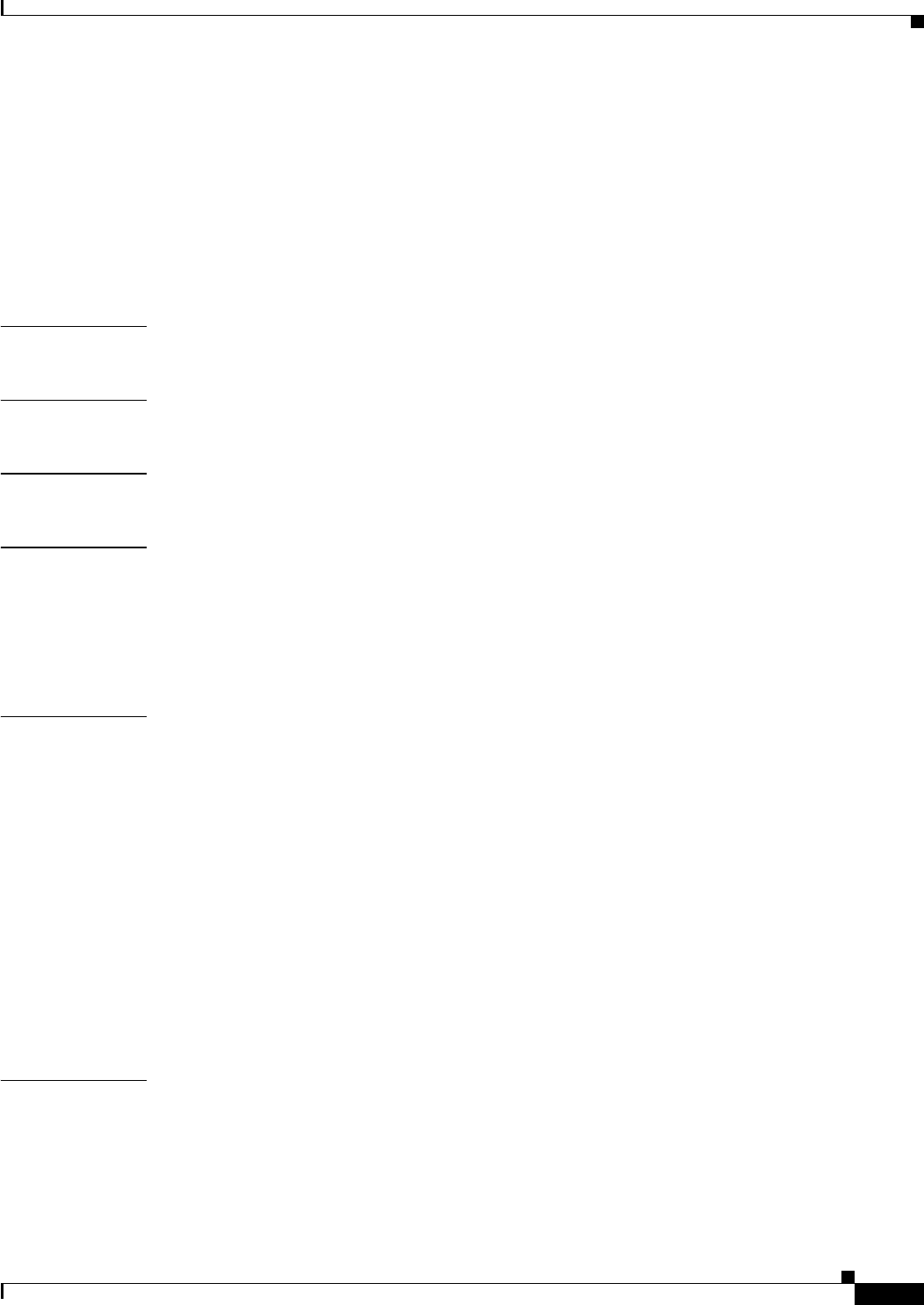
6-205
Cisco SFS 7000 Series Product Family Command Reference Guide
OL-9163-02
Chapter 6 Show Commands
show system-services
show system-services
Use this command to discover which system services (for example, telnet, ftp, and syslog) run on your
Server Switch. You can configure any or all of these services to manage your Server Switch.To display
system services such as FTP and telnet, enter the
show system-services
command in User Exec mode
or Privileged Exec mode.
show system-services
Syntax Description This command has no arguments or keywords.
Defaults This command has no default settings.
Command Modes User Execute mode, Privileged Execute mode.
Usage Guidelines
Platform Availability:
Cisco SFS 3001, Cisco SFS 7000, Cisco SFS 7008, Cisco SFS 3012
Privilege Level:
Unrestricted read-write user.
Examples The following example displays the system services that run on the Server Switch:
SFS-7000P# show system-services
================================================================================
System Services
================================================================================
ftp service : disabled
telnet service : enabled
syslog-server-one : 0.0.0.0
syslog-server-two : 0.0.0.0
================================================================================
NTP Information
================================================================================
date : 03/29/06
time : 17:01:35
server-one : 0.0.0.0
server-two : 0.0.0.0
Press any key to continue (Q to quit)
Related Commands ftp-server enable
history
radius-server
snmp-server
ntp
hostname


















