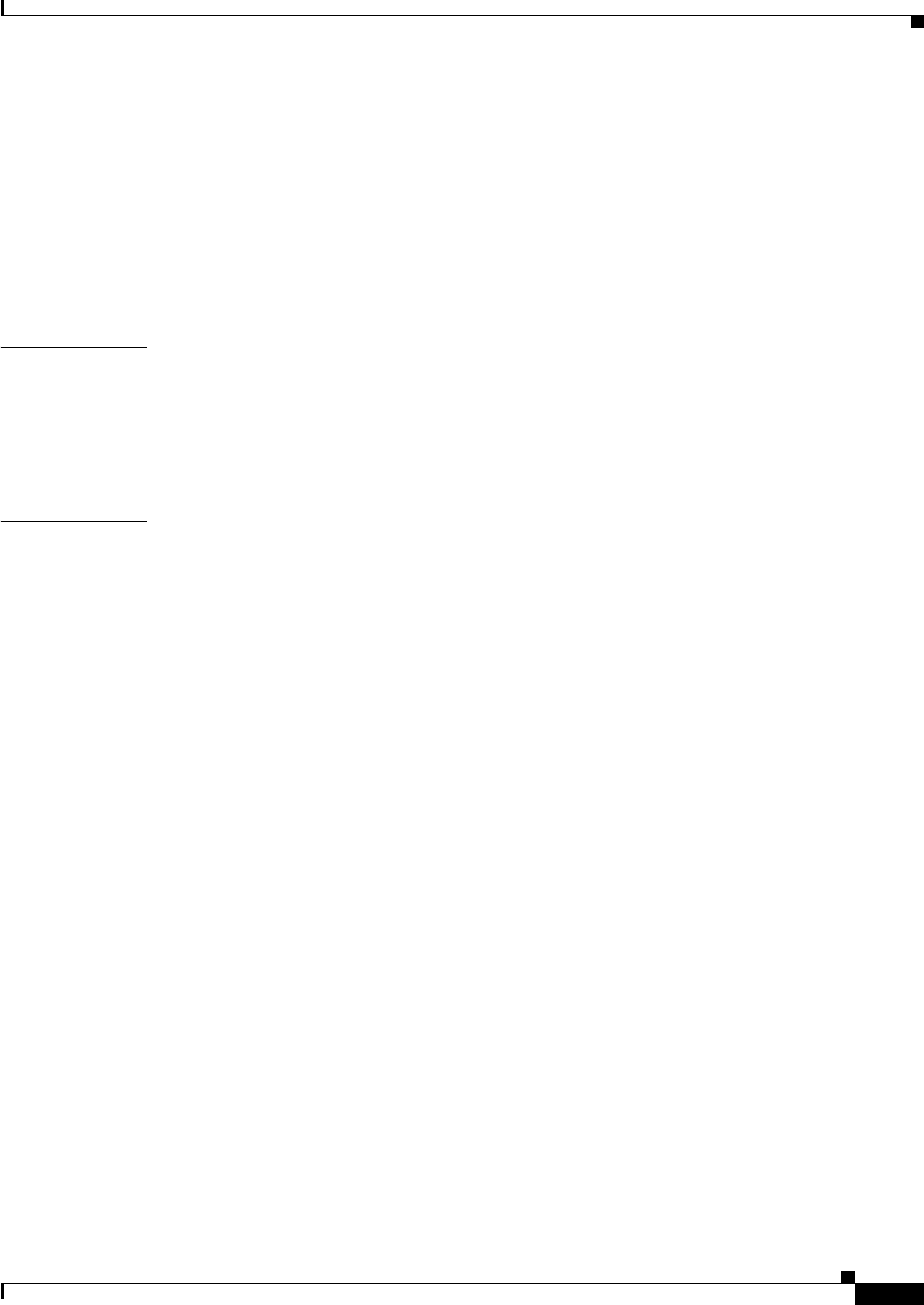
2-75
Cisco SFS 7000 Series Product Family Command Reference Guide
OL-9163-02
Chapter 2 Administrative Commands
terminal
The number of lines specified only applies to the current CLI session. Other users are unaffected by
changes to the display length.
NOTE: If you set the page length to 0 to disable paging, do not change the terminal window size.
Changing window size restores the terminal length to that of the window and re-enables paging.
• time-out
Changes to this parameter apply immediately to all users and continue to apply to users who log in after
you configure the timeout value. Enter 0 to disable timeouts.
NOTE: System timeouts apply if you use Telnet or SSH to connect to your Server Switch.
Examples The following example configures the CLI to display 66 lines of display output at a time:
SFS-7000P# terminal length 66
The following example configures the CLI to time out after 60 minutes:
SFS-7000P# terminal time-out 60
Related Commands logging
more
show logging
show system-services


















