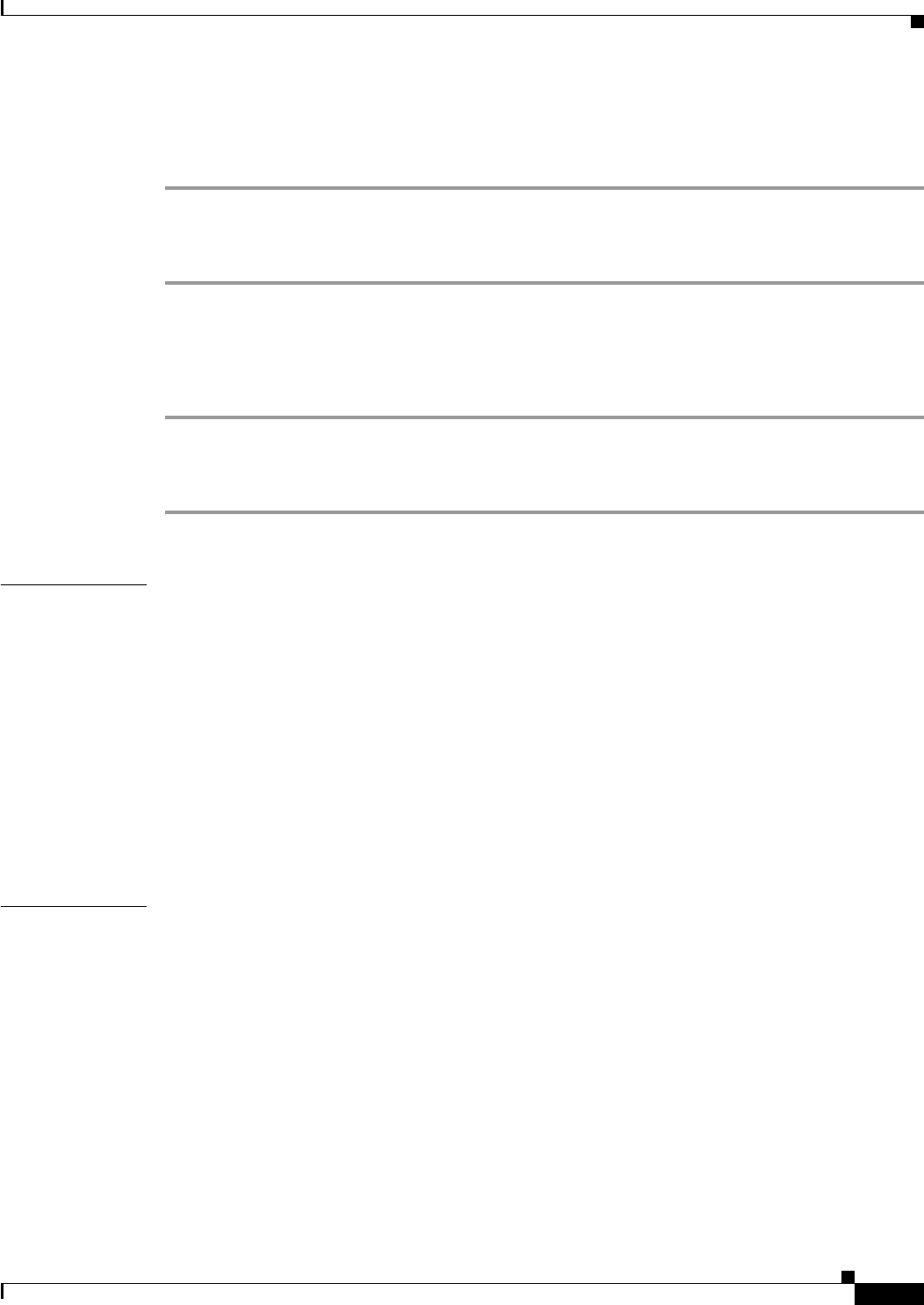
2-9
Cisco SFS 7000 Series Product Family Command Reference Guide
OL-9163-02
Chapter 2 Administrative Commands
auto-negotiate
Ethernet:
Before you enable auto-negotiation, follow these steps to verify that the Ethernet host supports
auto-negotiation:
Step 1 Enter the
show interface ethernet
command in User Exec mode or Privileged Exec mode.
Step 2 Verify that the auto-negotiate-supported field displays yes. If the field displays no, you must manually
configure the connection speed of the port.
InfiniBand:
Before you enable auto-negotiation, follow these steps to verify that the InfiniBand host supports
auto-negotiation:
Step 1 Enter the
show interface ib
command in User Exec mode or Privileged Exec mode.
Step 2 Verify that the auto-negotiate-supported field displays yes. If the field displays no, you must manually
configure the connection speed of the port.
Examples The following example disables auto-negotiation on ports 1 through 2 on Fibre Channel card 5. The
result of this command appears in the auto-negotiate field of the
show interface fc
command:
SFS-7000P(config-if-fc-5/1-5/2)# no auto-negotiate
The following example disables auto-negotiation on ports 1 through 4 on Ethernet card 4. The result of
this command appears in the auto-negotiate-supported field of the
show interface ethernet
command:
SFS-7000P(config-if-ether-4/1-4/4)# no auto-negotiate
The following example enables auto-negotiation on port 1 on a Cisco SFS 7000. The result of this
command appears in the auto-negotiate-supported field of the
show interface ib
command:
SFS-120(config-if-ib-1/1)# auto-negotiate
Related Commands link-trap
name
show fc srp initiator
show interface ethernet
show interface fc
show interface ib
shutdown
speed


















