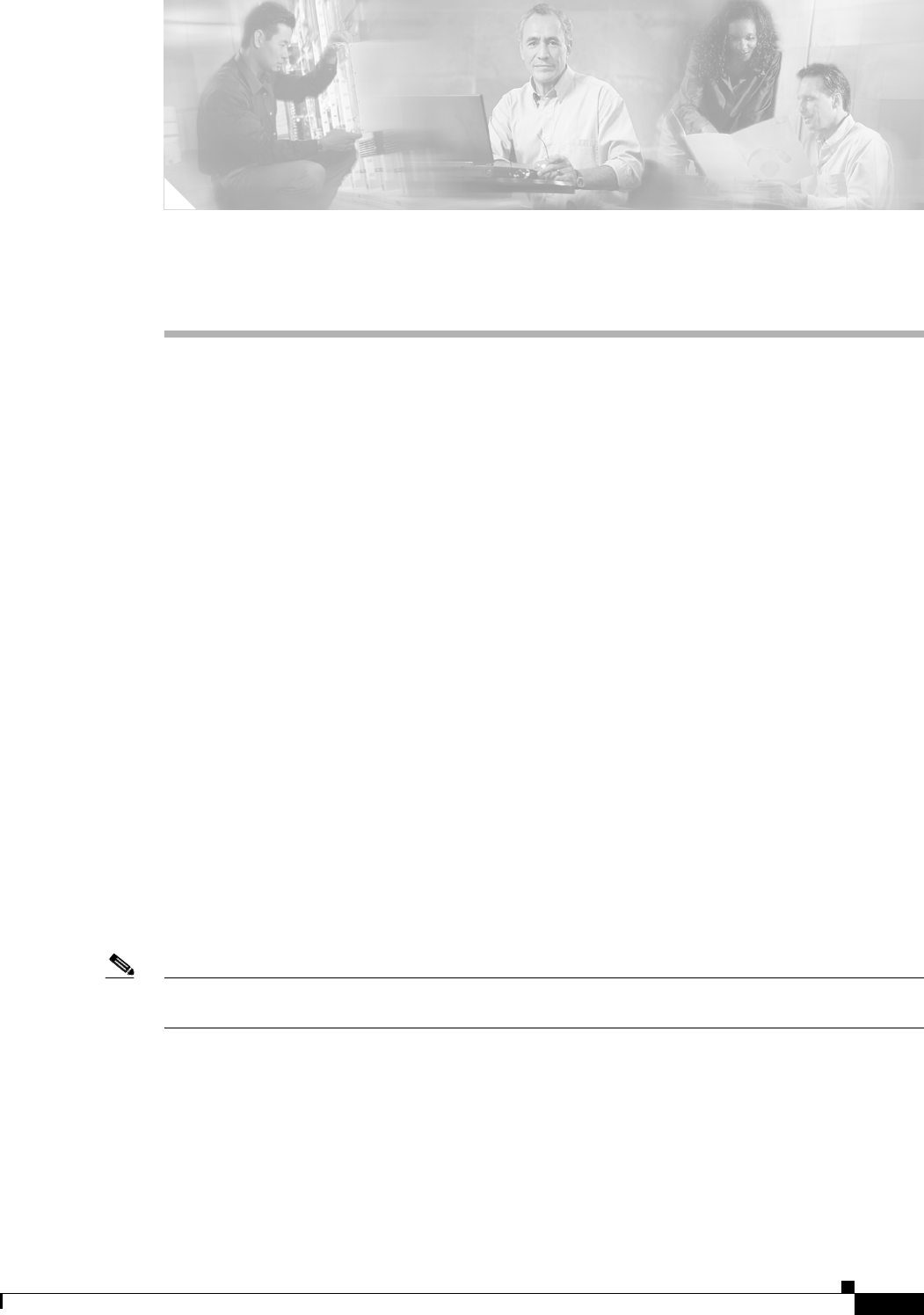
CHAPTER
1-1
Cisco SFS 7000 Series Product Family Command Reference Guide
OL-9163-02
1
Using the CLI
This chapter provides a general overview of the Cisco Server Switch command line interface (CLI). It
describes how to start a CLI session, how to enter commands, and how to view online help. Details about
individual commands appear later in this document.
The following sections appear in this chapter:
• Setting up the Switch, page 1-1
• Starting A CLI Session, page 1-2
• Entering CLI Modes, page 1-4
• Exiting CLI Modes, page 1-6
• Quick Help, page 1-6
• Editing the CLI, page 1-7
• Exiting the CLI Session, page 1-8
• Specifying Modules and Ports, page 1-9
• Using the Documentation, page 1-10
Setting up the Switch
The first time that you access your Server Switch, you must connect a management station, such as a PC
or Linux terminal, to the Serial Console port on your Server Switch. After you establish this connection,
you can configure the management ports on your Server Switch so that you can perform configuration
tasks with a telnet session, Element Manager, or Chassis Manager.
Note SFS Server Switch product configurations with TopspinOS release 2.3.x and higher use a 128-bit
MD5-based hashing scheme to store passwords.


















