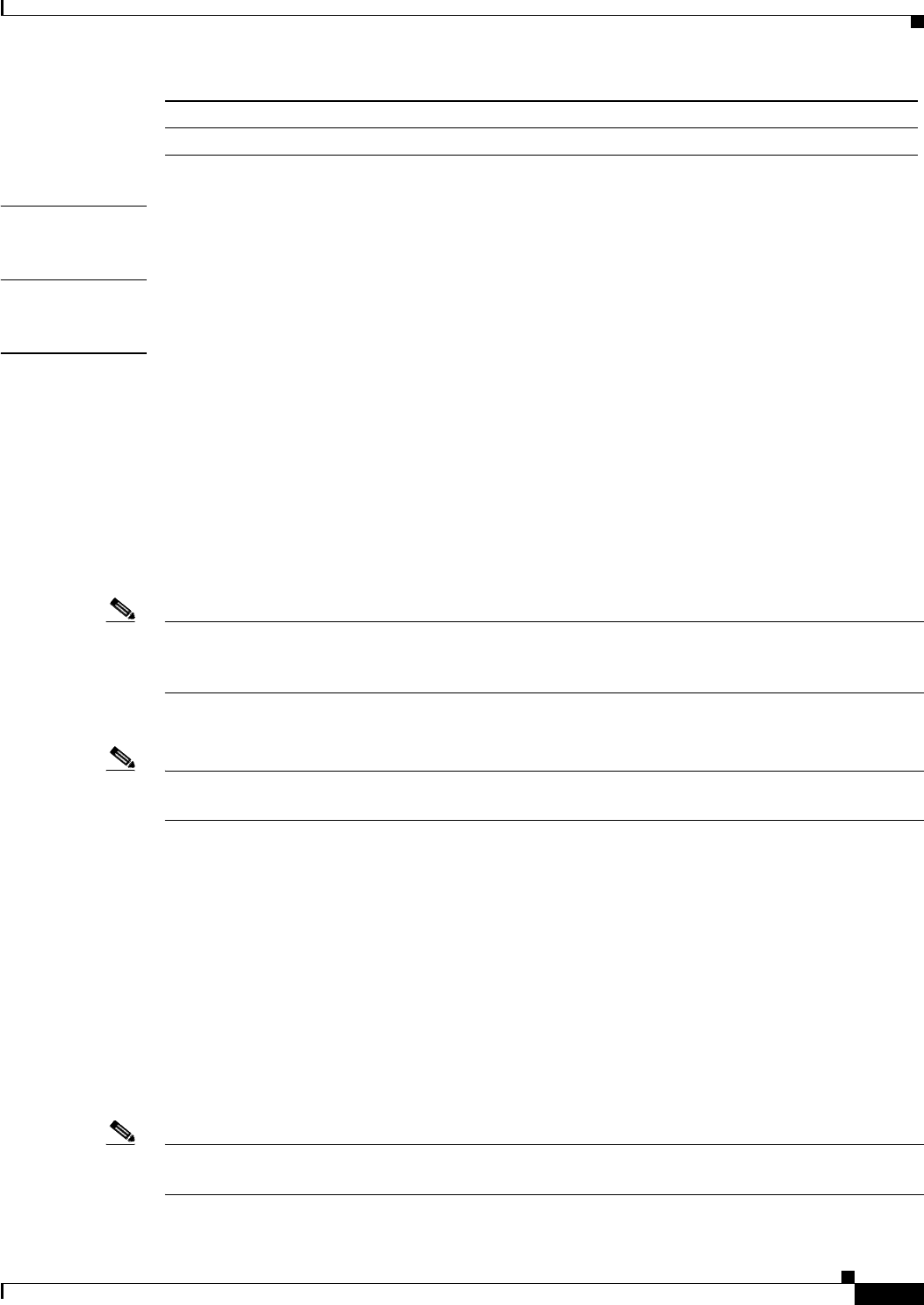
2-27
Cisco SFS 7000 Series Product Family Command Reference Guide
OL-9163-02
Chapter 2 Administrative Commands
copy
Defaults This command has no default settings.
Command Modes Privileged Execute mode.
Usage Guidelines
Platform Availability:
Cisco SFS 3001, Cisco SFS 7000, Cisco SFS 7008, Cisco SFS 3012, Cisco 4x InfiniBand Switch Module
for IBM BladeCenter
Privilege Level:
Unrestricted read-write user.
Use the
copy
command to save a running configuration as a boot-up configuration, to download image
files to install, or to upload configurations that you want to propagate to other Server Switches. The
copy
command copies image data, configuration data, and log data locally as well as onto and off of the system
chassis.
Note If an administrator has configured the system-mode to VFrame, the Server Switch does not apply SRP
configuration changes to the startup configuration. For more information, refer to this command:
system-mode, page 2-71.
The
copy
command can also copy the contents of a configuration file.
Note Configuration files that you upload from your Server Switch to a remote host contain plain text that you
can read with any word processor. Log files also appear in plain text.
You may download image and configuration files from an FTP server to the system chassis. You may
also upload log and configuration files from the system chassis to an FTP server.
Download image files to your Server Switch to upgrade system firmware. Download configuration files
to quickly replicate a desired configuration. Upload configuration and log files to maintain back-up files
and to troubleshoot your Server Switch.
Image files require additional processing. Your Server Switch can run an image only after you install the
image file. For more information about how to install an image, refer to this command: install, page 2-42.
After you download a configuration file to your Server Switch, you can use the
boot-config
command
to configure your Server Switch to load that configuration when you reboot the Server Switch.
The
copy
command recognizes Ctrl-c as a command to terminate a file transfer. Use Ctrl-c to cancel a
transfer if the network hangs.
Note You can download image and configuration files only. Log files cannot be downloaded. You can upload
configuration files and log files only. System image data cannot be uploaded.
file-name (Optional) Name of the file that you want to copy.
file-system File system on your Server Switch.


















