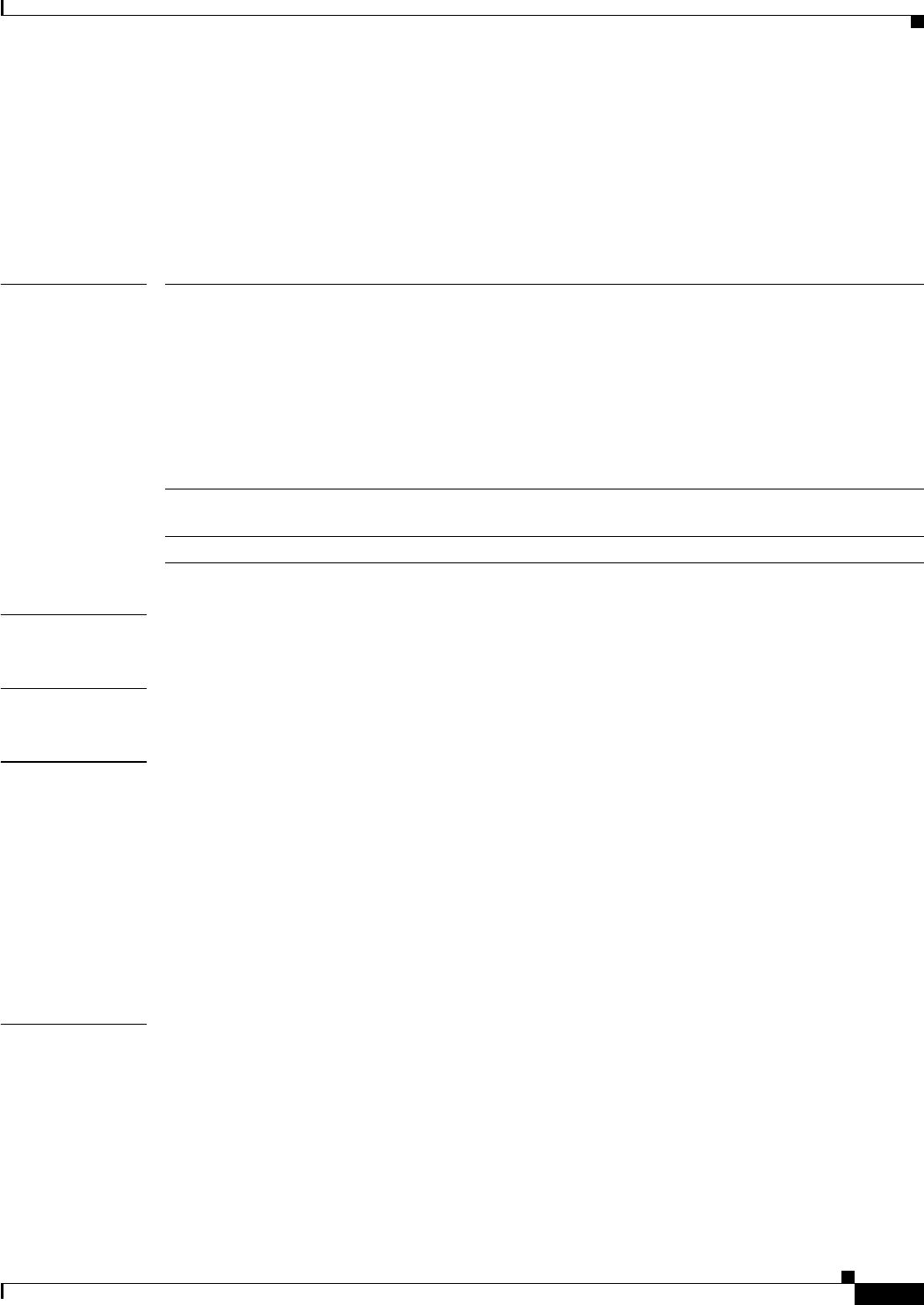
2-29
Cisco SFS 7000 Series Product Family Command Reference Guide
OL-9163-02
Chapter 2 Administrative Commands
delete
delete
To remove image, configuration, or log files from your Server Switch, enter the
delete
command in
Privileged Exec mode.
delete
[slot-number
:
]file-system
:
file
Syntax Description
Defaults This command has no default settings.
Command Modes Privileged Execute mode.
Usage Guidelines
Platform Availability:
Cisco SFS 3001, Cisco SFS 7000, Cisco SFS 7008, Cisco SFS 3012, Cisco 4x InfiniBand Switch Module
for IBM BladeCenter
Privilege Level:
Unrestricted read-write user.
You cannot delete an active image. To deactivate an active system image in order to delete it, install a
new image using this command: (install, page 2-42) and configure your Server Switch to boot that image
using this command: (boot-config, page 2-10), then delete the old image.
Examples The following example deletes the delete-me.cfg file from the controller card in slot 1 of a Cisco SFS
3012:
SFS-7000P# delete 1:config:delete-me.cfg
Delete file 1:delete-me.cfg? [yes(default) | no] yes
******
file-system Server Switch file system. Your Server Switch displays this internal
directory by name only. The file systems are config, images, and syslog. The
specified file system must be appropriate to the type of file that you want to
delete. For example, if you attempt to delete a configuration file from the
syslog file system, an error occurs because the name of the file does not
match the file system. A colon (:) always follows the file-system
specification.
Note The startup configuration maps to config:startup-config. Therefore,
you do not need to specify the file system at the CLI.
slot-number (Optional) Slot of the controller card (1 on the Cisco SFS 3001 and Cisco
SFS 7000, 1 or 14 on the Cisco SFS 3012).
file Name of the configuration file, image file, or log file that you want to delete.


















