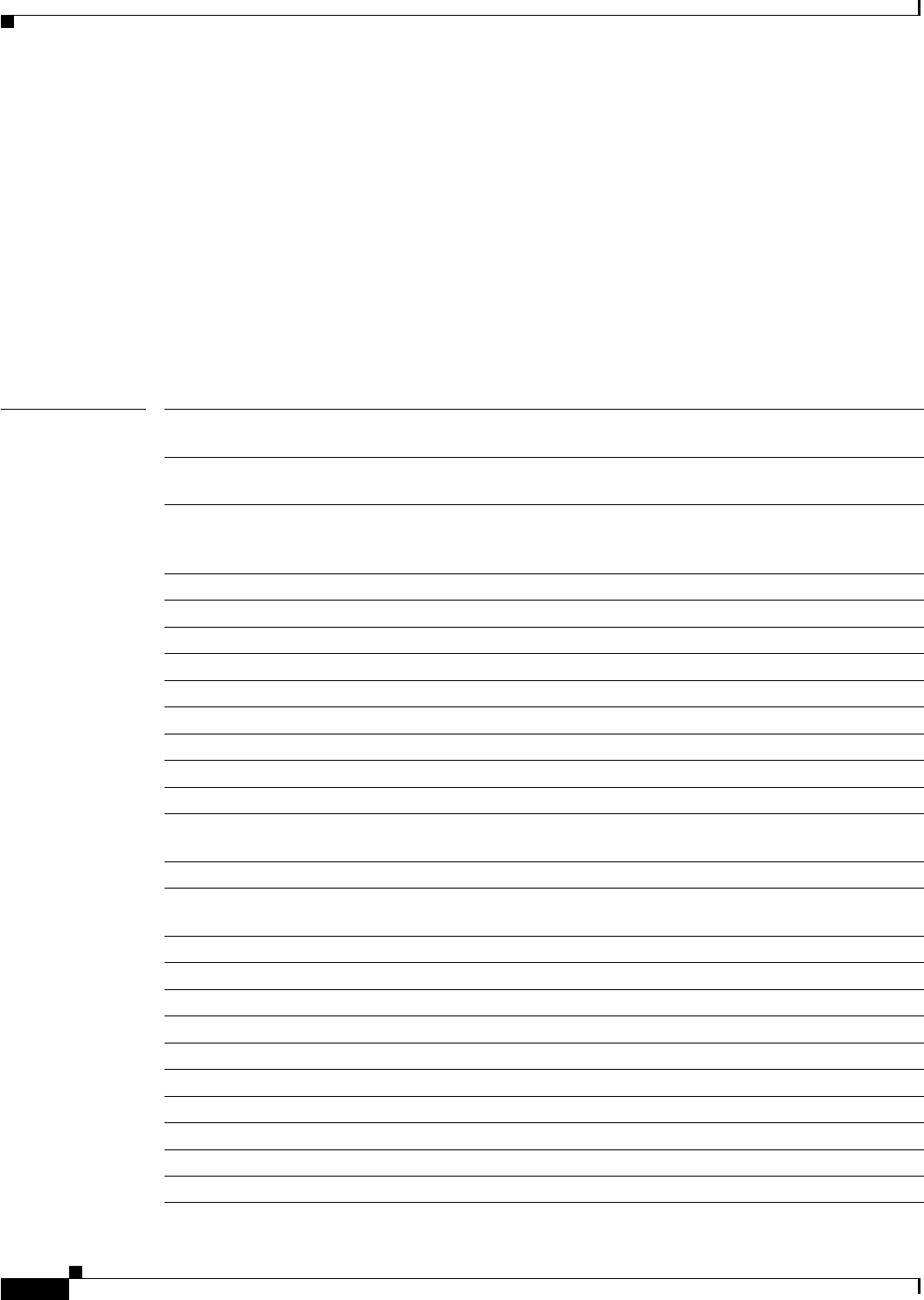
4-4
Cisco SFS 7000 Series Product Family Command Reference Guide
OL-9163-02
Chapter 4 InfiniBand Commands
ib pm
ib pm
To configure performance monitoring, enter the
ib pm
command in Global Configuration mode.
ib pm
subnet-prefix
prefix {
connection
{
monitor
|
reset-counter
|
test
}
src-lid
source-LID
dst-lid
destination-LID |
polling-period
seconds |
port
{
counter
|
monitor
node-guid
GUID
port-num
num |
reset-counter
[
node-guid
GUID [
port-num
num]]}|
start-delay
delay |
state
{
disable
|
enable
|
enable-topspin-switches
|
enable-all
}|
threshold
{
excess-buf-overruns
|
link-downs
|
link-recovery-errors
|
local-link-errors
|
rcv-constrnt-errors
|
rcv-errors
|
rcv-rate
|
rcv-rem-phy-errors
|
rcv-sw-relay-errors
|
symbol-errors
|
vl15-droppeds
|
xmit-constrnt-errors
|
xmit-discards
|
xmit-rate
} int}
Syntax Description subnet-prefix Specifies the subnet prefix of the IB subnet on which you want to configure
performance monitoring.
prefix Subnet prefix of the IB subnet on which you want to configure performance
monitoring
connection Specifies a connection-level action. Designates a connection that you want
to monitor, reset, or test. You specify the connection with the
src-lid
and
dst-lid
arguments.
monitor Configures monitoring of the port or connection.
reset-counter Resets the performance monitoring counter(s).
test Starts a connection test.
src-lid Specifies the source Local Identifier (LID) of the connection.
source-LID Source Local Identifier (LID) of the connection.
dst-lid Specifies the destination Local Identifier (LID) of the connection.
destination-LID Destination Local Identifier (LID) of the connection.
polling-period Interval at which monitoring polls occur.
seconds Interval at which monitoring polls occur, in seconds.
port Specifies a port-level action. Designates a port you want to monitor or reset.
Specify the port with the node-guid and port-num arguments.
counter Enables the IB PM port counter feature.
node-guid Specifies the GUID of the node that contains the port that you want to
monitor.
GUID GUID of the node that contains the port that you want to monitor.
port-num Specifies the port number to monitor.
num Port number to monitor.
start-delay Delay time before performance monitoring starts after being enabled.
delay Delay time before starting performance monitoring, in seconds.
state Configures the state of performance monitoring.
disable Disables monitoring.
enable Enables monitoring.
enable-topspin-switches Enables monitoring on all Server Switches in the subnet.
enable-all Enables monitoring on all ports in the subnet.


















