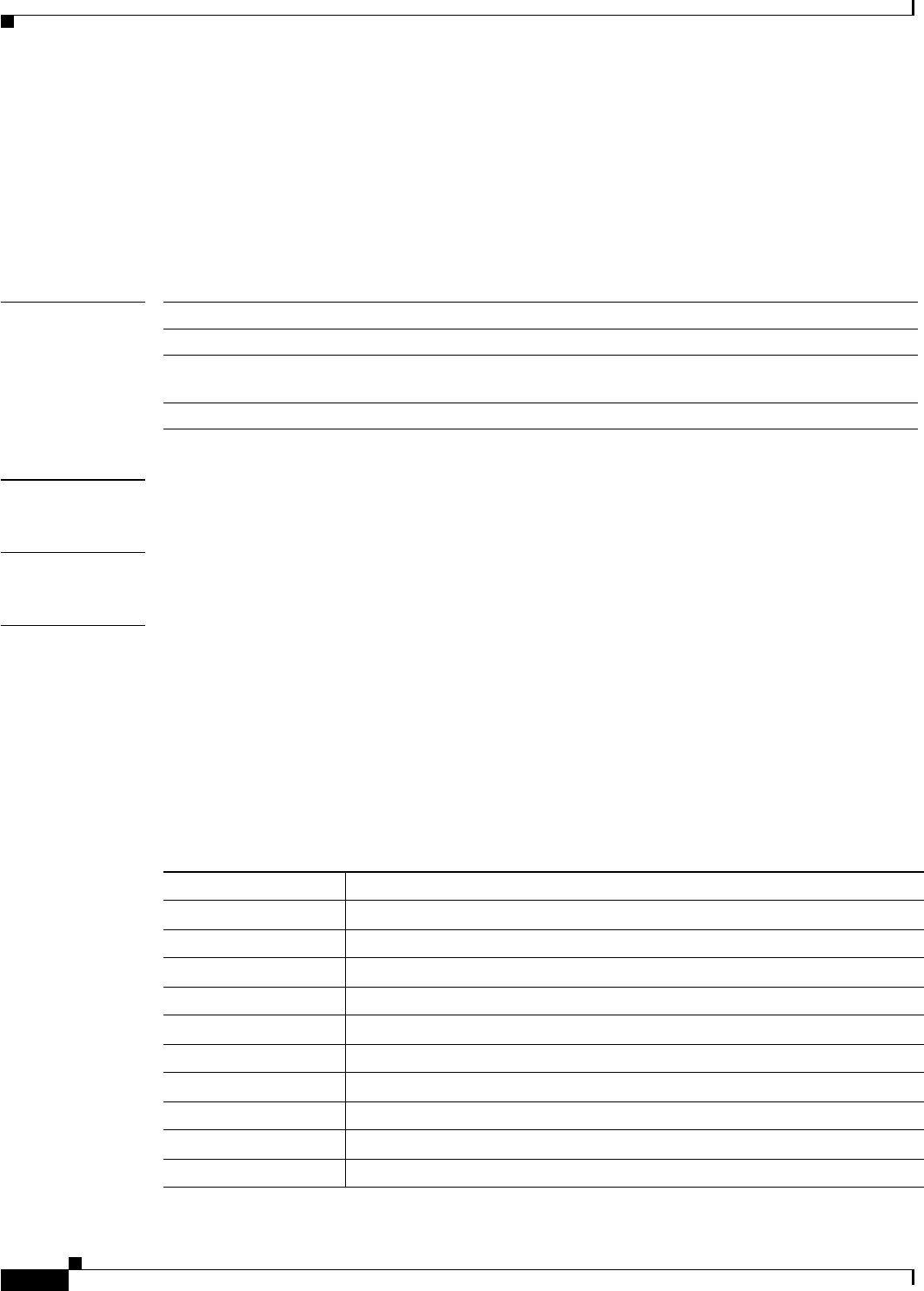
6-64
Cisco SFS 7000 Series Product Family Command Reference Guide
OL-9163-02
Chapter 6 Show Commands
show fc srp itl-statistics
show fc srp itl-statistics
Enter this command without any arguments to display the SRP/Fibre Channel statistics for every ITL.
To display ITL I/O statistics, enter the
show fc srp itl-statistics
command in User Exec mode or
Privileged Exec mode.
show fc srp itl-statistics [guid extension wwpn LUN]
Syntax Description
Defaults This command has no default settings.
Command Modes User Execute mode, Privileged Execute mode.
Usage Guidelines
Platform Availability:
Cisco SFS 3001, Cisco SFS 3012
Privilege Level:
Fibre Channel read-only user.
Command Output:
Table 6-24 describes the output of the
show fc srp itl-statistics
command.
guid (Optional) Global unique identifier (GUID) of the initiator.
extension (Optional) GUID extension of the initiator.
wwpn (Optional) World-wide port name (WWPN) of the target port on the FC
storage device.
LUN (Optional) Logical unit number (LUN) of the FC storage device.
Table 6-24 show fc srp itl-statistics Command Field Descriptions
Field Description
guid GUID of the initiator.
extension GUID extension of the initiator.
target-wwpn WWPN of the target.
srp-lunid LUN ID of the LUN in the ITL.
slot-id Slot on the Server Switch in which the FC gateway resides.
srp-cmds-outstanding Cumulative number of outstanding SRP commands.
srp-errors Cumulative number of SRP errors.
srp-initiated-ios Total number of SRP I/O requests.
srp-bytes-read Cumulative number of SRP bytes read by one or all FC gateways.
srp-bytes-written Cumulative number of SRP bytes written by one or all FC gateways.


















