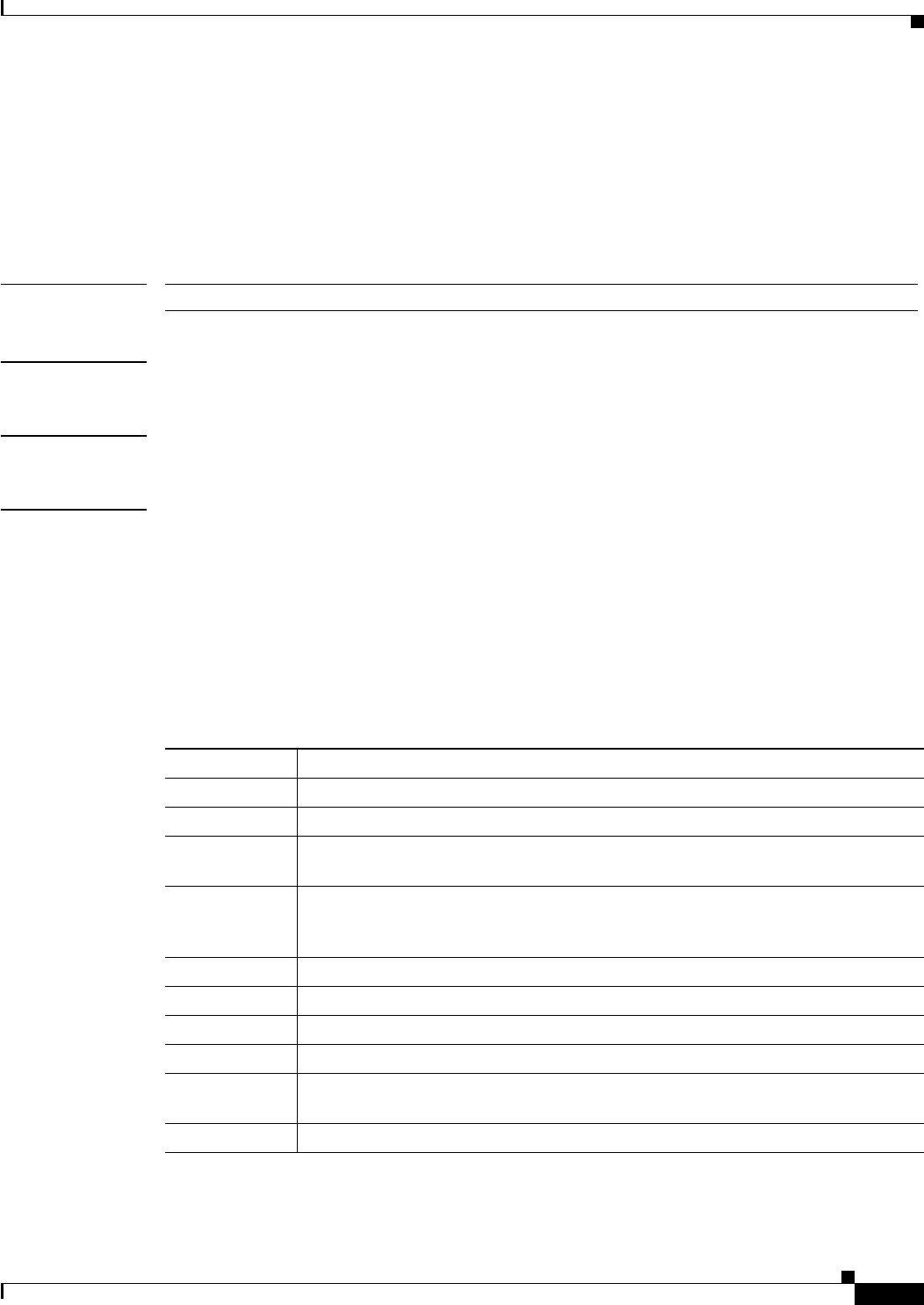
6-71
Cisco SFS 7000 Series Product Family Command Reference Guide
OL-9163-02
Chapter 6 Show Commands
show fc srp target
show fc srp target
To display the properties of targets (that you manually configured or that your Server Switch
discovered), enter the
show fc srp target
command in User Exec mode or Privileged Exec mode.
show fc srp target
[wwpn]
Syntax Description
Defaults This command has no default settings.
Command Modes User Execute mode, Privileged Execute mode.
Usage Guidelines
Platform Availability:
Cisco SFS 3001, Cisco SFS 3012
Privilege Level:
Fibre Channel read-only user.
Enter this command without any arguments to display all target devices known to the Server Switch.
Table 6-27 describes the fields in the
show fc srp target
command output.
wwpn (Optional) World-wide port name (WWPN) of the target port.
Table 6-27 show fc srp target Command Field Descriptions
Field Description
wwpn Fibre Channel interface port name of the SRP target.
wwnn World-wide node name of the target.
description Text label used to identify the service in the Element Manager GUI or CLI output. If
you do not apply a description, the system defaults to the service name.
ioc-guid InfiniBand I/O controller (IOC) through which the initiator accesses the target. On
the Cisco SFS 3012 and Cisco SFS 3001 platforms, the IOC identifies a Fibre
Channel gateway slot.
service-name Name of the service to associate with the target.
protocol-ids Protocols that the target supports.
fc-address 3-byte Fibre Channel Protocol address of the target.
mtu Maximum transmission unit, in bytes, of the target.
connection-type Displays “down” if the connection cannot pass traffic. Displays “nl-port” when the
target communicates with the virtual port on the Fibre Channel gateway.
physical -access Fibre Channel port that physically connects to the target.


















