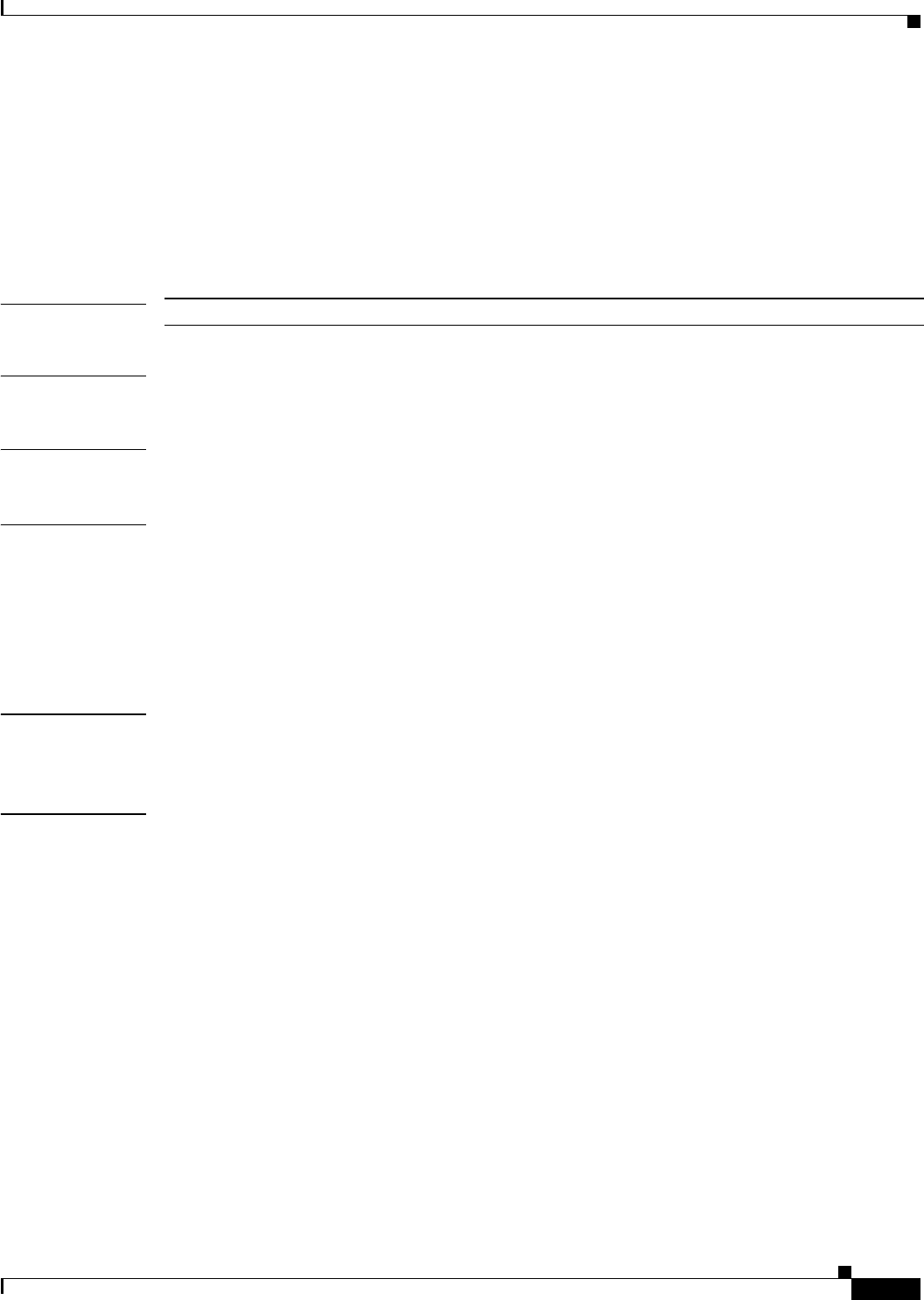
7-221
Cisco SFS 7000 Series Product Family Command Reference Guide
OL-9163-02
Chapter 7 Diagnostic Commands
iterations
iterations
To specify the number of times to run a diagnostic test on an interface, enter the iterations command in
Interface Diagnostic Configuration submode. If you do not specify a specific number of repetitions for
a test to run, use the stop command.
iterations repetitions
Syntax Description
Defaults The iterations value defaults to zero, which causes the test to run until you stop it with the stop command.
Command Modes Interface Diagnostic Configuration submode.
Usage Guidelines
Platform Availability:
Cisco SFS 3001, Cisco SFS 7000, Cisco SFS 7008, Cisco SFS 3012, Cisco 4x InfiniBand Switch Module
for IBM BladeCenter
Privilege Level:
Unrestricted and general read-write user.
Examples The following example conconfigures diagnostic tests to run four times and then stop:
SFS-7000P(config-diag-if-fc-4/1)# iterations 4
Related Commands diagnostic
show interface ethernet
show interface fc
show interface gateway
start
stop
test
reptitions Integer value for the number of times that you want a test to run.


















