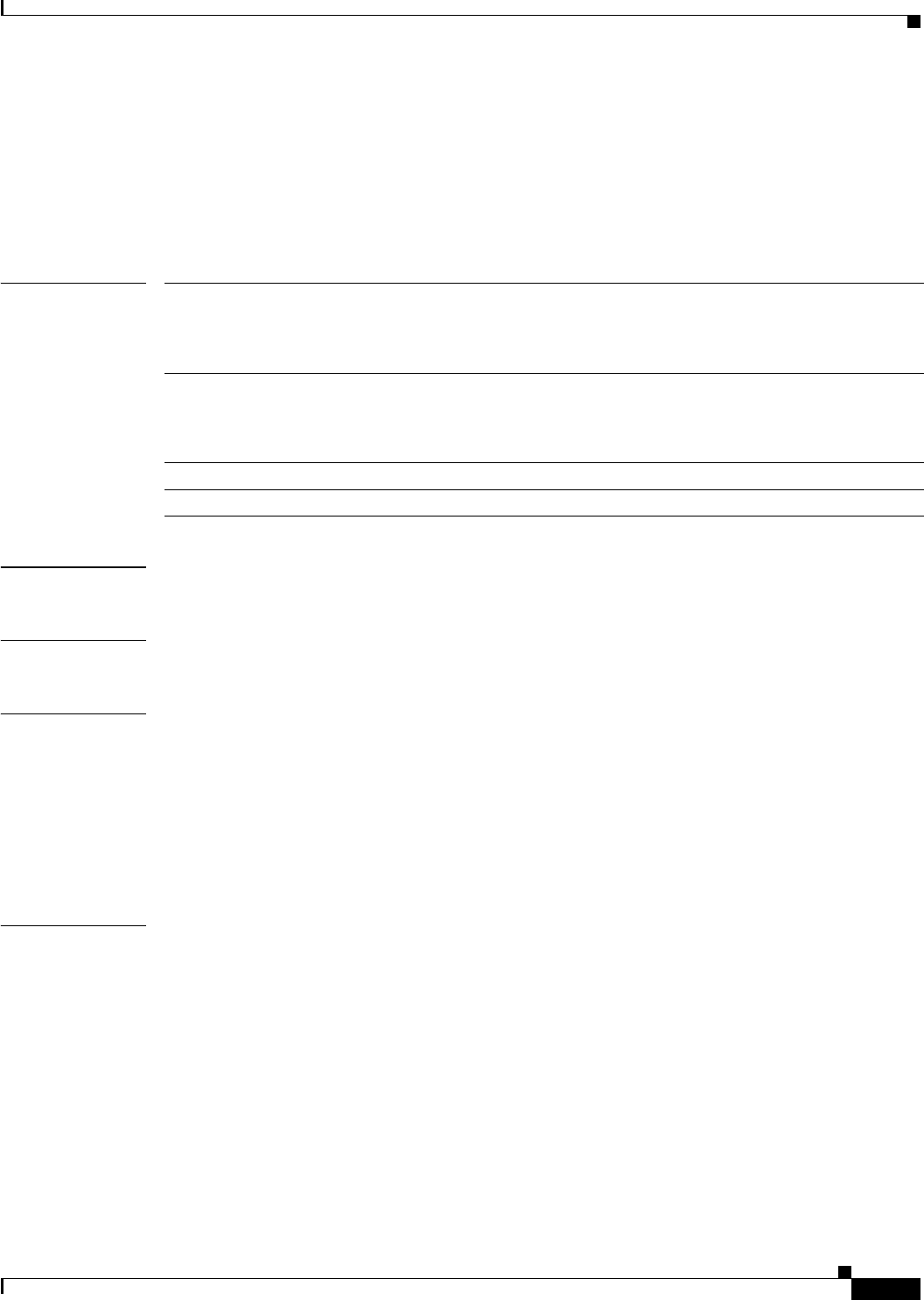
6-183
Cisco SFS 7000 Series Product Family Command Reference Guide
OL-9163-02
Chapter 6 Show Commands
show ip
show ip
To display IP configuration data, enter the
show ip
command in User Exec mode or Privileged Exec
mode.
show ip [address-table | route | http [server secure]]
Syntax Description
Defaults This command has no default settings.
Command Modes User Execute mode, Privileged Execute mode.
Usage Guidelines Use this command to view the results of the
ip
command.
Platform Availability:
Cisco SFS 3001, Cisco SFS 3012
Privilege Level:
Ethernet read-only user.
Examples The example below shows the output of the
show ip address-table
command. Note that port 0 always
indicates the gateway port of the interface card.
SFS-7000P# show ip address-table
===============================================================
IP Address Table
===============================================================
port address mask bcast-addr reasm type status
format max-size
----------------------------------------------------------------------------
4/0 192.168.2.1 255.255.255.0 1 0 primary active
4/1 192.168.1.1 255.255.255.0 1 0 primary active
4/2 192.168.3.1 255.255.255.0 1 0 primary active
SFS-7000P#
address-table (Optional) This keyword displays the address information of Ethernet
interface ports, Ethernet interface cards, and InfiniBand interface cards. It
lists the IP addresses, netmasks, broadcast formats, reassembly sizes, and
whether or not the IP address is a primary or backup.
route (Optional) This keyword displays the Classless Inter-Domain Routing
(CIDR) forwarding records or routes (both static and dynamic) of all IP
routes to system ports. Included in this information are the route
destination, route type, route protocol, next hop, and port used.
http (Optional) Displays current HTTP settings.
server secure (Optional) Displays current secure HTTP server settings.


















