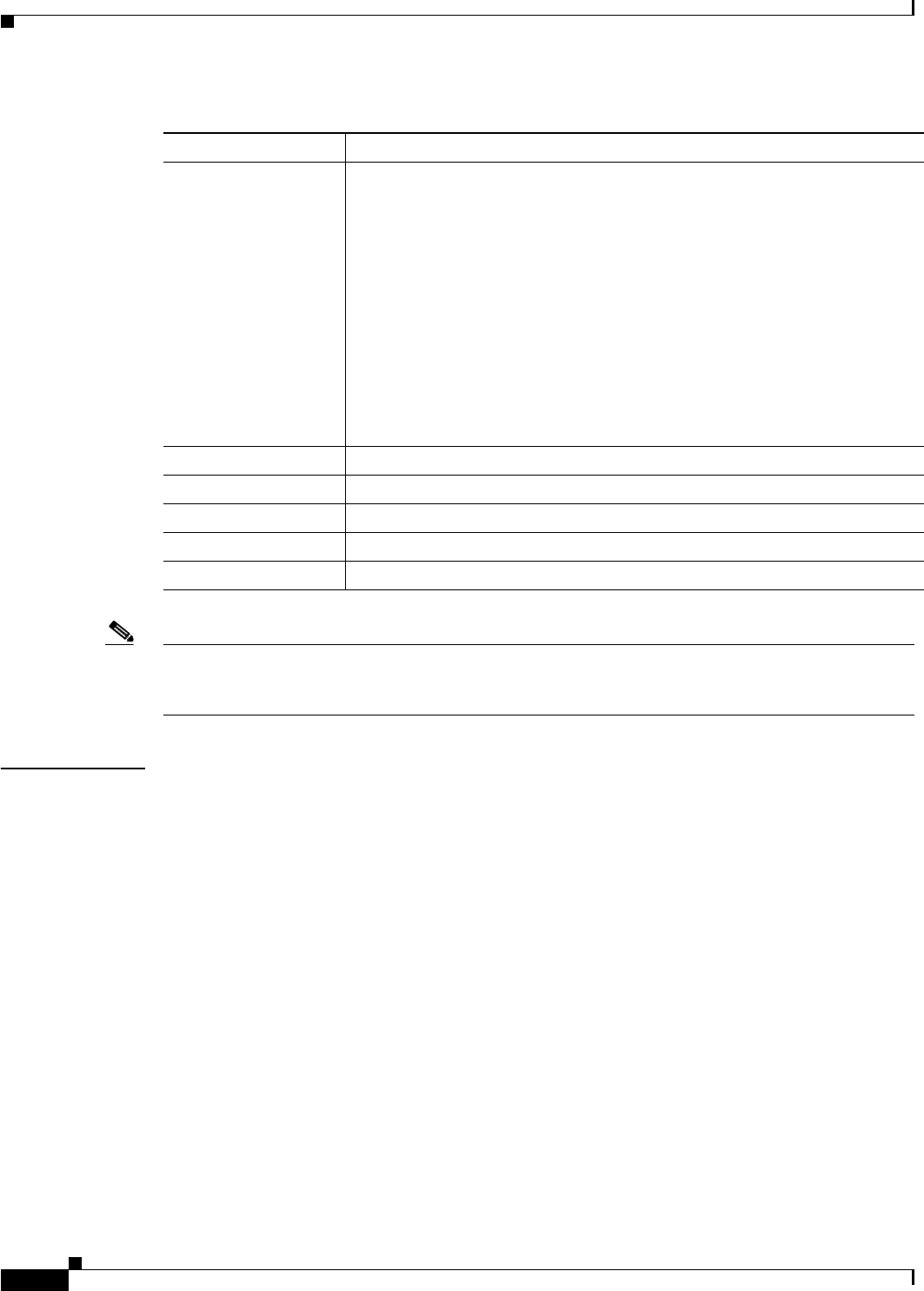
6-20
Cisco SFS 7000 Series Product Family Command Reference Guide
OL-9163-02
Chapter 6 Show Commands
show card
Note When you run the show card command on a Cisco SFS 7008, an asterisk (*) next to the slot number
identifies the controller card on which you executed this command. The asterisk does not identify the
normal or standby controllers. That information appears in the oper code column.
Examples This example displays the configuration and status information for cards 5, 9, 14, and 16:
SFS-7000P# show card 5,9,14,16
============================================================================
Card Information
============================================================================
admin oper admin oper oper
slot type type status status code
----------------------------------------------------------------------------
5 en4port1G en4port1G up up normal
9 fc2port2G fc2port2G up up normal
14 controller controller up up normal
16 ib12port4x ib12port4x up up normal
============================================================================
Card Boot Information
============================================================================
boot boot boot
slot stage status image
----------------------------------------------------------------------------
5 done success OS-1.1.2/build084
9 done success OS-1.1.2/build084
14 done success OS-1.1.2/build084
16 done success OS-1.1.2/build084
boot status Boot Status may appear as any of the following:
• upgrading
• success
• failed
• badVersion
• badCrc
• memoryError
• outOfSpace
• programmingError
• hardwareError
• fileNotFound
• inProgress
boot image Displays the active system image that the card runs when it boots.
product serial-number Displays the factory-assigned product serial number of the card.
pca serial-number Displays the Printed Circuit-Assembly (PCA) serial number of the card.
pca number Displays the Printed Circuit-Assembly (PCA) assembly number of the card.
fru number Displays the field-replaceable unit (FRU) number of the card.
Table 6-8 show card Command Field Descriptions (continued)
Field Description


















