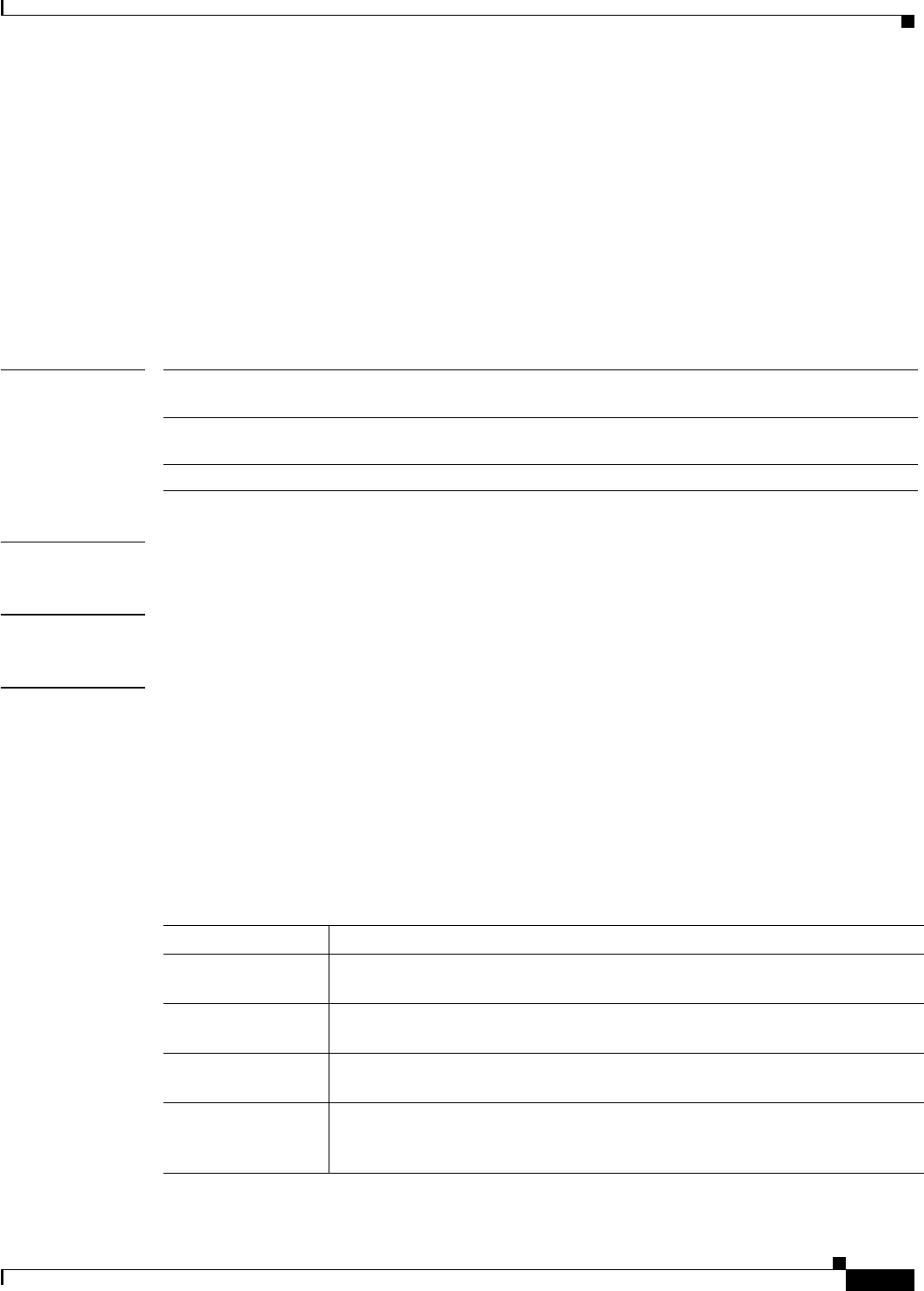
6-99
Cisco SFS 7000 Series Product Family Command Reference Guide
OL-9163-02
Chapter 6 Show Commands
show ib sm db-sync
show ib sm db-sync
Use this command to determine the following:
• If the database of the master subnet manager synchronizes with one or more standby databases.
• The frequency with which the databases synchronize.
To display subnet manager synchronization information, enter the
show ib sm db-sync
command in
User Exec mode or Privileged Exec mode.
show ib sm db-sync
subnet-prefix
{prefix |
all
}
Syntax Description
Defaults This command has no default settings.
Command Modes User Exec mode, Privileged Exec mode.
Usage Guidelines
Platform Availability:
Cisco SFS 3001, Cisco SFS 7000, Cisco SFS 7008, Cisco SFS 3012, Cisco 4x InfiniBand Switch Module
for IBM BladeCenter
Privilege Level:
InfiniBand read-only user.
Command Output:
subnet-prefix Specifies the subnet prefix of the subnet manager with the synchronization
status that you want to view.
prefix Prefix of the subnet manager with the synchronization status that you want
to view.
all Displays synchronization data for all subnet managers on the fabric.
Table 6-35 show ib sm db-sync Command Field Descriptions
Field Description
subnet-prefix Subnet prefix of the subnet with the synchronization information that you want
to view.
enable Displays true if an administrator has enabled synchronization; otherwise,
displays false.
max-backup-sms The maximum number of backup subnet managers that the master subnet
manager supports.
session-timeout The interval, in seconds, during which a synchronization session status
management diagram packet must arrive at the master subnet manager to
maintain synchronization.


















