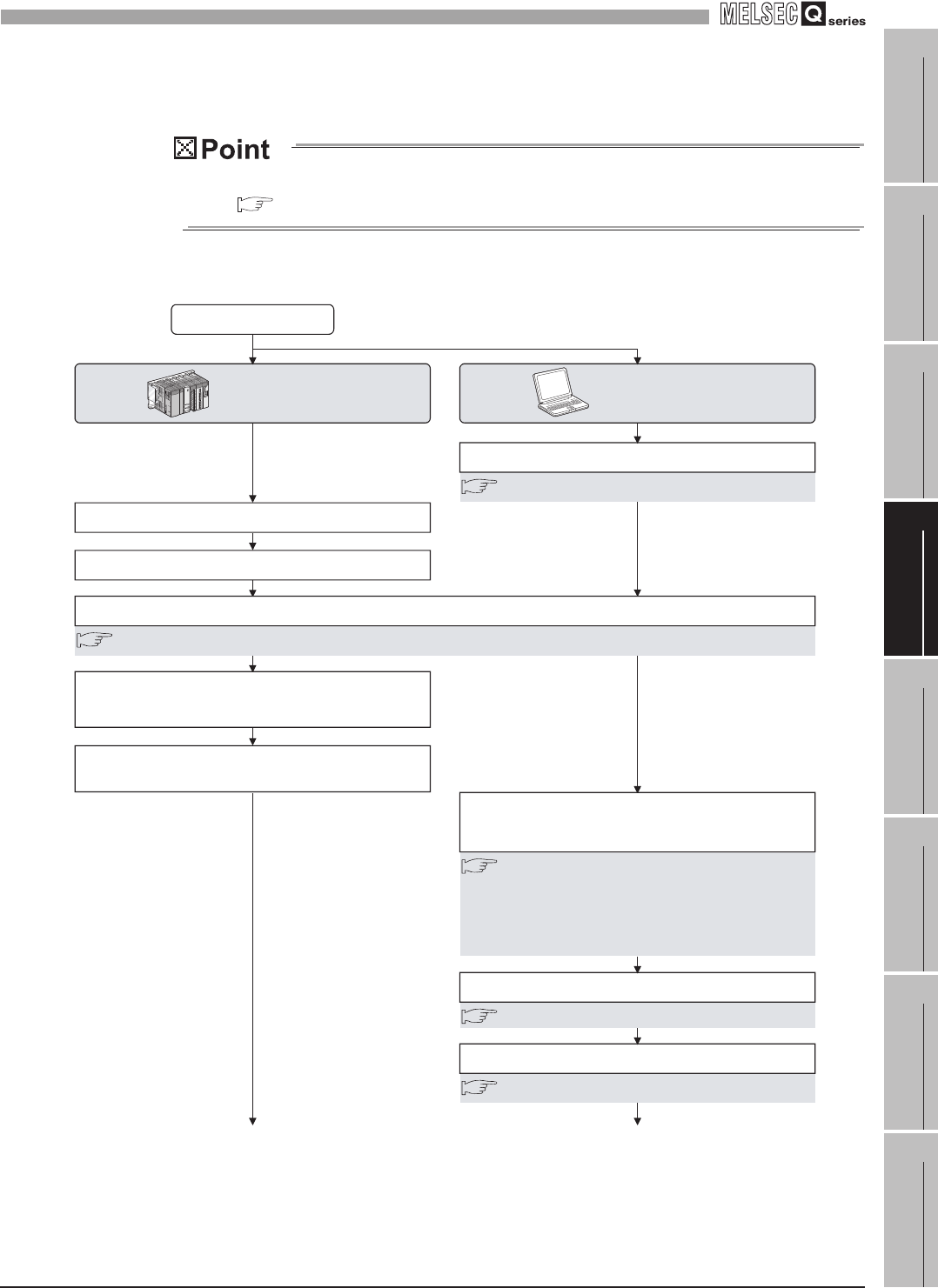
4
SETTINGS AND PROCEDURE TO OPERATION
4.2 Settings and Procedure to Operation
4
- 3
1
OVERVIEW
2
SYSTEM
CONFIGURATION
3
SPECIFICATIONS
4
SETTINGS AND
PROCEDURE TO
OPERATION
5
INSTALLATION AND
UNINSTALLATION
6
FUNCTIONS
7
MES INTERFACE
FUNCTION
CONFIGURATION TOOL
8
DB CONNECTION
SERVICE AND
SETTING TOOL
(2) Starting the MES interface module
Start the server computer, and then the MES interface module.
(1) Starting the server computer in this section
Figure 4.2 MES interface module start-up procedure
Procedure to operation
Configuration computer
MES interface module
*1
Install MES Interface Function Configuration Tool.
Mount the MES interface module to a base unit.
Install a CompactFlash card to the MES interface
module.
*4
Mount a battery to the MES interface module.
*2
Connect the MES interface module to the configuration computer on a 1:1 basis.
*3
Power ON the programmable controller.
RUN LED is turned ON and ERR. LED flashes on the
MES interface module.
Start MES Interface Function Configuration Tool.
Confirm the outline of MES Interface Function
Configuration Tool.
Select [System setting] and make [Network settings].
Format the CompactFlash card.
(To the next page)(To the next page)
Section 5.1 Installation
Section 2.1.3 System configuration for initial setup
• Section 7.2 Starting the MES Interface Function
Configuration Tool
• Section 7.3 Screen Structure
• Section 7.4 Project File Handling
• Section 7.5 Project Setting
Section 7.13.8 Formatting the CompactFlash card
Section 7.6.1 Setting items in Network setting


















