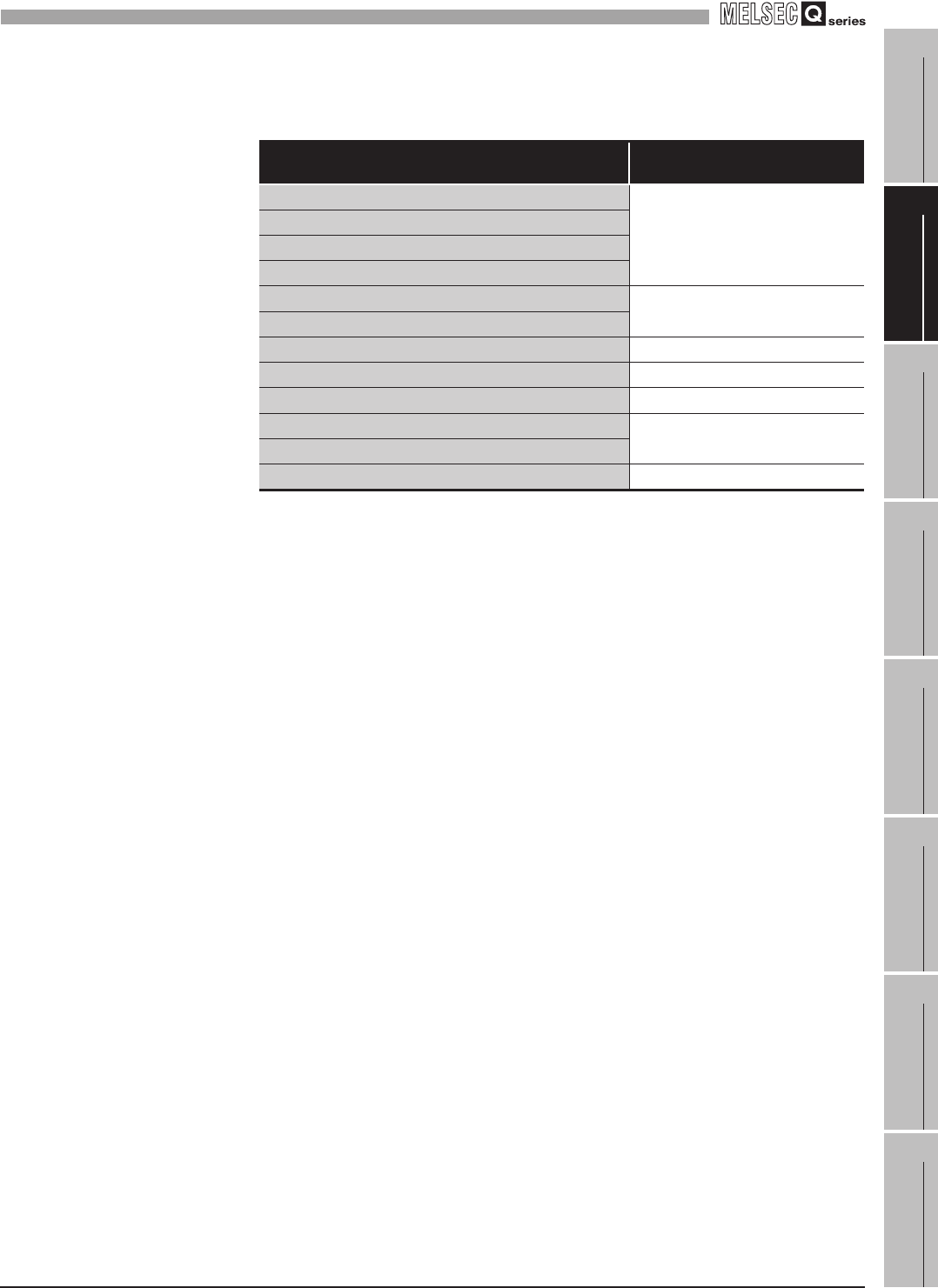
2
SYSTEM CONFIGURATION
2.4 Operating Environment
2.4.2 Server computer
2
- 13
1
OVERVIEW
2
SYSTEM
CONFIGURATION
3
SPECIFICATIONS
4
SETTINGS AND
PROCEDURE TO
OPERATION
5
INSTALLATION AND
UNINSTALLATION
6
FUNCTIONS
7
MES INTERFACE
FUNCTION
CONFIGURATION TOOL
8
DB CONNECTION
SERVICE AND
SETTING TOOL
(b) Supported version
*1 Itanium processor(IA-64) is not supported.
(c) User authority
• Installation, uninstallation are available only by the administrator's authority.
• MX MESInterface is available only by the administrator's authority.
(d) The functions cannot be used
The following functions cannot be used.
This product may not perform properly, when these functions are used.
• Activating the application with Windows
®
compatible mode
• Simplified user switch-over
• Remote desktop
• Large font size (Advanced setting of Display Properties)
• DPI setting other than 100% (set the size of text and illustration other than
[smaller-100%])
• Power save mode (Standby, Hibernate, Sleep)
• Windows XP Mode
• Windows Touch or Touch
• Modern UI
• Client Hyper-V
• Server Core Installation
Table 2.8 Supported version of MX MESInterface
Operating system
Supported version of
MX MESInterface
Windows
®
2000 Professional
All versions
Windows
®
XP(32-bit version)
Windows
®
2000 Server
Windows Server
®
2003(32-bit version)
Windows Server
®
2003(64-bit version
*1
)
Version 1.05F or later
Windows Server
®
2008(32-bit version, 64-bit version
*1
)
Windows Vista
®
(32-bit version)
Version 1.04E or later
Windows Vista
®
(64-bit version)
Version 1.05F or later
Windows
®
7(32-bit version, 64-bit version)
Version 1.06G or later
Windows
®
8(32-bit version, 64-bit version)
Version 1.10L or later
Windows Server
®
2012
Windows
®
8.1(32-bit version, 64-bit version)
Version 1.12N or later


















