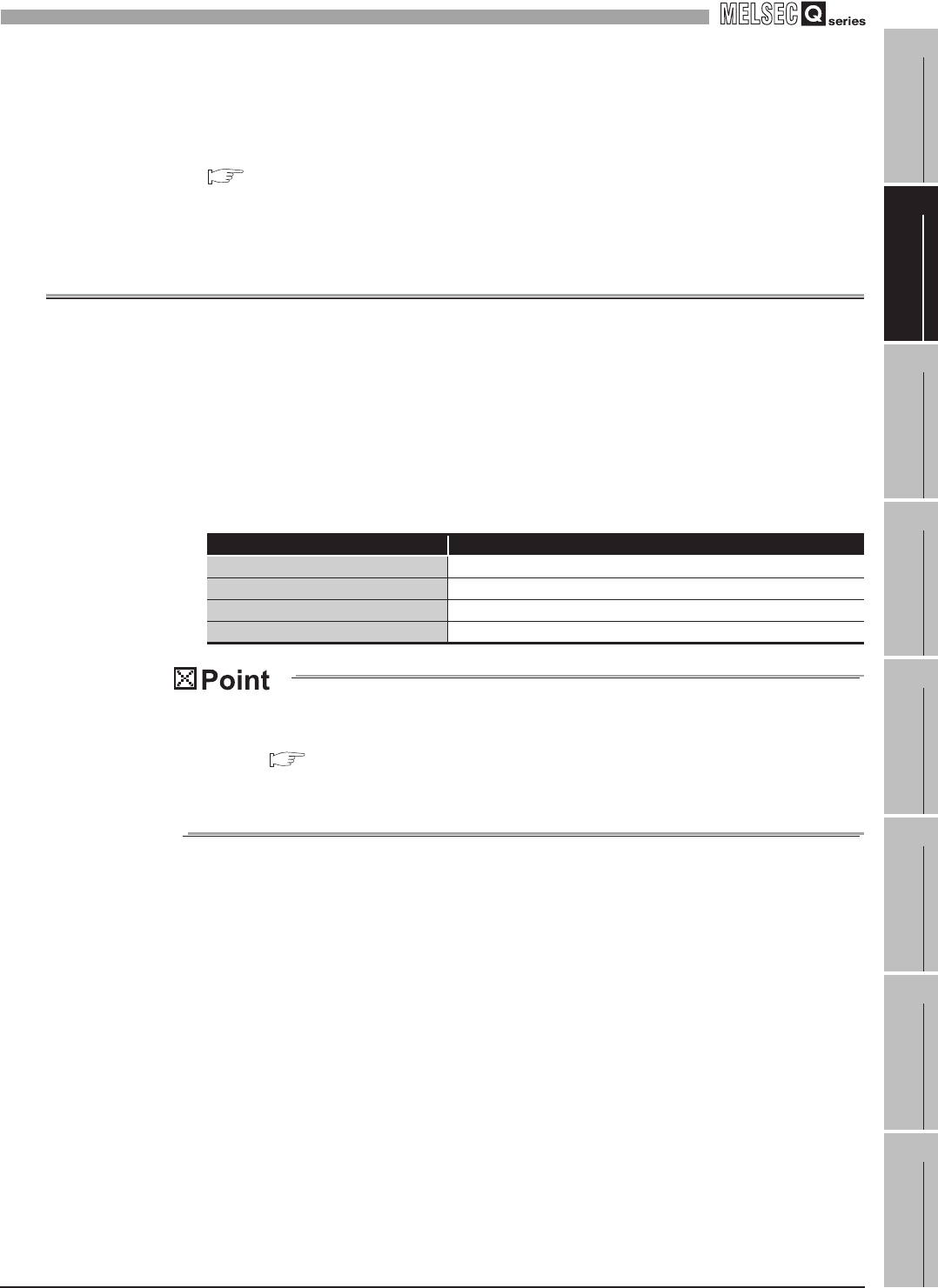
2
SYSTEM CONFIGURATION
2.3 Connection System Equipment
2
- 7
1
OVERVIEW
2
SYSTEM
CONFIGURATION
3
SPECIFICATIONS
4
SETTINGS AND
PROCEDURE TO
OPERATION
5
INSTALLATION AND
UNINSTALLATION
6
FUNCTIONS
7
MES INTERFACE
FUNCTION
CONFIGURATION TOOL
8
DB CONNECTION
SERVICE AND
SETTING TOOL
(2) Application to multiple CPU system
When using the MES interface module in multiple CPU system, refer to the following
manual.
QCPU User's Manual (Multiple CPU System)
The MES interface module is compatible with the multiple CPU system with function
version B from the first product.
2.3 Connection System Equipment
This section explains the equipment can be connected to the MES interface module.
(1) CompactFlash card (sold separately)
The MES interface module requires one CompactFlash card.
Use a CompactFlash card manufactured by Mitsubishi listed in the following table.
Failure to do so may cause a problem such as data corruption in the CompactFlash
card and system stop.
(1) For CompactFlash card format, use the formatting function of MES Interface
Function Configuration Tool.
Section 7.13.8 Formatting the CompactFlash card
(2) A CompactFlash card has a service life (restriction on the number of writes).
For details, refer to the specifications of each product.
Table 2.2 CompactFlash card (sold separately)
Model Description
GT05-MEM-128MC CompactFlash card 128 MB
GT05-MEM-256MC CompactFlash card 256 MB
QD81MEM-512MBC CompactFlash card 512MB
QD81MEM-1GBC CompactFlash card 1GB


















