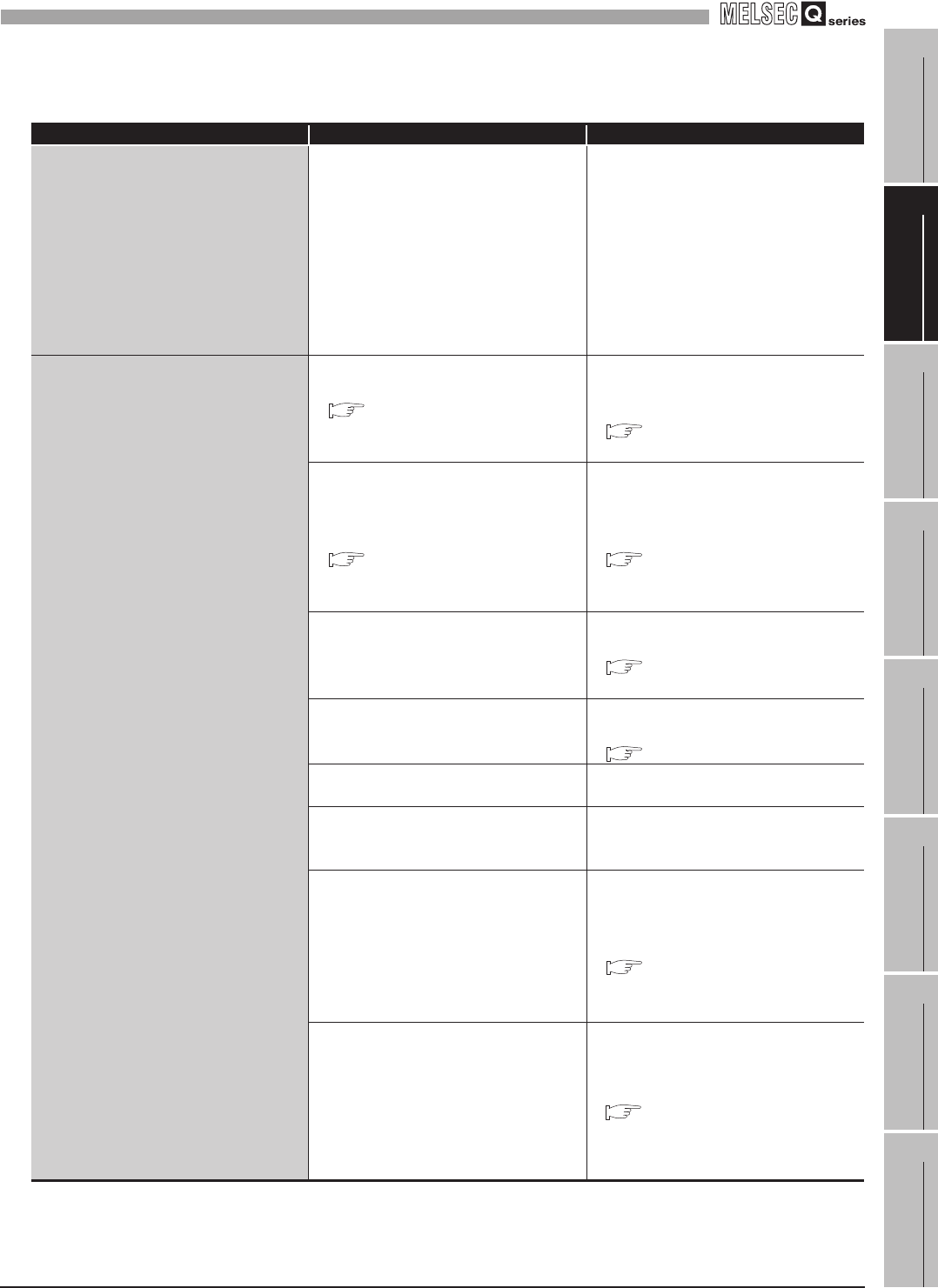
10
TROUBLESHOOTING
10.3 Troubleshooting by symptom
10.3.3 When operating the MES interface module
10
- 49
9
XML MESSAGE
FORMAT
10
TROUBLESHOOTINGAPPENDICESINDEX
(From the previous page)
(To the next page)
Table 10.21 Troubleshooting about the DB interface function
Symptom Checked item Corrective action
Values will not be stored in the database.
Is the number of updated, inserted, or
deleted records 0 in the access log of DB
Connection Service?
• Check if [Select/Update/Delete
conditions] are met.
• Check if there is any missing field into
which a value is to be inserted.
• Check if the uniqueness constraint of the
database (PRIMARY KEY constraint) is
violated.
• Check if the value to be stored exceeds
the number of characters defined for the
field.
Database values will not be stored in
programmable controller devices.
Has an error occurred in [Error log] of
[Working log]?
Section 7.12.5 Checking the
working log of the MES interface
module
• If an error has occurred, identify the error
cause and take corrective actions.
Section 10.2 Error Code List
When trigger conditions of a job with
[Startup logging] setting are met, is the
startup logged in [Event log] of [Working
log]?
Section 7.12.5 Checking the
working log of the MES interface
module
• If no startup data is logged, refer to the
following:
Job will not start up.
In [Change job status] of [Remote
operation], is [Disable writing to PLC
device] set?
• Enable writing to programmable
controller devices.
Section 7.13.4 Changing the job
status
Has an error occurred in the access log of
DB Connection Service?
• If an error has occurred, identify the error
cause and take corrective actions.
Section 10.2 Error Code List
Is No. of selected records indicated as 0 in
the access log of DB Connection Service?
• Check if [Select/Update/Delete
conditions] are met.
Was the relevant device value manipulated
in the programmable controller CPU?
• Do not manipulate the device value in the
programmable controller CPU at the time
of writing from the MES interface module.
Is the number of databases set for the
database server computer sufficient?
• Correct the set number of databases, or
change the number of [Server service
settings] items to the set number of
databases.
Section 7.9 Server Service Setting
• One database connection must be used
for one item of [Server service settings].
When "Select" and "MultiSelect" are used
for a field whose data type is single type or
double type, is "Microsoft Access Driver
(*.mdb, *accdb)" selected in the ODBC
setting? (for Microsoft
®
Access
®
2007,
Microsoft
®
Access
®
2010, and Microsoft
®
Access
®
2013)
• Select "Microsoft Access Driver (*.mdb)"
in the ODBC setting.
Section 8.2 (3) For Microsoft
®
Access


















