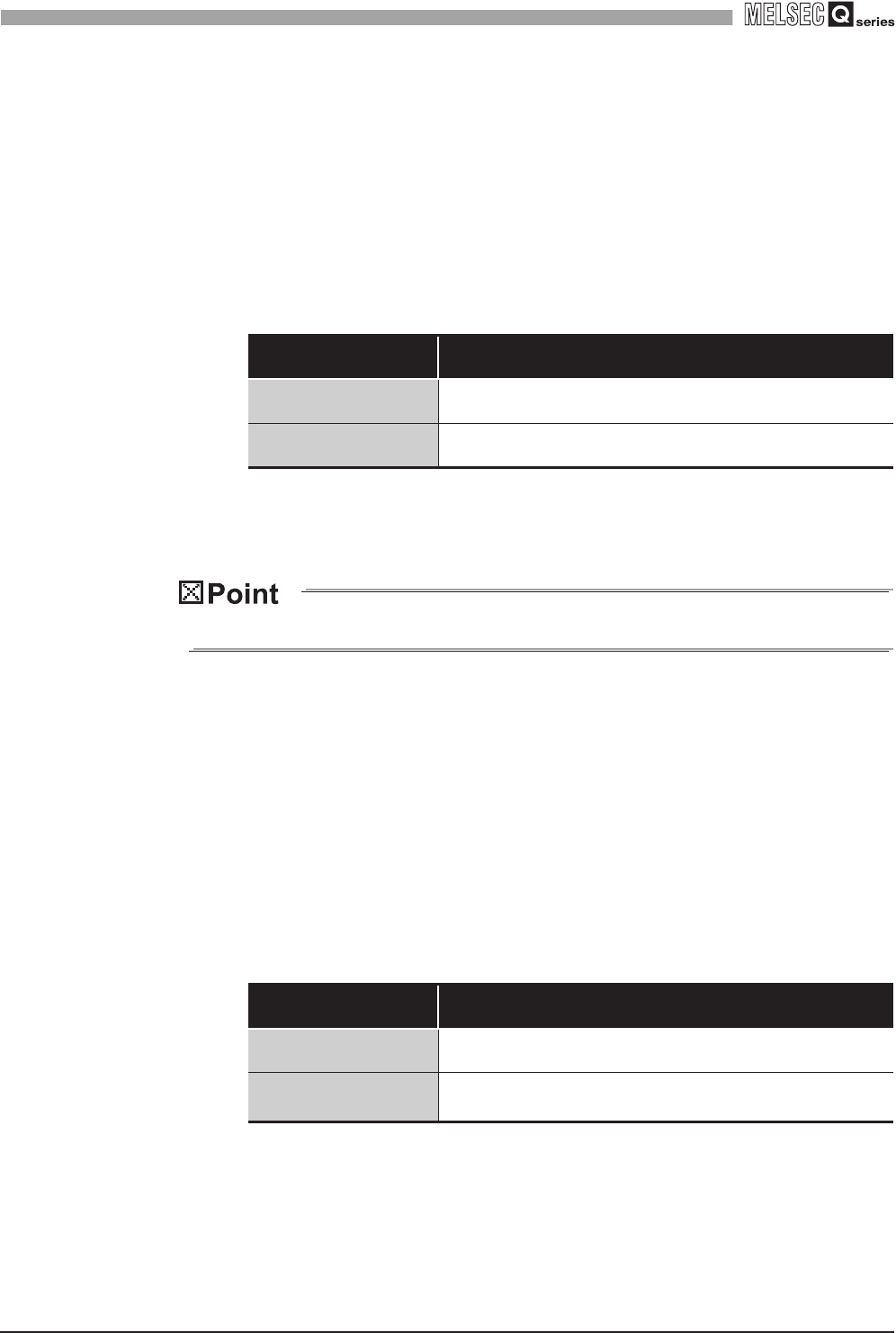
7
- 30
7.6 System Setting
7.6.4 Setting items in DB buffering setting
7
MES INTERFACE FUNCTION CONFIGURATION TOOL
(5) DB buffering full
(a) Select a tag component into whose device the status of whether the DB buffer
(Automatically resend buffer or Manually resend buffer) is full or not is stored.
Note that the following tags are not selectable.
• Tags for which [Prohibit data writing] is enabled
• Tags for which [Array setting] is set.
(b) Data are stored as follows depending on the data type.
(c) When the DB buffer becomes full, even if a DB-buffering-enabled job is activated,
its SQL texts are discarded without being buffered.
Note that execution of a DB-buffering-enabled job is not canceled.
Check [DB buffer utilization] shown in (6) to prevent the "DB buffer full" status.
(6) DB buffer utilization
(a) Select a tag component into whose device the utilization of the DB buffer area
(Unit: %) is stored.
Note that the following tags are not selectable.
• Tags for which [Prohibit data writing] is enabled
• Tags for which [Array setting] is set.
(b) Data are stored as follows depending on the data type.
Utilization rates of the Automatically resend buffer and Manually resend buffer are
compared, and the greater buffer utilization rate is stored as a value.
*1 Stored as an integer value. (Digits after decimal point are truncated.)
Table 7.31 Values stored in [DB buffer full]
Data type of tag
component
Description
Bit
OFF: DB buffer is not full.
ON: DB buffer is full.
Other than the above
0: DB buffer is not full.
1: DB buffer is full.
Table 7.32 Values stored in [DB buffer utilization]
Data type of tag
component
Description
Bit
OFF: Not accumulated
ON: One or more data accumulated
Other than the above
0: Not accumulated
Other than 0: Utilization of DB buffer area (Unit: %)
*1


















